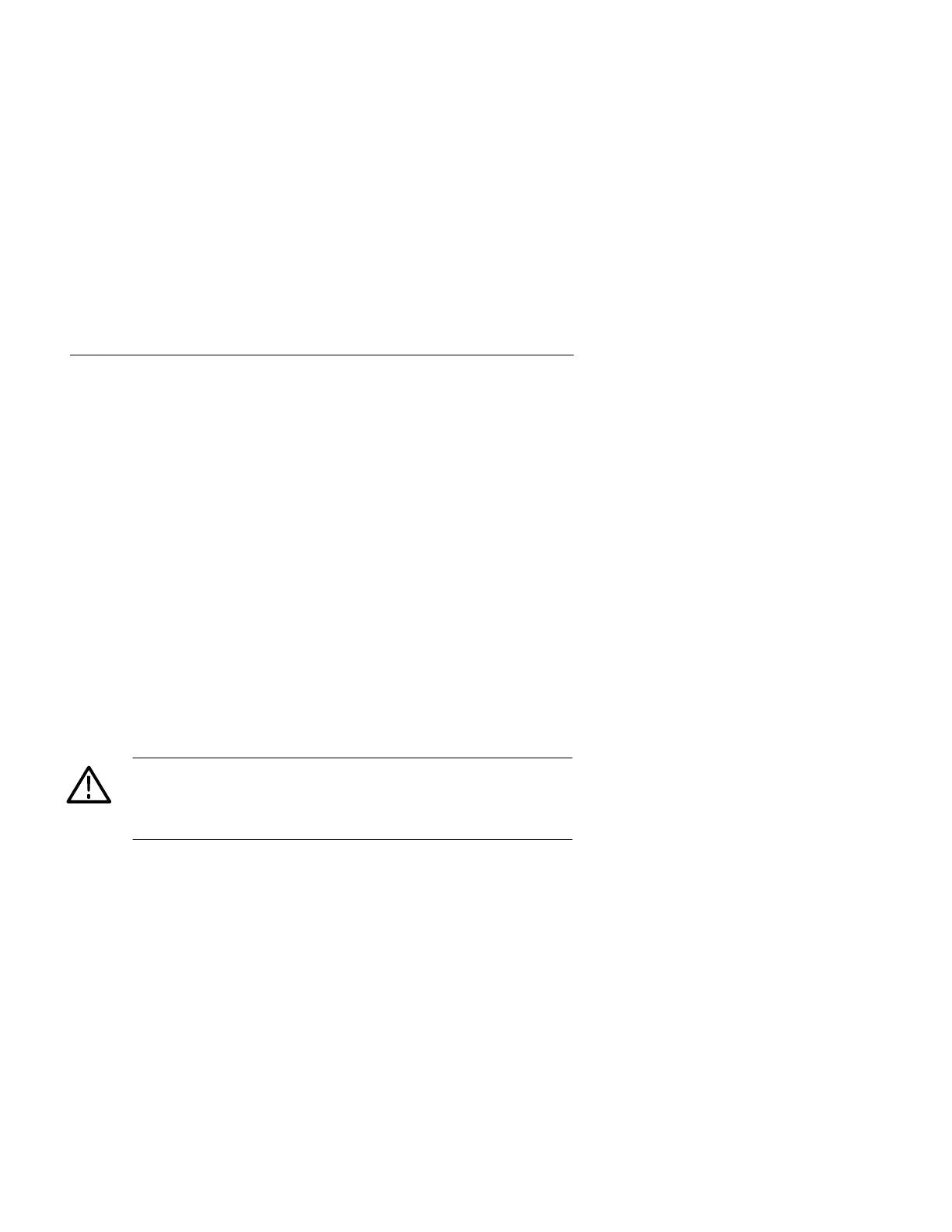Getting Started
CFG253 User Manual
5
8. SWEEP WIDTH. This control adjusts the sweep amplitude.
9. SWEEP RATE. This control adjusts the rate of the internal sweep
generator and the repetition rate of the burst gate.
10. SWEEP Button. Push in for internal sweep. This button activates
the sweep rate and sweep width controls. When the button is set
out, the function generator accepts signals from its external
sweep input connector on the rear panel.
11. SYMMETRY Button. Pushing this button in divides the
frequency of the output signal by ten and allows the symmetry of
the signal to be varied using the SYMMETRY knob (see item 4).
Table 1 shows effects of adjusting the symmetry on waveforms.
12. VOLTS OUT Button. Push in for AMPLITUDE control range of
0 to 2 V
p-p
, open circuit, or 0 to 1 V
p-p
into a 50 load. Set to
the out position for an AMPLITUDE control range of 0 to
20 V
p-p
, in an open circuit, or 0 to 10 V
p-p
to a 50 load.
CAUTION. To prevent equipment damage, check the grounding system
of the receiving equipment before connecting the function generator.
The outside (ground) of the MAIN and SYNC OUTPUT connectors
are connected through the equipment to the power source ground.
13. SYNC (TTL) OUTPUT. BNC output connector for TTL signals.
14. MAIN OUTPUT. BNC output connector for sine wave, square
wave and sawtooth wave signals.
15. POWER Button. Push in to turn function generator on. A second
push turns the function generator off.
