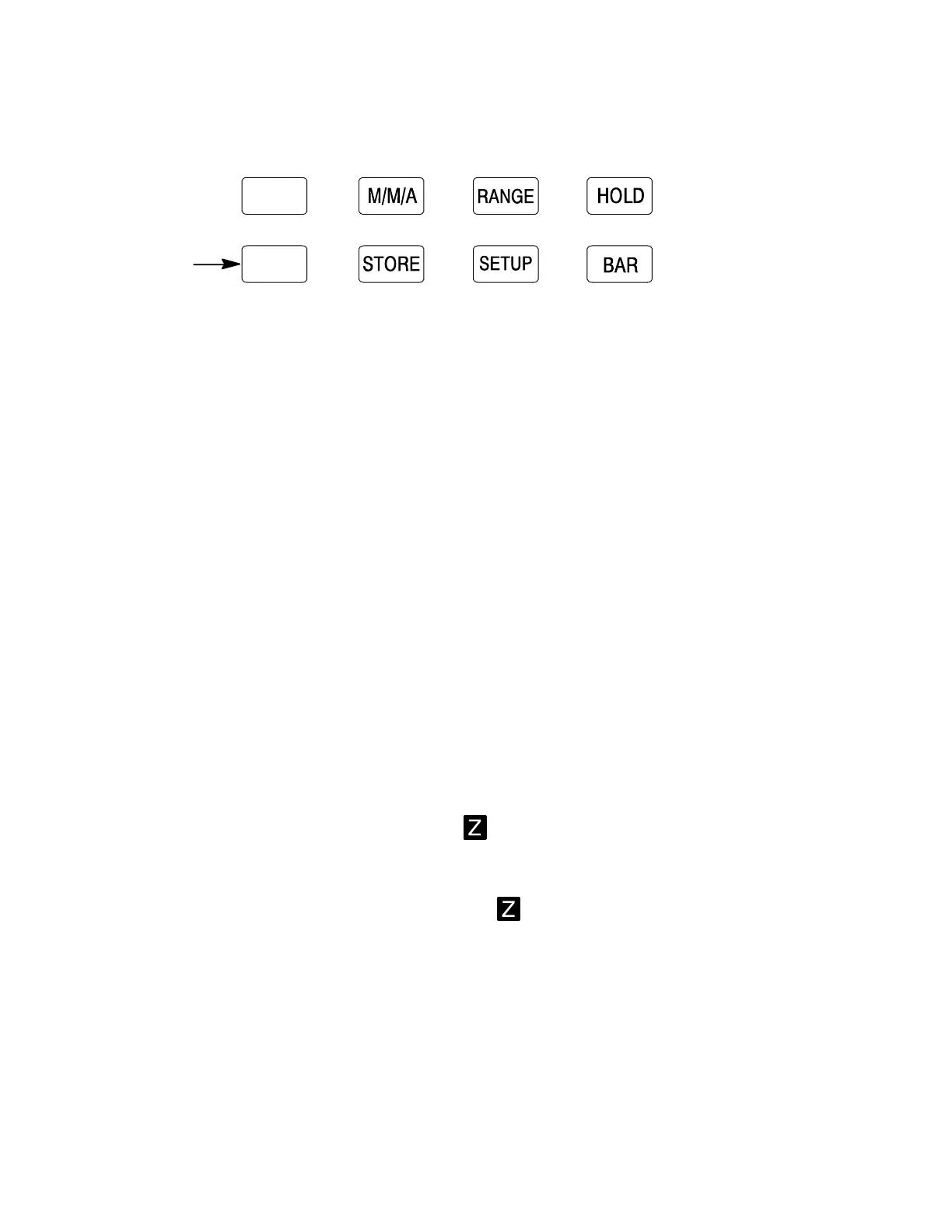DMM912/914/9161–10
Buttons
The blue button toggles between dual functions (white or
blue) located on the dial. It also exits the Setup mode.
Blue
button
STORE. The meter stores the present reading in memory
and the mem indicator is displayed momentarily. Use
RECALL to display the stored reading.
NOTE. The memory is erased anytime the meter
turns off.
SETUP. This button displays and scrolls through the user
adjustable menu items. Refer to page 1–14 for the Setup
menu functions.
BAR. This button scrolls through the types of bargraph
displays.
Zero at left
Zero at left, graph zoomed 10,
displayed
Zero at center
Zero at center (graph zoomed 10,
displayed)
Bar off
