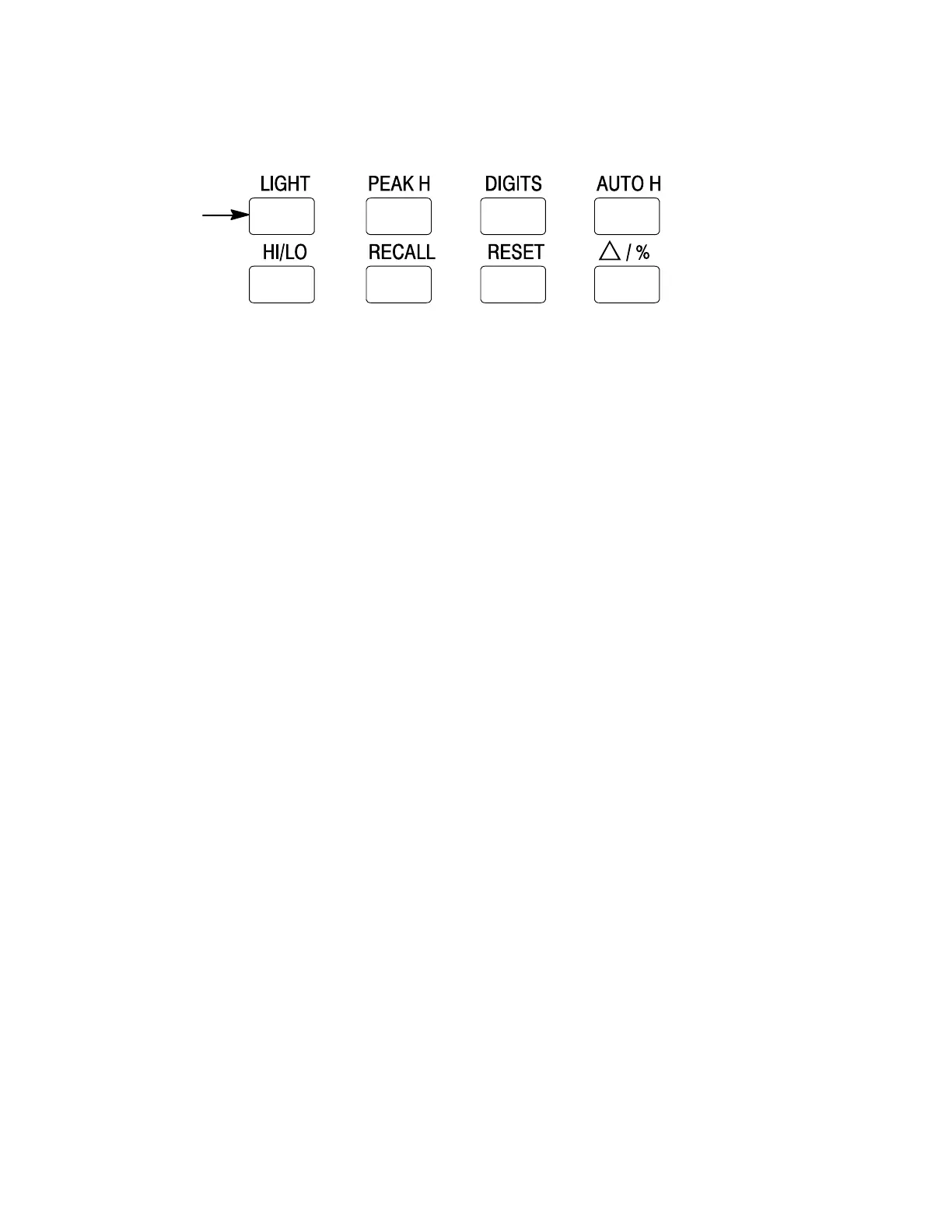DMM912/914/9161–12
Shifted buttons
The gold button shifts the button functions to the gold
labels. GOLd is displayed while shift is activated.
Gold
button
LIGHT. Push to activate the LCD backlight. Press the gold
button twice or hold down until the light turns on. Repeat
to turn off. Refer to page 1–15 about auto off time
adjustment.
HI/LO. Push to put the meter in a comparison mode,
comparing present readings to high and low limits
defined in the Setup menu. The beeper signals pass or
fail.
RECALL. Push to display the memory information. The
mem indicator appears in the display. Press again to
return to the set function display.
RESET. Push to set the minimum, maximum, average, and
peak hold values to the displayed measurement. This also
sets the timer to zero.
