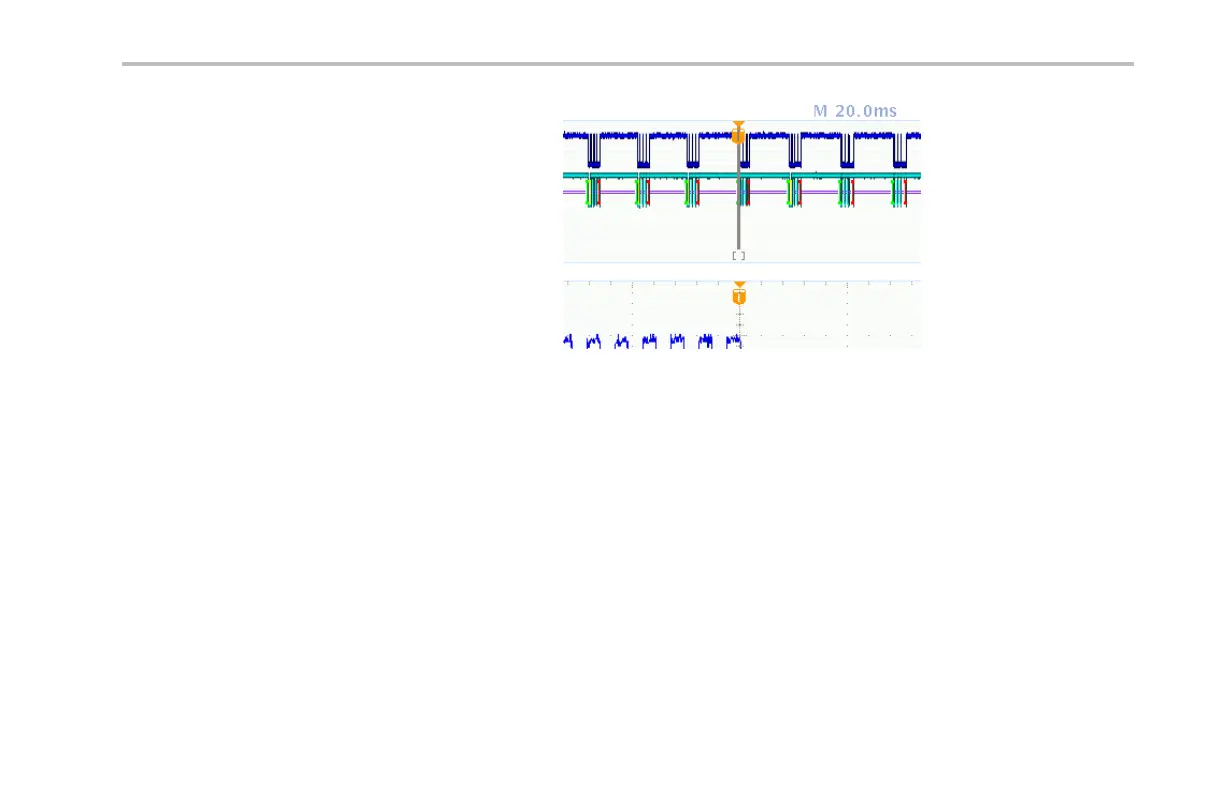Giving Demos of A dvanced Oscillosco pe Features
27. Turn the zoom (inner) knob to a zoom factor of
100 – 1,000, if neede d, so that you can read
the bus address values found.
28. Turn the pan (outer) knob to move the zoom
box (the gray bars at the at the top of the
screen) to the trigger position icon (the T on an
orange background) to reveal what you have
triggered on.
Demo 2 Board Instruction Manua l 53
