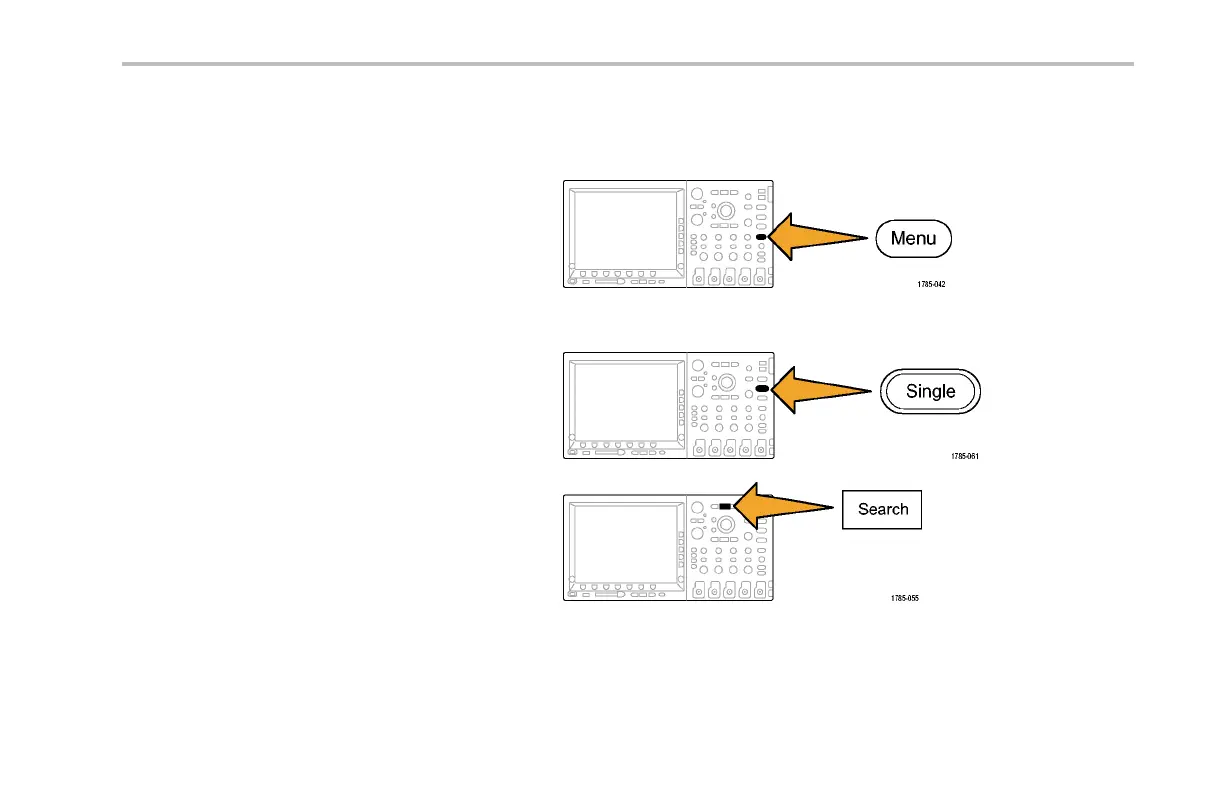Giving Demos of A dvanced Oscillosco pe Features
Demo XIII: Searching Serial Signals
This demo shows how to search on serial bus signa ls.
1. Push the front-panel Trigger Menu button, if
not already active . Push the lower-bezel Type
button and turn multipurpose knob a to select
Edge.
Setting the trigger back to Edge helps
return random data for the search exercises
described below.
2. Push S ingle to make an acquisition.
3. Push the front-panel Search butto n.
Demo 2 Board Instruction Manua l 55
