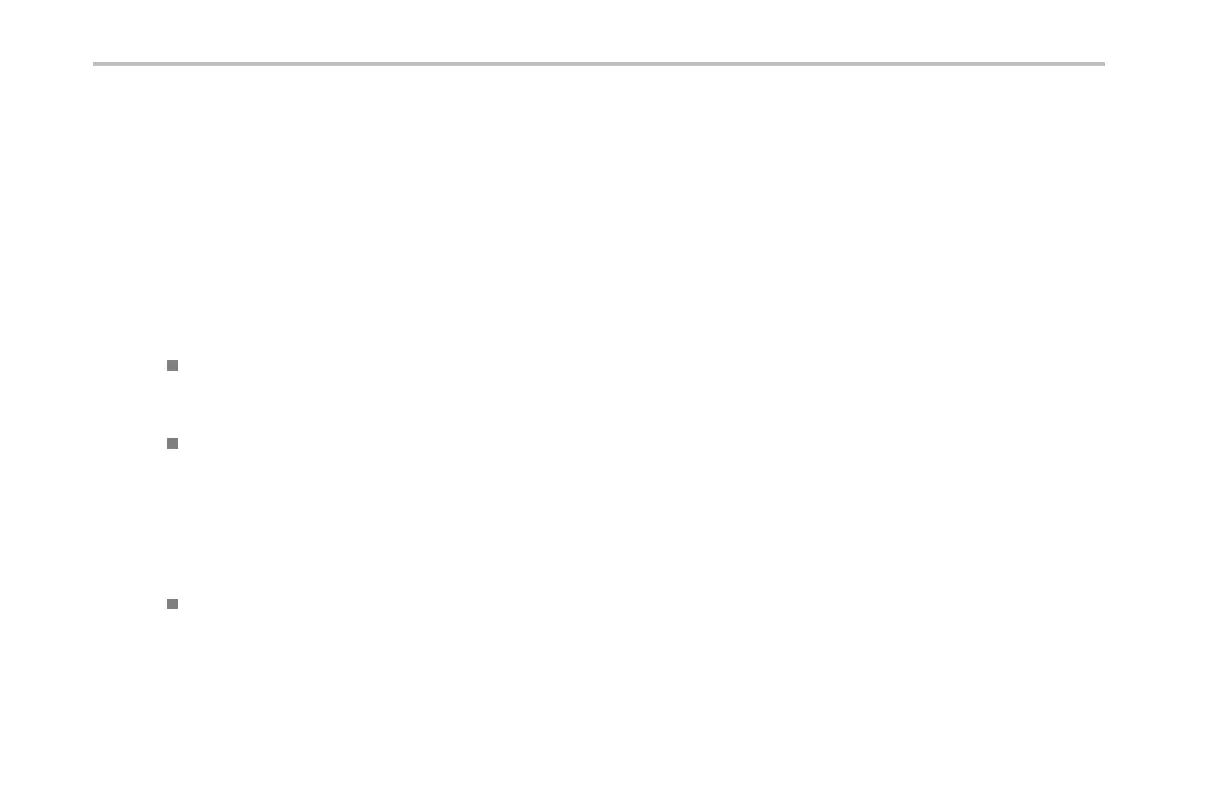Display Waveform Data
To display the recommended deskew values
calculated by the oscilloscope, set the
side-bezel Sho w rec. deskews to Yes.
To set the deskew values of each channel to
the recomme nded values, push the side-bezel
Set all deskews to recommended values
button.
Quick Tips
Using Probes with the TekProbe II and TekVPI Interfaces. When you attach a probe with the TekProbe II or the TekVPI
interface, the oscilloscope sets the channel sensitivity, coupling, and termination re s istance automatically to match the probe
requirements. Tek Probe II probes require use of the TPA-BNC Adapter.
The Difference Between Vertical Position and Offset. Adjust the vertical position to place the w aveforms where you want
to see them. The waveform baseline indicators indicate the zero Volts (or Amps) level for each waveform. If you adjust the
channel’s Vertical Scale, the waveform expands or contracts around the waveform’s b aseline indica tor.
When you use th e Channel<x> > More >Offset > Vertical Offset control to move a waveform, the baseline indicator no
longer re presents zero. Instead, it represents the level of the offset. If you adjust the channel’s Vertical Scale, the waveform
expands or contracts around the waveform’s baseline indicator.
50 Ω Protection. If you select 50 Ω termination, the maximum vertical scale factor is limited to 1 V/div, except that with a 10X
probe the scale factor is 10 V. If yo u apply excessive input v oltag e, the oscilloscope automatically switches to 1 MΩ termination
to protect the internal 50 Ω termination. For more details, refer to the spe cifications in the Tektronix 4000 Series Oscilloscopes
Technical Reference.
178 MSO4000 and DPO4000 Series Oscilloscopes User Manual
