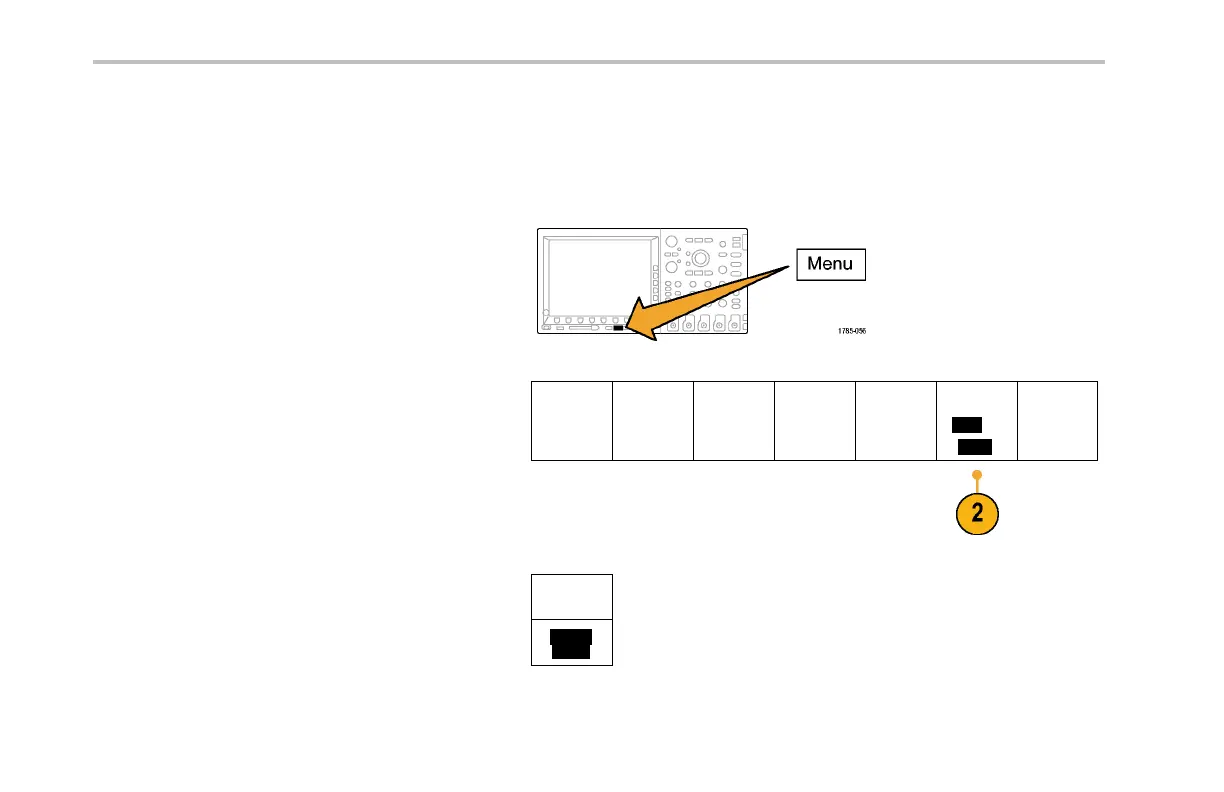Save and Recall Information
Saving with One Button Push
After you have defined the save/recall parameters with the Save/Recall Me nu button and menu, you can save files with a single
push of the Save button. For exam ple, if you have defined the save operation to save waveform data to a USB drive, then each
push of the Save button will save current waveform data to the defined USB drive.
1. To define t he S ave button behavior, push
Save/Recall Menu.
2. Push Assign Save to button.
Save
Screen
Image
Save
Waveform
Save S etup
Recall
Waveform
Recall
Setup
Assign
Save|to
Setup
File Utilities
3. Push the action to assign to the Save button.
Assign
Save to
Screen
Image
250 MSO4000 and DPO4000 Series Oscilloscopes User Manual
