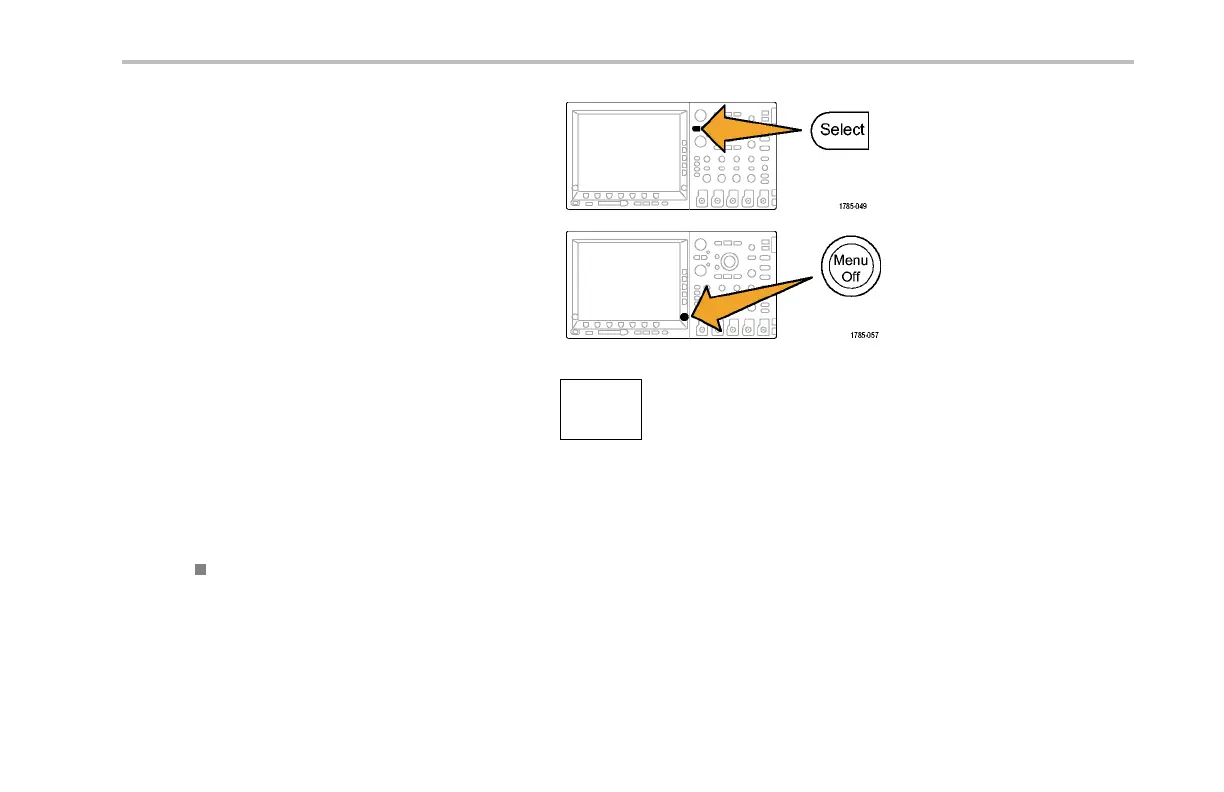Save and Recall In format ion
Push Select to open or close file folders.
Push the Menu Off button to cancel the save
operation, or push a side-bezel menu Save to
Selected File item to complete the operation.
5. Save the file.
Save to
Selected
File
Quick Tips
Recalling the Default Setup. Push th e front-panel Default S etup buttontoinitializetheoscilloscopetoaknownsetup.(See
page 89, Using the Default Setup.)
MSO4000 and DPO4000 Series Oscilloscopes User Manual 249
