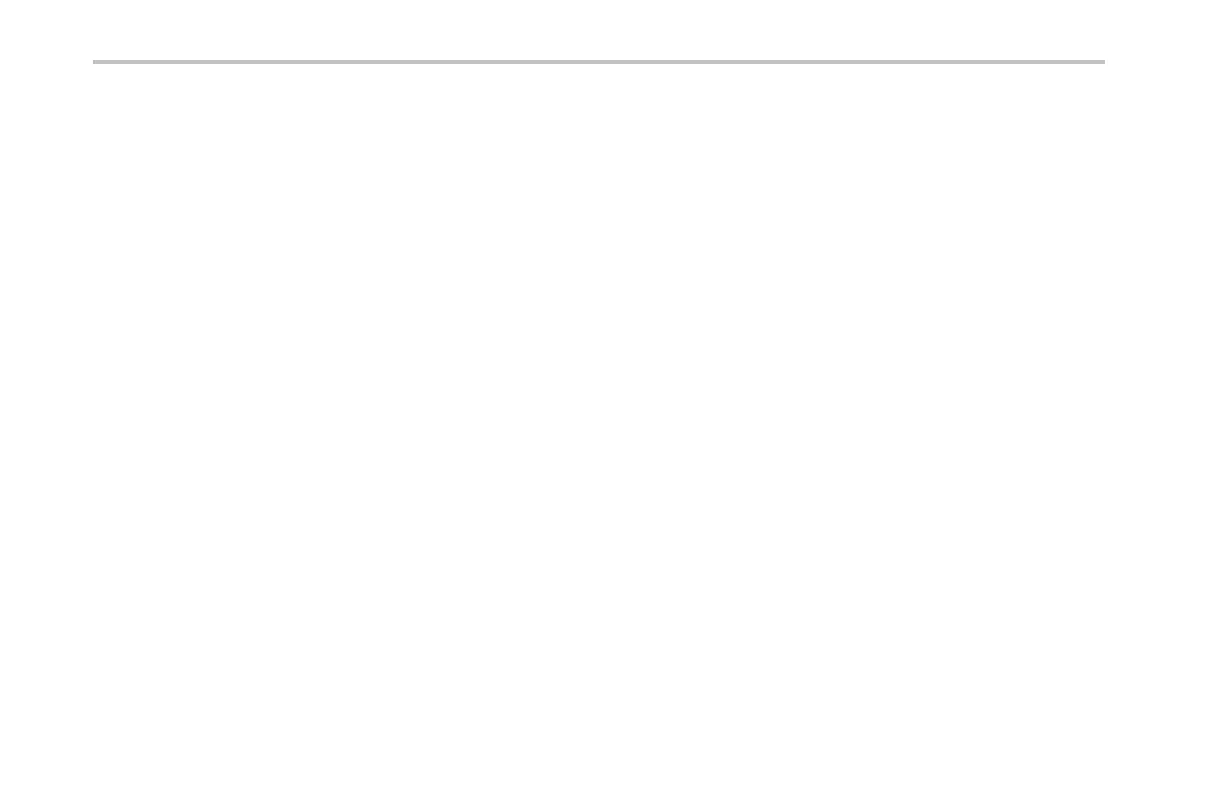Table of Co ntents
Changing the Date and Time . ....................................................................................................... 30
Signal Path Compensation ..........................................................................................................33
Upgrading Firmware ................................................................................................................. 36
Connecting Your Oscilloscope to a Computer .. .................................................................................... 43
Connecting a USB Keyboard to Your Oscilloscope ................................................................................. 52
Get Acquainted with the In strument. ...................................................................................................... 53
Front-Panel Menus and Controls. ................................................................................................... 53
Front-Panel Connectors .. ........................................................................................................... 77
Side-Panel Connector ............................................................................................................... 78
Rear-Panel Connectors.............................................................................................................. 79
Acquire the Signal ......................................................................................................................... 81
Setting Up Analog Channels .. ...................................................................................................... 81
Using the Default Setup ............................................................................................................. 89
Using Autoset........................................................................................................................ 90
Acquisition Concepts ................................................................................................................ 91
How the Analog Acquisition Modes Work . .......................................................................................... 94
Changing the Acquisition Mode, Record Length, and Delay Time . ................................................................ 96
Using Roll Mode ..................................................................................................................... 99
Setting Up a Serial or Parallel Bus ................................................................................................. 100
Setting Up Digital Channels ........................................................................................................ 123
When and Why to Turn On MagniVu... ............................................................................................ 128
Using MagniVu...................................................................................................................... 129
ii MSO4000 and DPO4000 S eries Oscilloscopes User Manual
