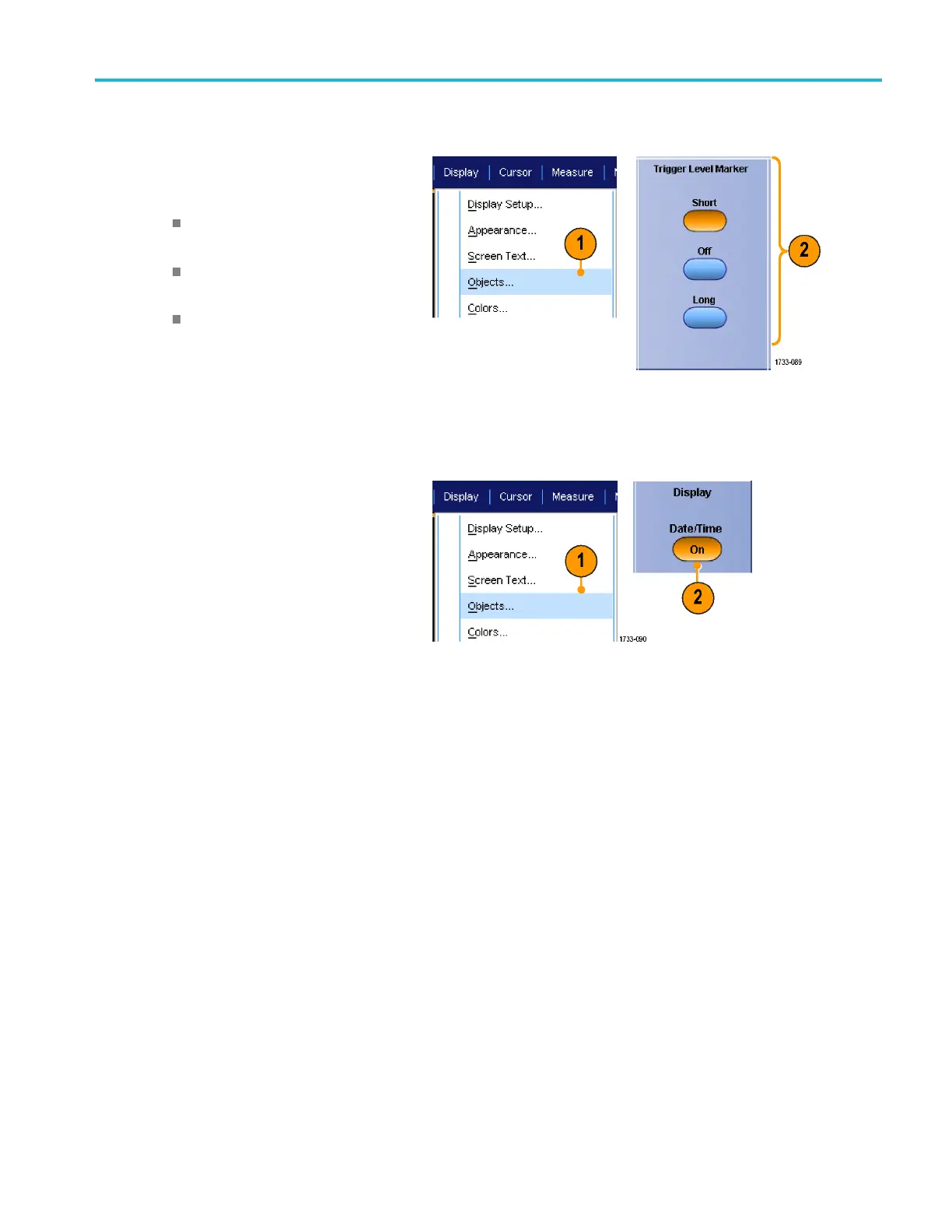Display a wavefo
rm
Setting the Trigger Level Marker
1. Select Displa
y > Objects....
2. Select one of t
he following:
Short displa
ys a short arrow on the
side of the graticule.
Long displays a horizontal line
across the graticule.
Off turns off the trigger level marker.
Displaying the Date and Time
1. Select Display > Objects....
2. Toggle the display of the date and time
on the graticule. Use the Utilities menu
to set the date and time.
MSO/DPO70000DX, MSO/DPO70000C, DPO7000C, and MSO/DPO5000B Series User Manual 97
