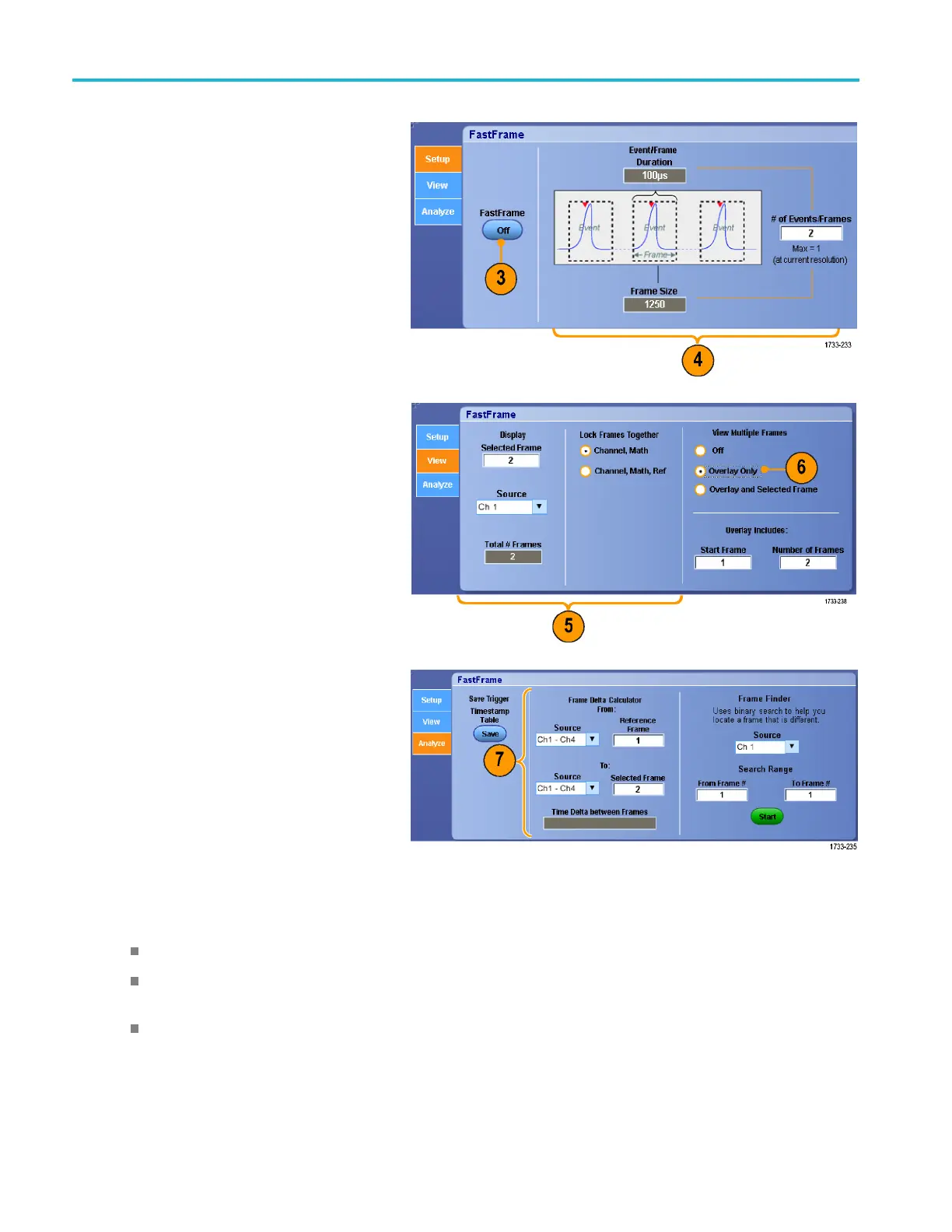Acquisition
3. Push FastFrame to toggle it On.
4. Select Frame Size and # of Events
Frames. Then use the multipurpose
knobs to set ea
ch one. Number of
frames represents the number of trigger
events that are captured. Frame size is
the number of
samples that are stored
with each trigger event (or frame). The
number of frames is reduced if there
is insuffici
ent memory to store all the
records. The shorter the frame length,
the more frames you can acquire.
5. Use the Frame Viewing controls to select
the frame that you want to view.
6. To view multiple frames superimposed
over each other, select Overlay.
7. Use the Time Stamps controls to select
the source for, and frame number of, the
reference frame. The reference frame
is the starting point when measuring the
relative time between two frames.
Quick tips
Digital channels and buses are not available in FastFrame mode.
Use FastFrame when you want to preserve the data associated w ith each trigger event for further analysis or visual
inspections.
Use FastFrame when you want to capture multiple events that have long dead times between them that are of no
in
terest to you.
64 MSO/DPO70000DX, MSO/DPO70000C, DPO7000C, and MSO/DPO 5000B Series U ser M anual
