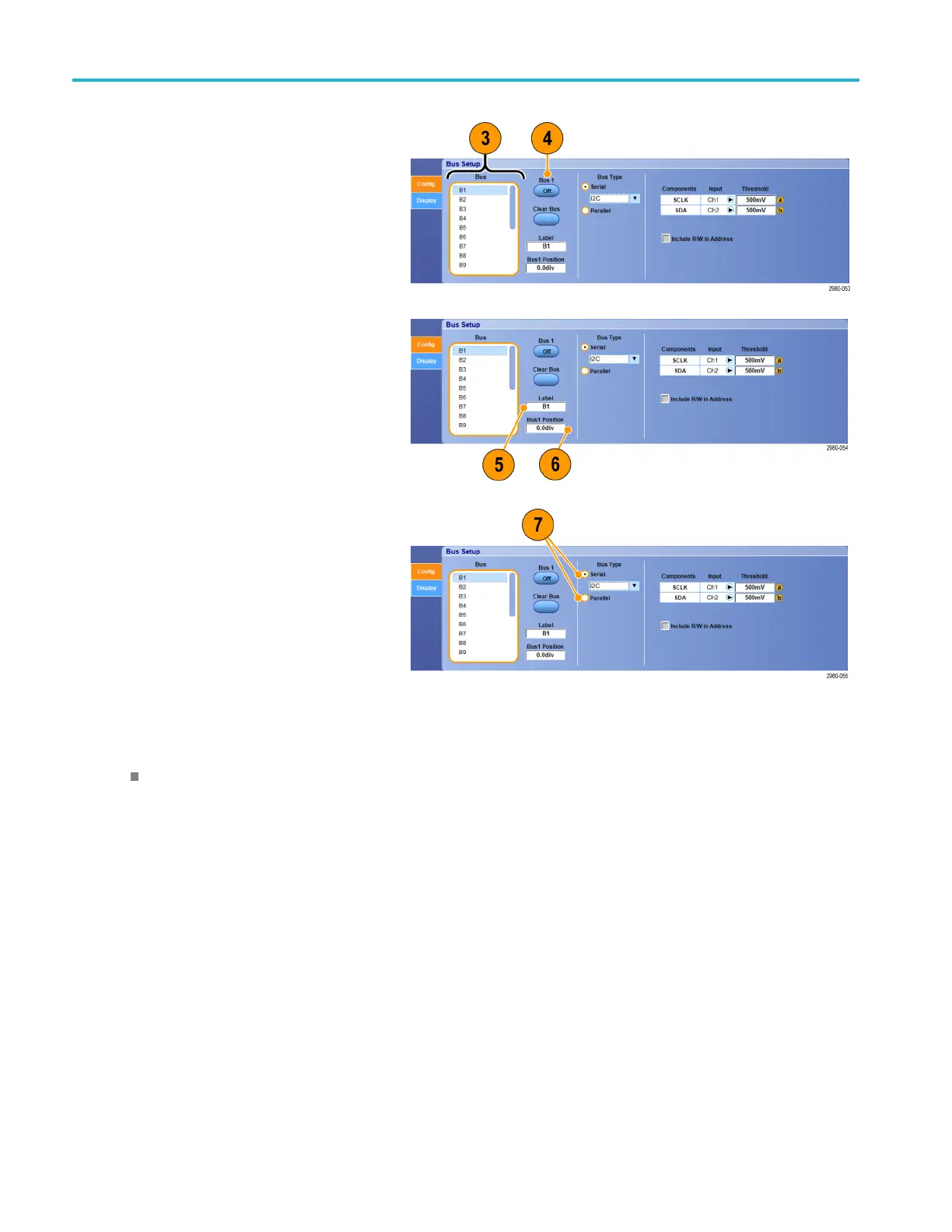Acquisition
3. Scroll to, and then select the bus to set
up.
4. To toggle the display of the bus on or off,
click the Bus b
utton.
5. To change the default label of the bus,
click Label and enter a new label using
the keyboard.
6. To change the displayed position of the
bus, click Bus Position and use the
keyboard or multipurpose knob to enter
a new bus position.
7. To select
the bus type, click Bus Type
Serial or Parallel.
You can set up each bus type.
(See pag
e 55, Set up a serial bus.) or (See
page 56, Set up a parallel bus.)
Quick tips
Position a bus or waveform by clicking on the bus or waveform handle and dragging the handle to the desired position.
54 MSO/DPO70000DX, MSO/DPO70000C, DPO7000C, and MSO/DPO 5000B Series U ser M anual
