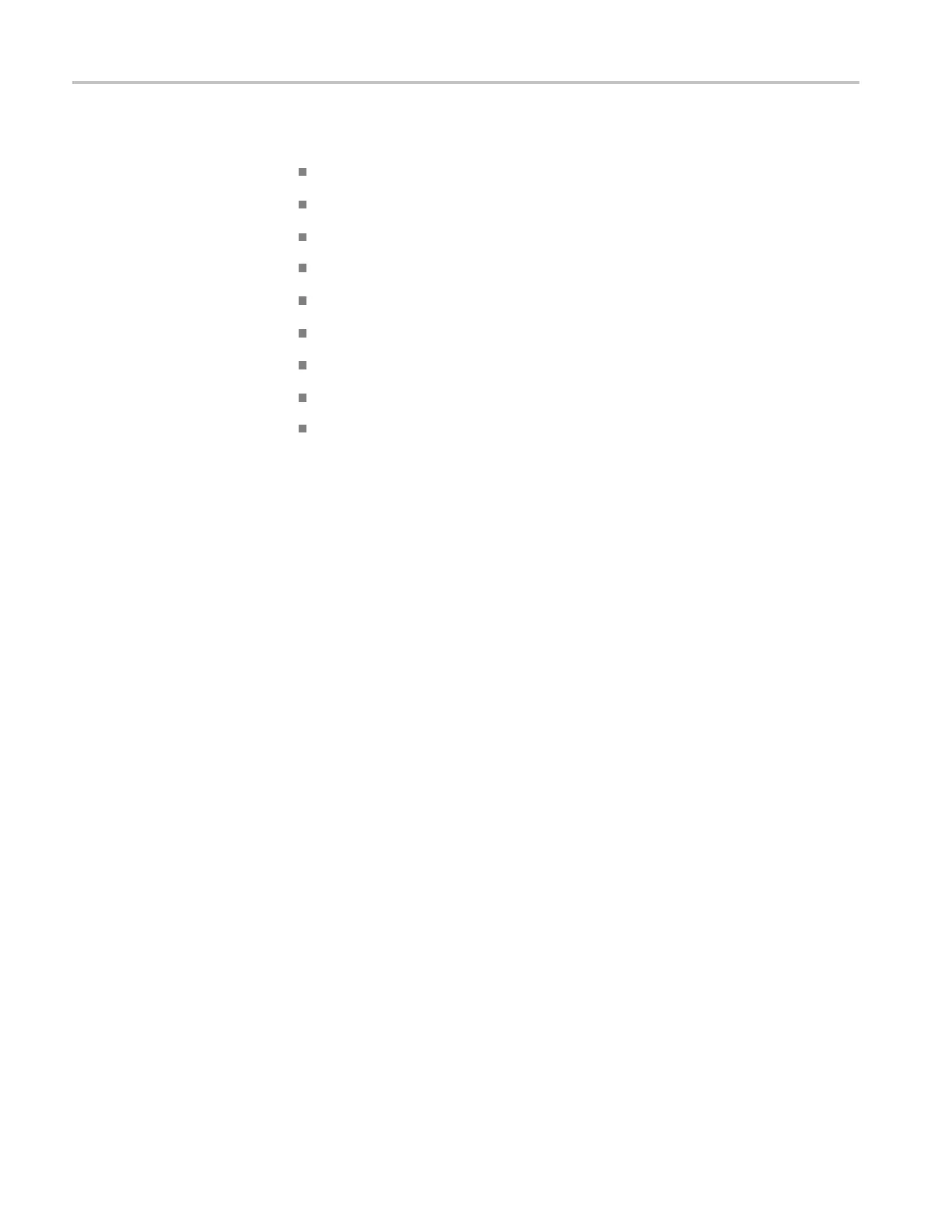Commands Listed in Alphabetical Order
The *RST comman
d does not change the following items:
State of the USB or GPIB interface
Calibration data that affects device specifications
Current GPIB power supply address
Stored settings
Output queue
Service Re
quest Enable R egister settings
Standard Event Status Enable Register settings
Power-On Status Clear flag setting
front-panel LOCK state
Group
Status
Syntax
*RST
*SAV (No Query Form)
Saves the state of the power supply into a specified nonvolatile memory location.
Any s ettings that had been stored previously at the location are overwritten. You
can later use the *RCL command to restore the power supply to this saved state.
Group
Status
Syntax
*SAV <N R1>
Related Commands
*RCL
Arguments
<NR1> is an integer value in the range from 1 to 30.
Examples
*SAV 2
saves the settings in memory location 2.
2-24 Series 2200 Programmable Multichannel DC Power Supplies Programmer Manual
