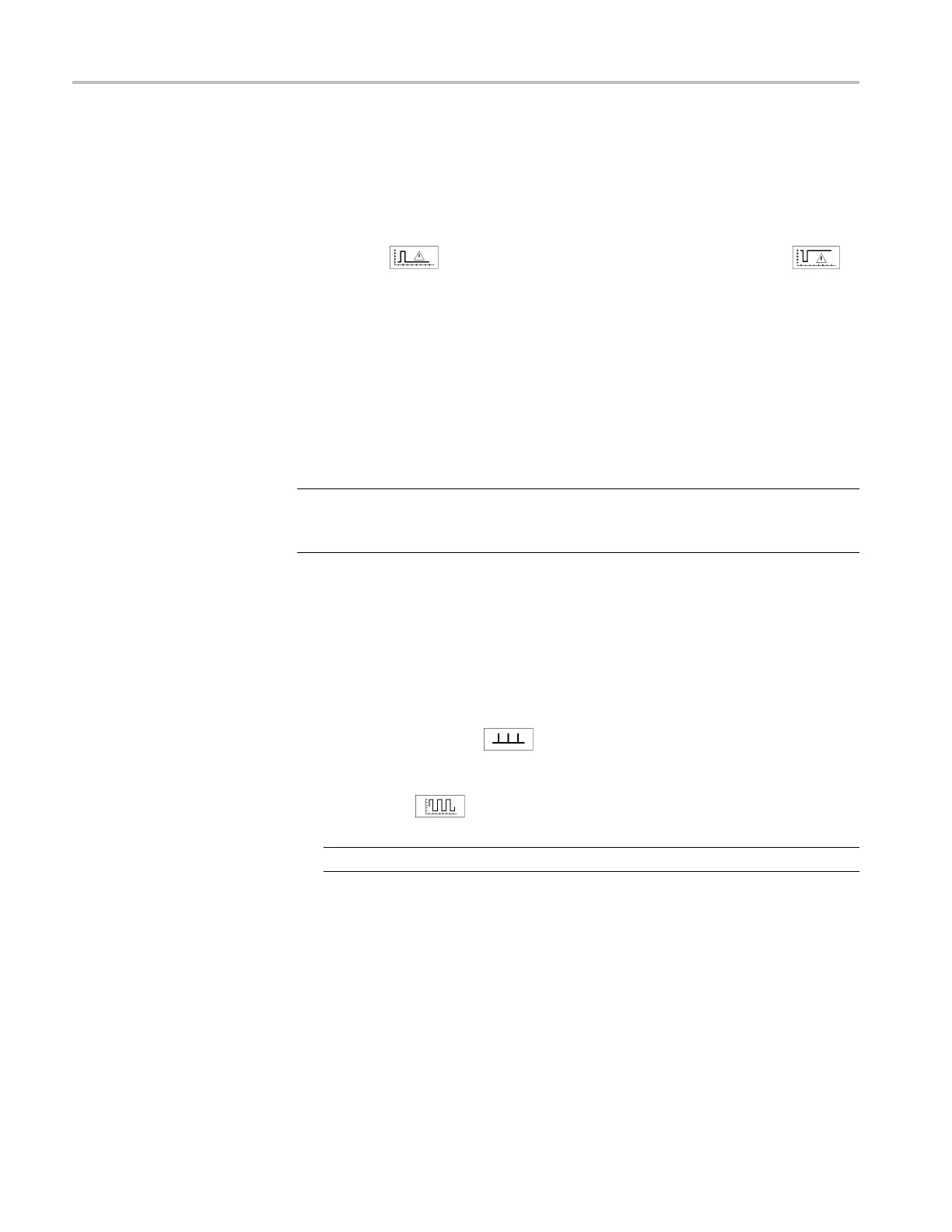Adjustment Procedure
For voltages >5
.5 V into 50 Ω.
Complete these steps to set the calibrator output for a DC Voltage signal >5.5 V
into 50 Ω (for example, to select 6Vor -6 V in 50 Ω mode):
1. Push the AUX front panel button.
2. Push the
side-bezel button for positive polarity, or push the
side-bezel button for negative polarity.
3. Set t he amplitude.
4. Set the Pulse Energy setting to 7.2 Joules (the Duration should show 10s).
5. When all of the parameters are set, push the ON button and verify that the
calibrator output is on. Then push the Trig Pulse side-bezel button on the
calibrator, to trigger a single shot of the specified pulse output. As soon as
the calibrator settles (about one second), IMMEDIATELY push the OK Do
Next Step side-bezel button on the oscilloscope.
NOTE. The calibrator signal will remain at this voltage for only a few seconds,
so the adjustment step must be done immediately after setting the calibrator
amplitude.
7. If the instrument fails one of these steps, go back and start from the first 6 V
(6 V on channel 1) again.
Time Mark
Complete these steps to set th
e calibrator output for a Time Mark signal.
1. Select the calibrator output signal type as follows:
a. Push the Markers
front-panel button.
b. Push the WAVEFO R M lower-bezel button.
c. Push the
side-bezel button.
NOTE. If a 625 Hz signal is required, set the time marker to 1.6 ms.
2. Set the calibrator output channels and impedance as follows:
a. Push the CHANNEL SELECT lower-bezel button.
b. Select the channel(s) specified by the oscilloscope prompt.
c. Push the LOAD lower-bezel button to highlight either 1MΩ or 50 Ω,as
specified by the oscilloscope prompt.
d. Push the EXIT lower bezel button.
14 MSO4000B and DPO4000B Series Digital Phosphor Oscilloscopes Service Manual
