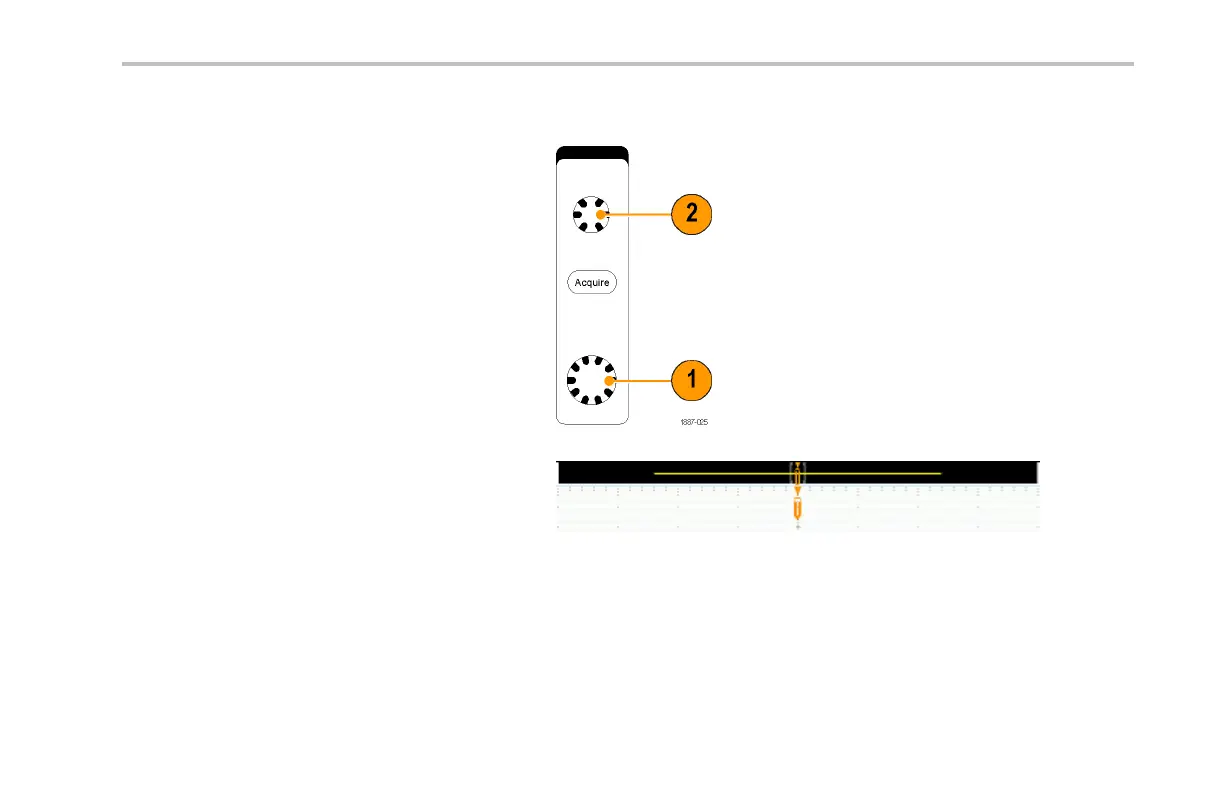Getting Started with the Tektronix 4000 Series
Demo III: Using Horizontal Controls
1. Turn the front-panel Horizontal Scale
knob in both directions and observe the
display. Also, notice the ho rizontal readout
indicating the current time/div setting. Set
the Horizontal Scale to 20 ns/div.
2. Turn the front-panel Horizontal Position
knob both directions and observe the
display. Notice that this affects the trigger
position icon (the big T on an orange
background). Return the trigger position
icon to center screen.
3. Take a look at the graphic shown above
the graticule. The long ye llow bar
represents the overall acquisition while
the gray brackets indicate th e portion of
the acq uisition you are looking a t on the
screen.
Tektronix 4000 Oscilloscope Demo In struction Manual 7
