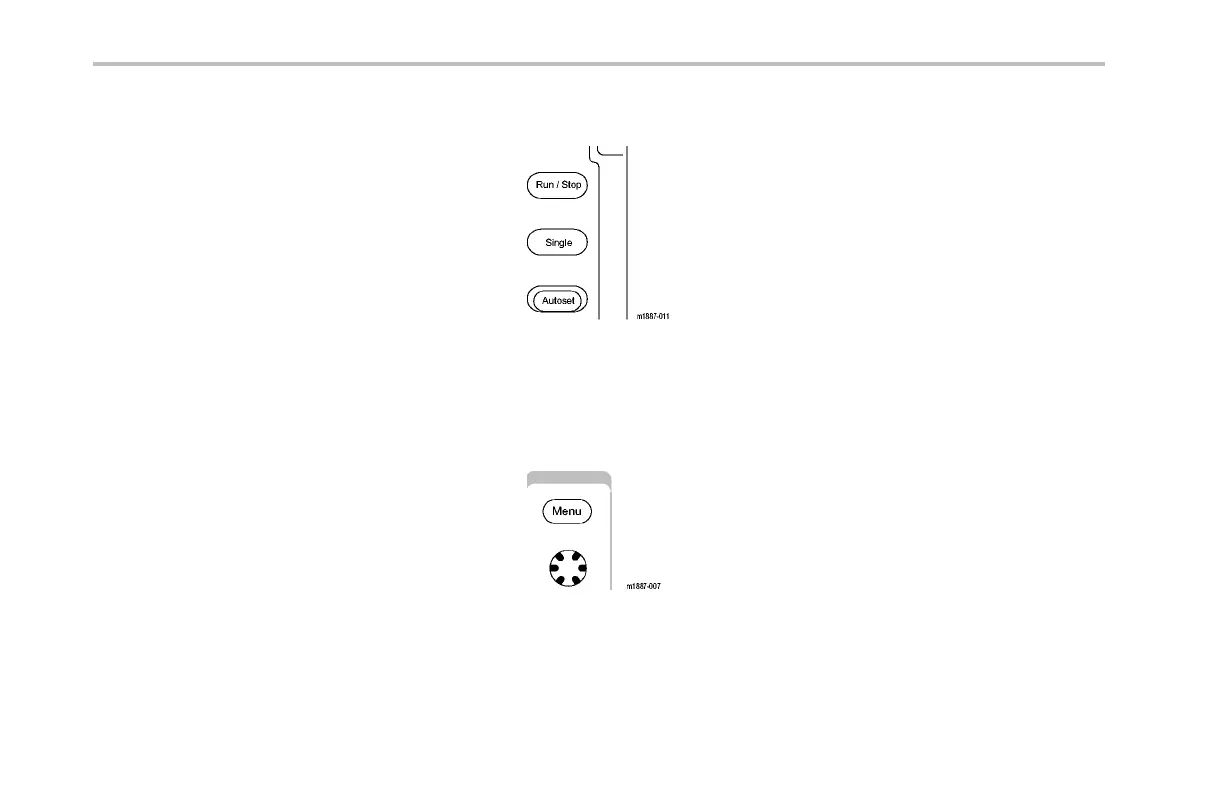Getting Started with th e Tektronix 4000 Series
Demo IV: Using Run /Stop Con trols
1. Push the Run/Stop button. This stops
acquisitions with the last acquired
waveform on the display.
2. Push Single to have the o s cilloscope
acquire a single waveform and then stop.
3. Push the Run/Stop button again to restart
acquisitions.
Demo V: U sing Trigger Controls
1. Turn the Trigger Lev el knob in both
directions and observe the display. Turn it
far enough to move the trigger leve l off the
waveform.
8 Tektronix 4000 Oscilloscope De mo Instruction Ma nual
