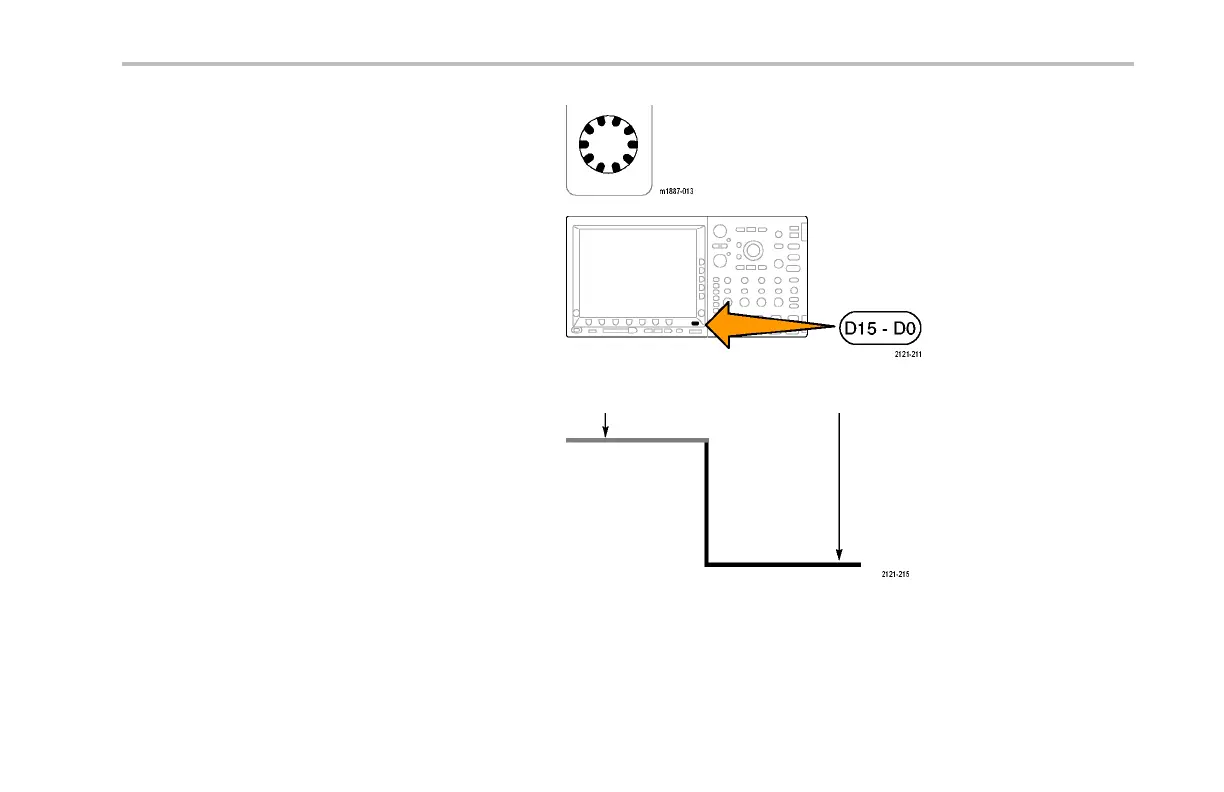Giving Demos of MSO4000 Features
4. Turn the front-panel Horizontal Scale knob to
set the time/division to 200 ns/division.
5. Push the blue fron t-panel D15–D0 button.
Green
Blue
Notice the green and blue colors of the
horizontal po rtions of the digital channel
waveform. The green indicates the signal is at
a logic high level and the blue indicates it is at
a logic low level.
NOTE. Ifyoudonotseeadigitalsignalonthe
display, check that you properly c onnected the
P6516 digital probe to both the oscilloscope and to
the demo board in step 1.
Tektronix 4000 Oscilloscope Demo In struction Manual 71
