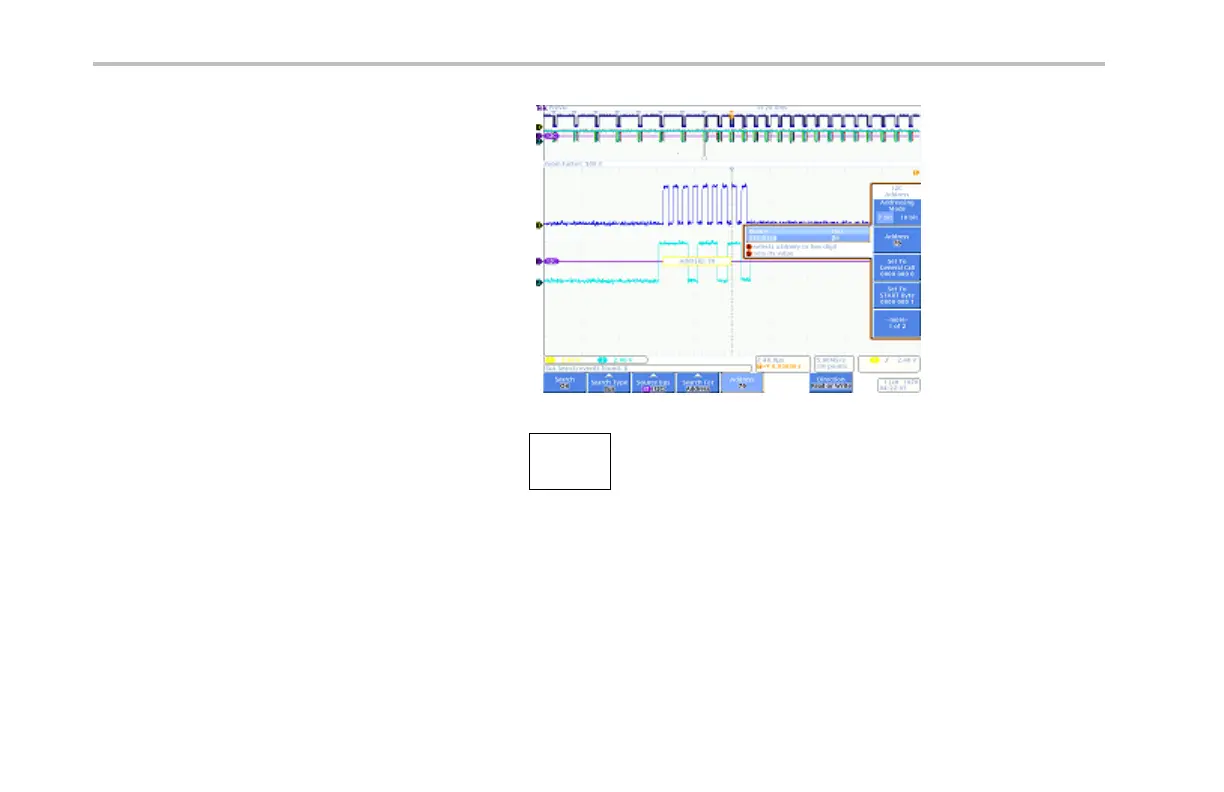Giving Demos of Advanced Oscilloscope Features
12. Turn multipurpose knobs a and b to enter a
hex address of 00.
Notice that there are fewer results now.
Again jump around using the front-panel ←
(previous) and → (next) arrow buttons.
13. Push the lower-bezel Search button and the
side-bezel Save All Marks button.
Save All
Marks
The hollow search marks became filled in.
They are now saved. You c o uld run a new
search while keeping the old search results
marked. Very powerful!
58 Demo 2 Board Instruction Manual
