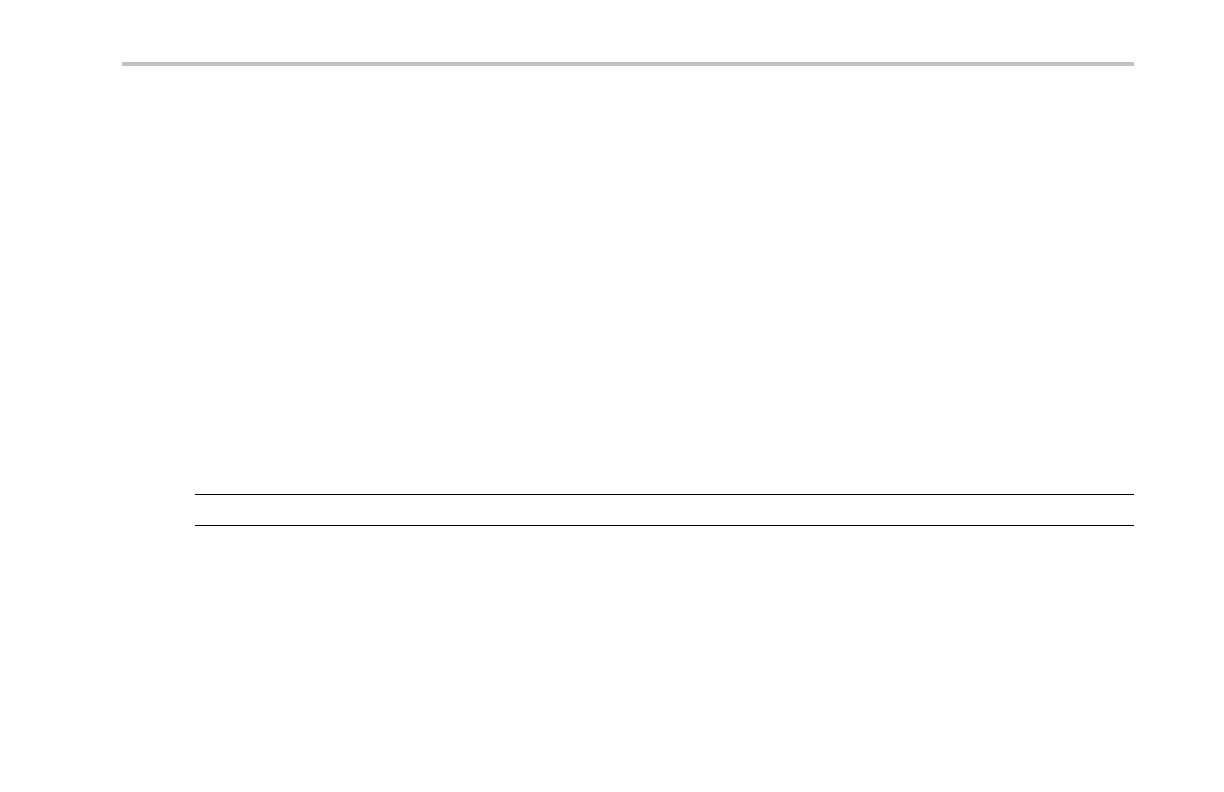Giving Demos of MSO Features
To move individual channels, just turn
multipurpose knob a to highlight the single
desired channel and m ove that channel by
turning knob b.
If the individual channel is no longer adjacent
to the other channels, it is no longer a member
of their group. To reconnect it to the group,
just move it adjacent to the o ther waveforms
in th e group.
Demo XVIII: Discovering Per-Channel Th resholds (MSO4000 Only)
With the MSO4000, you can se t a unique logic threshold for each digital channel. T his allows for defining different logic high and
low voltage levels on d ifferent channels. Other oscilloscopes, including the MSO2000/MSO3000, only allow one threshold for
eight or more signals.
NOTE. Start from where you finished the last demo.
Demo 2 Board Instruction Manua l 89
