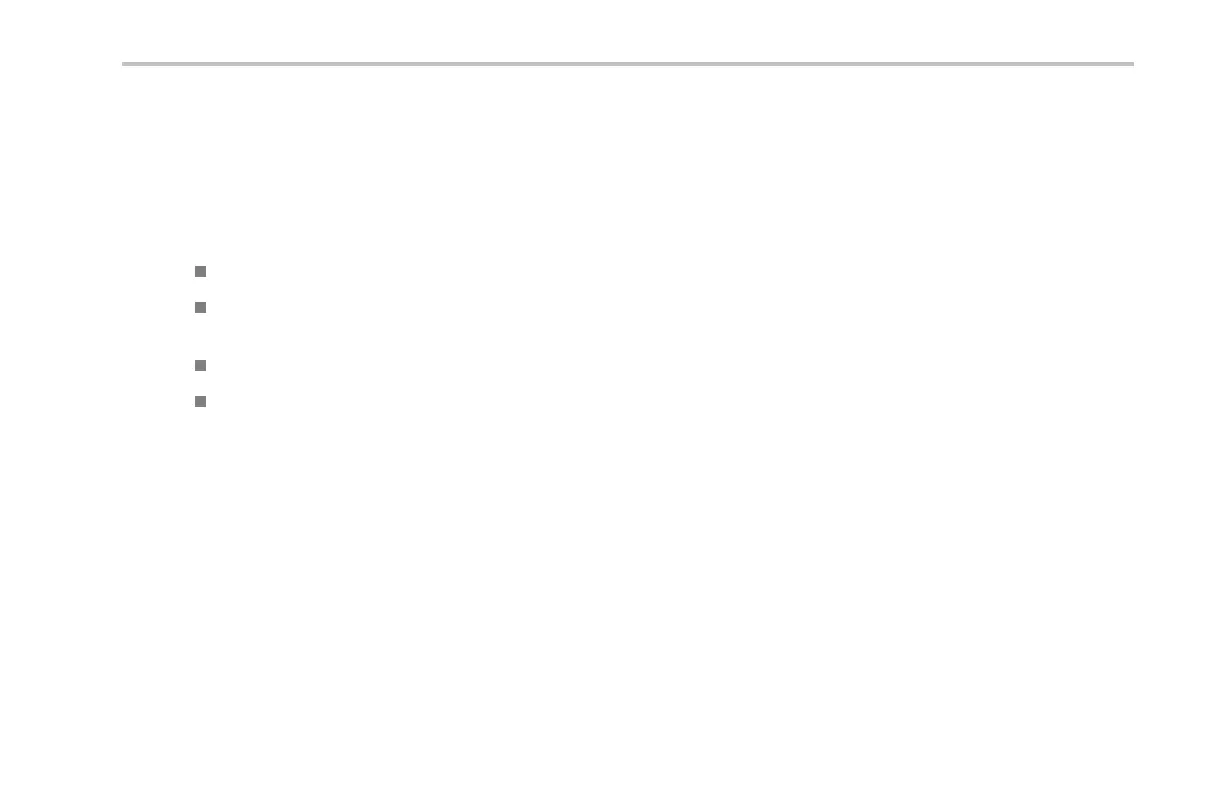Giving Demos of MSO Features
The MSO models provide parallel bus support . The DPO models do not provide parallel bus support.
All DPO4XXX application modules work with both MSO4000 and DPO4000 models. All D PO3XXX application modules work with
both MSO3000 and DPO3000 models. All DPO2XXX application modules work with both MSO2000 a nd DPO2000 models.
Tour the M SO Front Panel
D15-D0 button: Display or remove digital channels fro m the display, and access the digital channel setup menu
Bus buttons: Define and d isplay up to four different serial and p arallel buses at a time with the MSO4000, and two buses
with the MSO2000/MSO3000
Logic probe connector: Plug the P6316 or P6516 digital probe, with 16 digital connections, into this front-panel receptacle
Wave Inspector: Extended to support zooming, pan ning, and searching digital channels
Demo 2 Board Instruction Manua l 81
