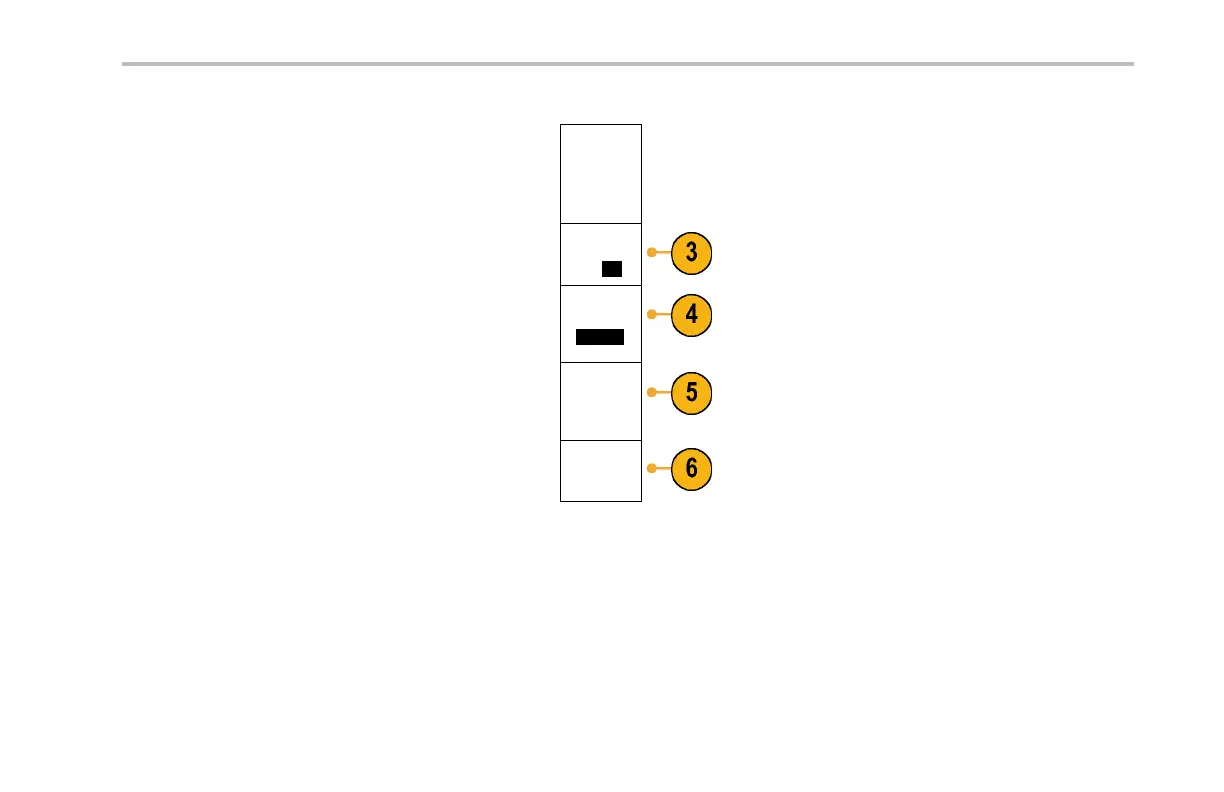Display Waveform Data
3. Push Dots Only On Off from the side-bezel
menu. Dots on will display the waveform
record points as dots on the screen. Dots off
connects the dots with vectors.
Waveform
Display
Dots Only
On |
Off
4. Push Persist Time, a nd turn multipurpose
knob a to have waveform data remain on
screen for a user-specified amount of time.
Persist
Time
(a) Auto
5. Push Set to Auto to have the oscilloscope
automatically determine a persistence time for
you.
Set to Auto
6. Push Clear Persistence to reset the
persistence information.
Clear Per-
sistence
7. To display the amplitude from one waveform
against the amplitude from another, push XY
Display. Then push Triggered XY from the
side menu.
A data point from the first waveform specifies
the horizontal location while the corresponding
data point from the second waveform specifies
the vertica l location for each displayed point.
MSO4000 and DPO4000 Series Oscilloscopes User Manual 163
