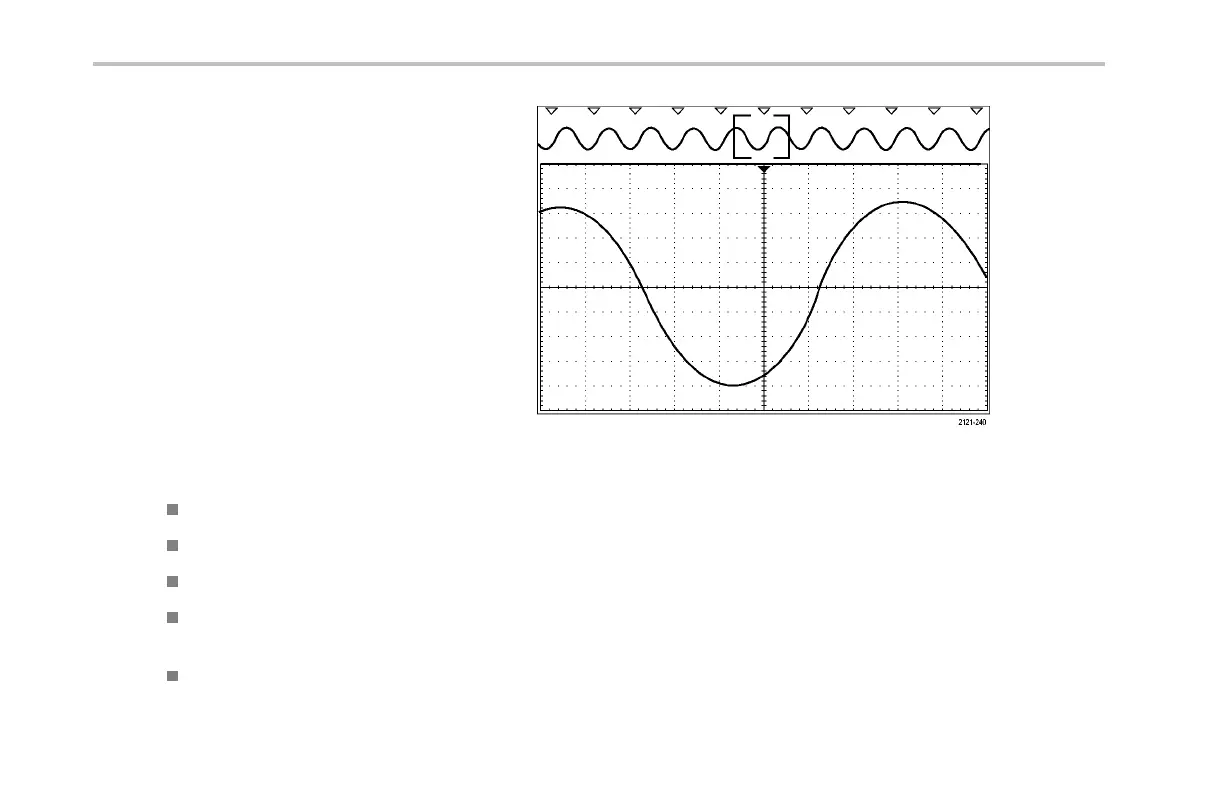Analyze Waveform Data
4. On the screen , hollow triangles show the
location of automatic marks and solid trian gles
show the custom (user-defined) locations.
These appear on both normal a nd zoomed
waveform views.
5. You can quickly investigate your waveform by
moving from search mark to search mark with
the next ( →) and previous (←) arrow buttons.
No other adjustments are needed.
Quick Tips.
You can copy trigger settings to search for other locations in your acquired waveform that mee t the trigger conditions.
You can also copy search settings to your trigger.
Custom (User) marks are saved with the waveform when the waveform is saved a nd when the setup is saved.
Automatic search marks are not saved w ith the waveform when the waveform is saved. However, you can easily recapture
them by reus ing the search function.
Thesearchcriteriaaresavedinthesavedsetup.
232 MSO4000 and DPO4000 Series Oscilloscopes User Manual
