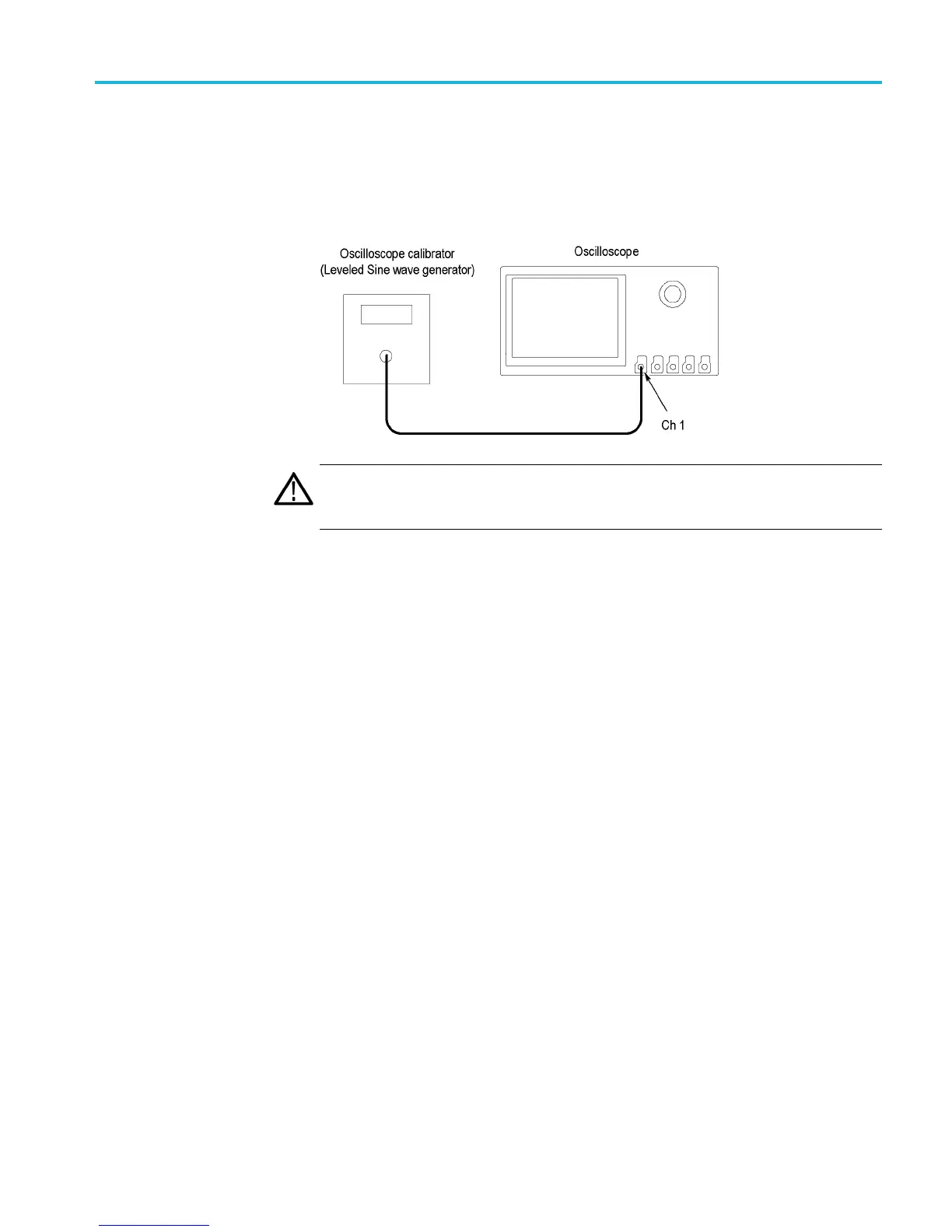Performance Verification
Check Delta Time
Measurement Accuracy
This test check
s the Delta-time measurement accuracy (DTA) for a given
instrument setting and input signal.
Connect a 50 Ω c
oaxial cable from the signal source to the oscilloscope channel 1 ,
as shown in the following illustration.
WARNING. The generator is capable of providing dangerous voltages. Be sure to
set the generator to off or 0 volts before connecting, disconnecting, and/or moving
the test hookup during the performance of this pro cedure.
2. Push the oscilloscope front-panel Default Setup button.
3. Select 50 Ω impedance as follows:
a. Set the sine wave generator output impedance to 50 Ω.
b. Push
the c hannel 1 button to display the channel 1 menu.
c. Set the Termination (input impedance) to 50 Ω.
4. Set the trigger source to channel 1 as follows:
a. Push the Trigger Menu button.
b. Push the Source lower-bezel button (if not already selected).
c. Use the Multipurpose a button to select channel 1 (if not already
selected).
5. Set the Mean & St Dev Samples to 100 as follows:
a
.
P
ush the Wave Inspector Measure button.
b. Push the bottom-bezel Add Measurement button.
c. Use the Multipurpose b knob to select the Burst Width measurement.
d. Push the side-bezel OK Add Measurement button.
MSO4000B and DPO4000B Series Specifications and Performance Verification 73
