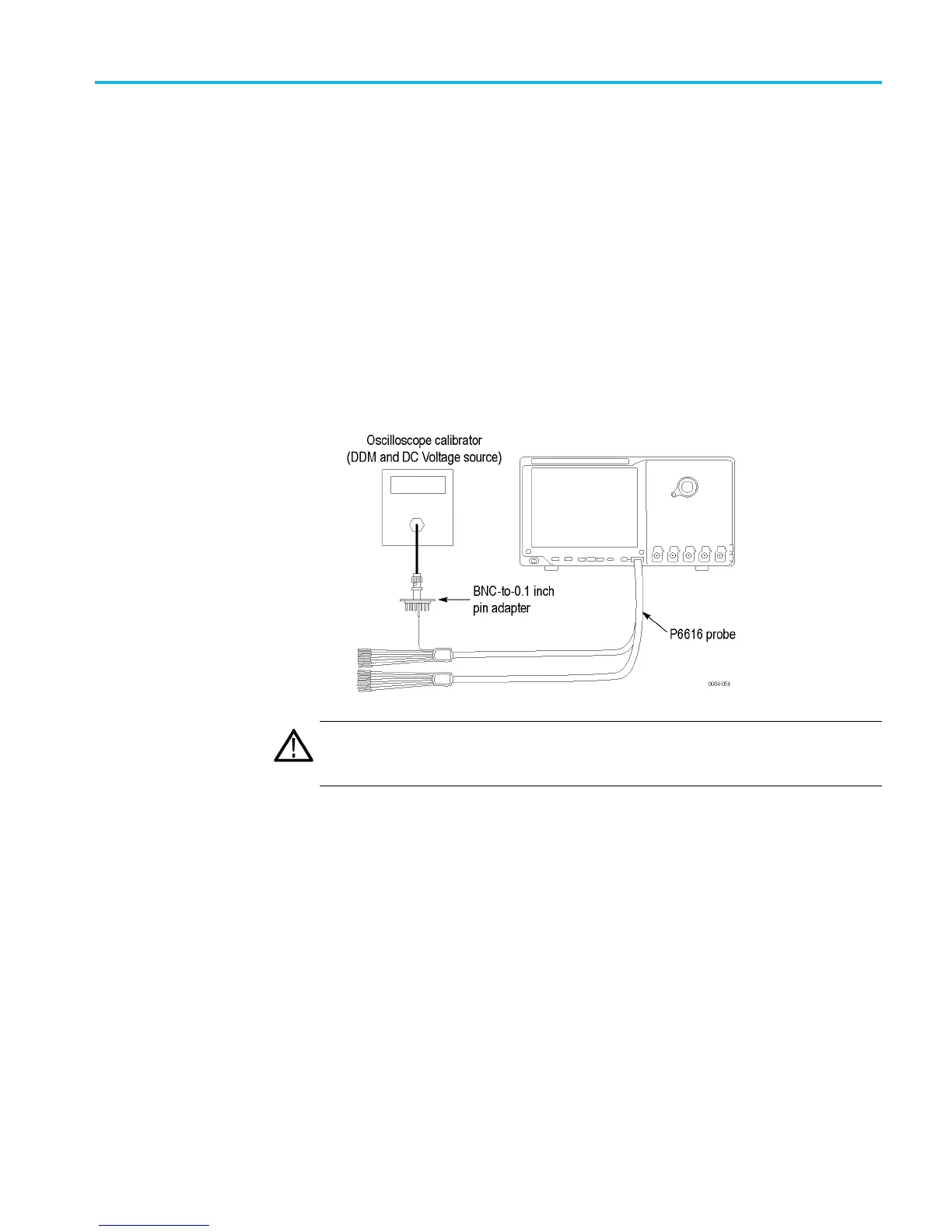Performance Verification
Check Digital T hreshold
Accuracy (MSO4000B
Only)
For the MSO4000
B series only, this test checks the threshold accuracy of the
digital channels. This procedure applies to digital channels D0 through D15, and
to channel threshold values of 0 V and +4 V.
1. Connect the P6616 digital probe to the MSO4000B Series instrument, as
shown in the following illustration:
a. Connect the DC voltage source to the digital channel D0.
b. If you are using the Fluke 9500 calibrator as the DC voltage source,
connect the calibrator head to the digital channel D0, using the
BNC-to-0.1 inch pin a dapter listed in the Required Equipment table. (See
Table 13 o
npage27.)
c. Connect channel D0 to both the corresponding signal pin and to a ground
pinonth
e adapter.
WARNING. The generator is capable of providing dangerous voltages. Be sure to
set
the g enerator to off or 0 volts before connecting, disconnecting, and/or moving
the test hookup during the performance of this pro cedure.
2. Tu
rn on the digital channels as follows:
a. Push the front-panel D15-D0 button.
b. Push the D15-D0 On/Off lower-bezel button.
c. Push the Turn On D7 - D0 and the Turn On D15 - D8 side-bezel buttons
to turn these channels On.
d. Ensure that the side-bezel Display selection is On.
e. The instrument will display the 16 digital channels.
MSO4000B and DPO4000B Series Specifications and Performance Verification 75
