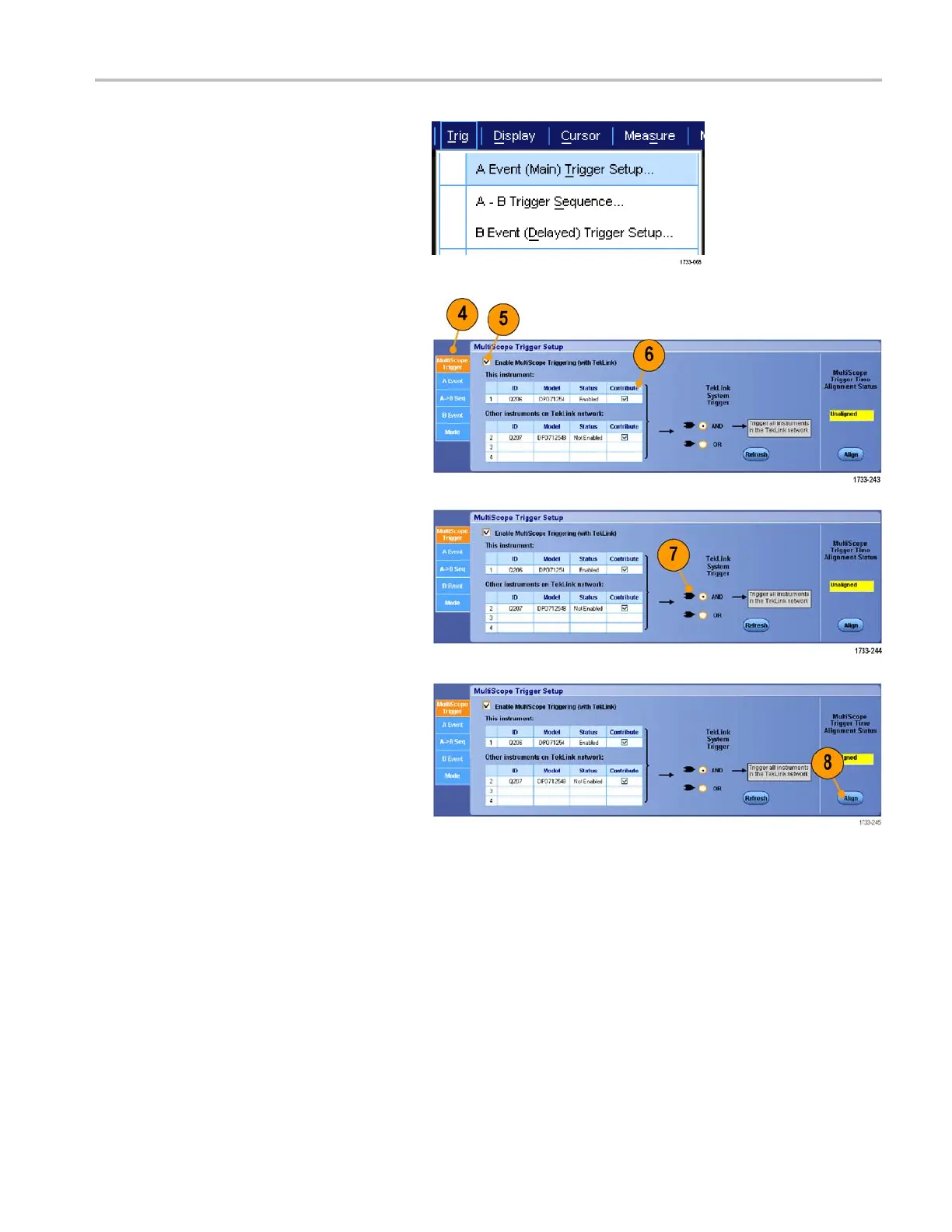Acquisition
3. Select Trig > A Event (Main) Trigger
Setup....
4. Select the M
ultiScope Trigger tab.
5. Enable M ult
iScope Triggering by
selectingEnable MultiScope Triggering
(with TekLink).
6. Select Contribute to enable the
instrumen
t to supply a trigger in the
TekLink setup. The other instruments are
automatically set to receive the trigger.
7. Select AND or select OR to combine all
contributed triggers before triggering all
instruments in the TekLink setup.
AND triggering with a hub works with
edge and pattern trigger types.
OR triggering with a hub works with all
trigger types.
8. To alig
n the MultiScope Trigger, press
the Align button.
MSO70000/C, DPO/DSA70000B/C, DPO7000, and MSO/DP O5000 Series U ser M anual 65
