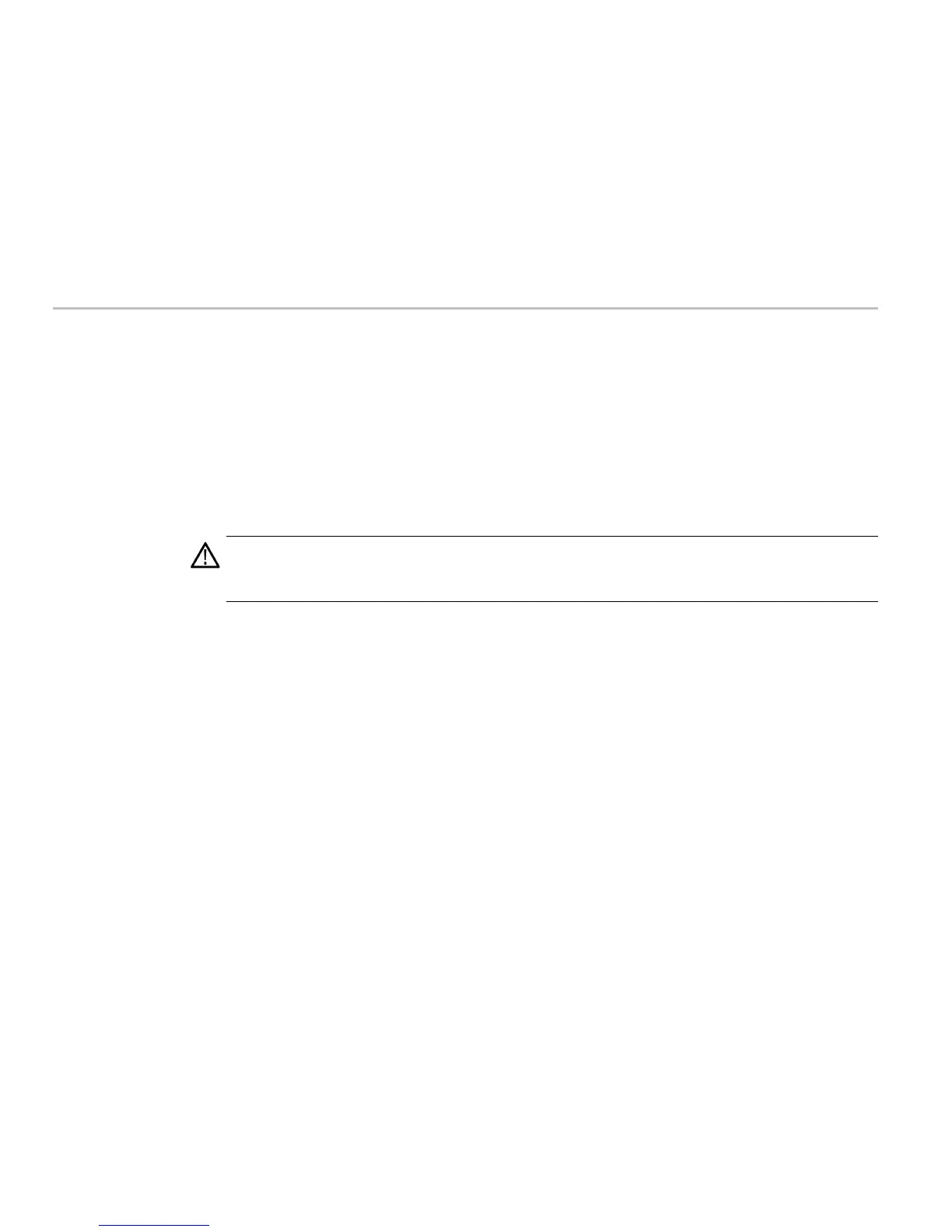Memory device clear and sanitize procedures
Resetting the instrument clock
Do the following steps to reset the instrument clock in case the instrument date and time are incorrect, or after a CMOS reset:
1.
Connect a keyboard and monitor to the instrument.
2.
Power on the instrument.
3.
While the instrument is powering on, continuously press the
F2
or
Delete
key until the
BIOS Login
screen appears.
4.
Enter the password (yours or the default password). If you are logging in for the first time, the factory installed
password is
Tektronix
. Once you have logged in using the factory default BIOS password, create and enter a new
password in accordance with your organization’s policies.
WARNING.
MakesurethatyoukeeparecordoftheinstrumentBIOSpassword in your organization’s records. There is no
way for Tektronix to gain access to the instrument BIOS settings once the password is changed from the factory default
value. If you need to return the instrument to Tektronix for service, you must reset the BIOS password back to the factory
default value
Tektro ni x
before sending to the Tektronix Service Center.
5.
The
Please select a boot device
screen appears.
6.
Use the down arrow key to select
Enter Setup
and press
Enter
.
7.
In the Main tab (default), use the down arrow to select
System Date
. If the date is not current, use the keys as
described on the screen to select and enter correct information in the date fields.
8.
In the Main tab (default), use the down arrow to select
System Time
. If the time is not current, use the keys as
described on the screen to select and enter correct Coordinated Universal Time (UTC) information in the date fields.
Use the Web to determine the current UTC time. (note; Do not enter your local time.)
9.
Once the time is set, press the
F4
key to save this value and exit the setup screen. The instrument powers on to the
normal oscilloscope view.
10.
Double-tap the
Date and Time
badge in the lower right of the screen.
11.
Tap the Time Zone field and select the correct time zone for your instrument location.
8 MSO58LP with Option 5-SEC Declassification and Security Instructions
