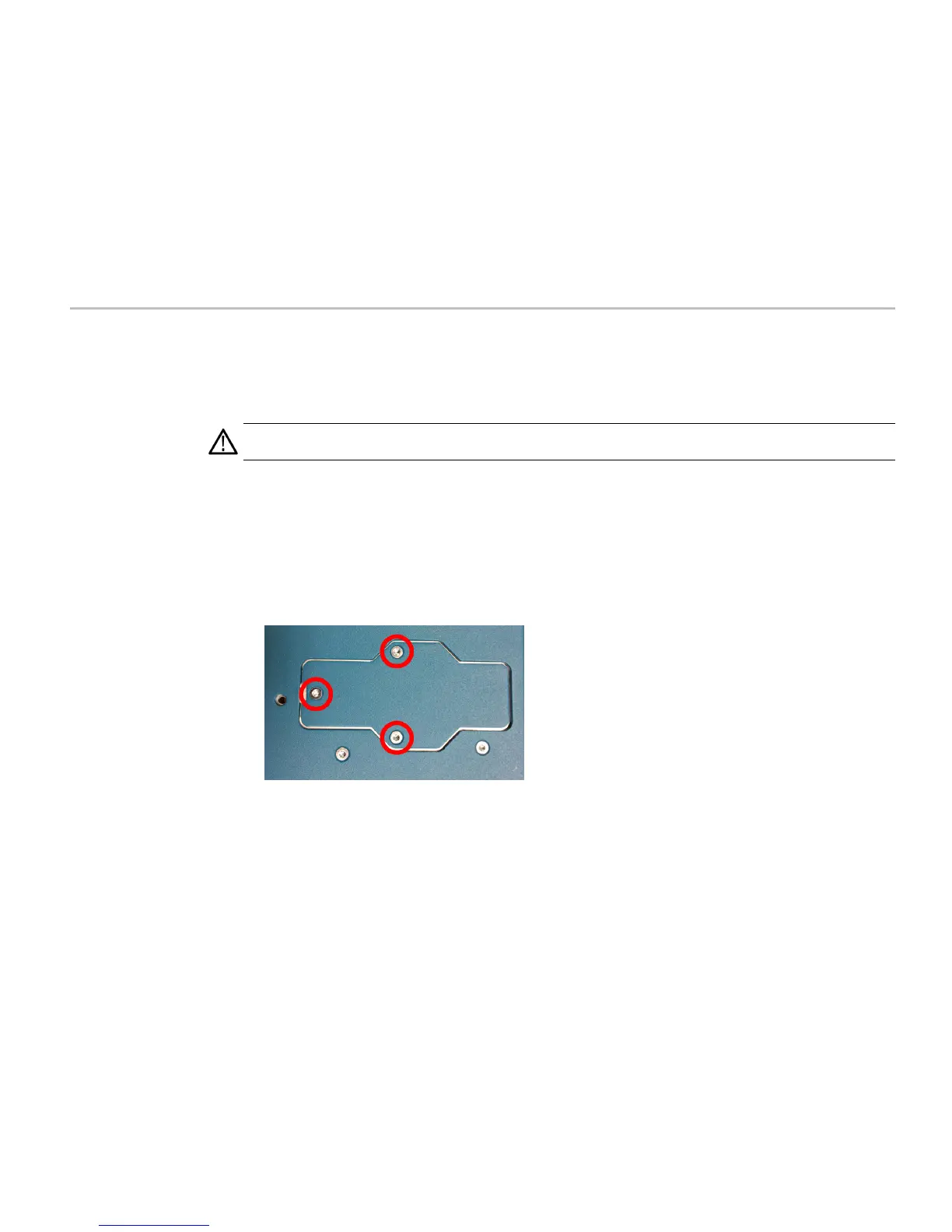How to sanitize a nonfunctional instrument
How to sanitize a nonfunctional instrument
Do the following to clear or sanitize your instrument if it is not functioning and must be returned to Tektronix for repair:
CAUTION.
To avoid damaging other circuits in the instrument, perform the following procedure in a static-safe environment
with proper electrostatic discharge controls in place (such as a gro unded antistatic wrist strap).
1.
Disconnect the instrument p ower cord.
2.
Disconnect all probes and cables.
3.
Remove all e xternal USB memory devices. Store or destroy the USB memory devices in accordance with your
organization’s guidelines.
4.
Turn the instrument over so that the bottom is facing up.
5.
Use a T-10 Torx screw driver to remove the three screws on the Sold State Drive cover.
6.
Use a T-10 Torx screw driver to remove the screw from the end of the memory card.
MSO58LP with Option 5-SEC Declassification and Security Instructions 13
