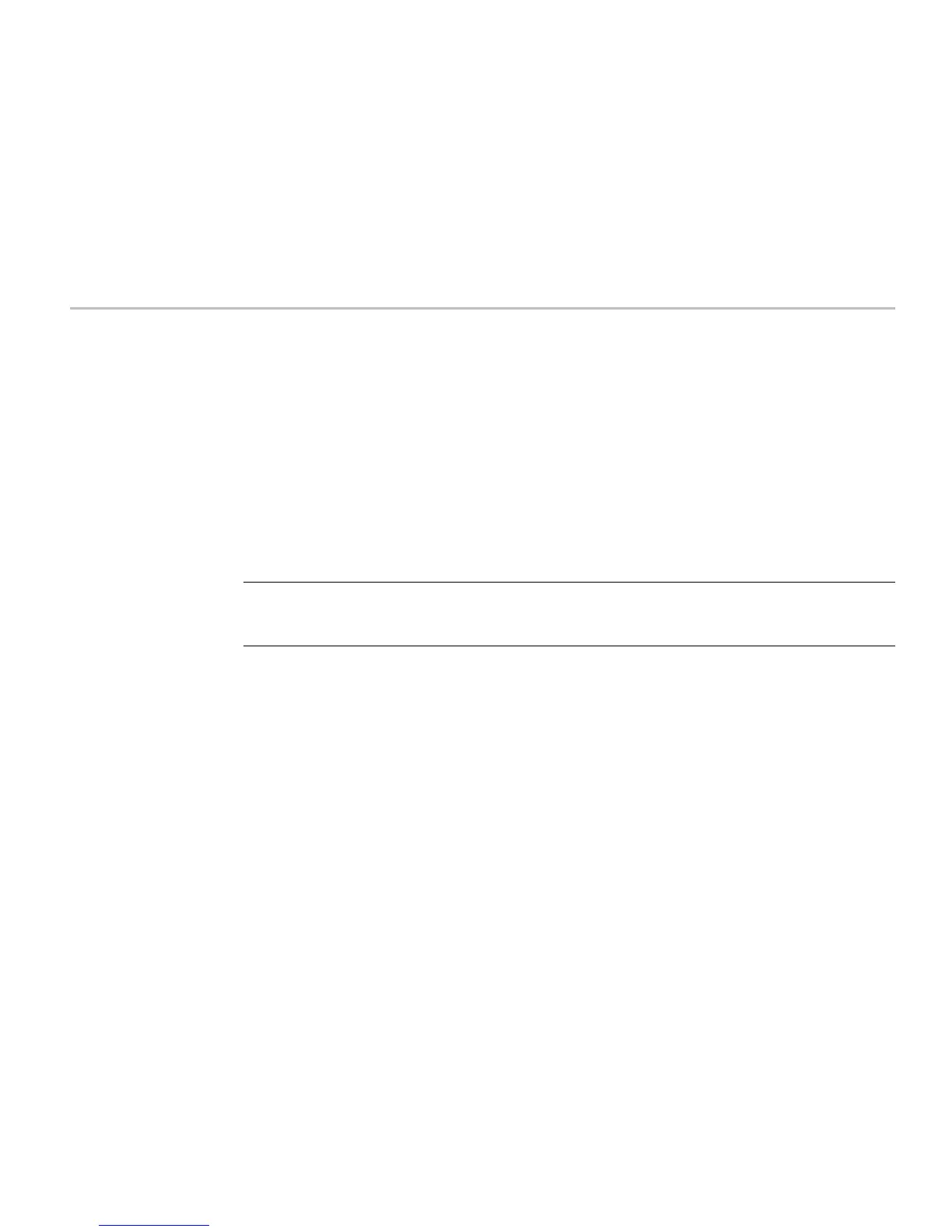How to clear or sanitize a working instrument
Clear Ethernet port settings
1.
Disconnect the Ethernet cable from the instrument.
2.
Connect a keyboard and monitor to the instrument.
3.
Open the
Utility > I/O
menu.
4.
In the LAN panel, clear all information from the
Host Name
,
Domain Name
,and
Service Name
fields.
5.
Click the
LAN Reset
button.
6.
Click
OK
.
7.
Tap
Apply Changes
. It may take a few moments for the changes to take effect.
8.
Tap outside the menu to close it.
NOTE.
You can also clear the instrument IP Address settings from the instrument’s web-based interface. Connect the
instrument to your network, enter the instrument’s IP address into a web browser on a PC that is connected to a network
that has access to the instrument, click the
Network Configuration
link on the left side of the screen, select the Manual
TCP/IP Mode box, clear all information from all fields, and click the Address Settings
Submit
button.
Delete USB port and software update password
If you have entered a password to enable/disable USB ports and software updates, do the following:
1.
Connect a keyboard and monitor to the instrument.
2.
Open the
Utility > Security > Change Password
menu.
3.
Enter in the current password in the
Current Password
field.
4.
Tap
Delete Password
.
MSO58LP with Option 5-SEC Declassification and Security Instructions 11
