
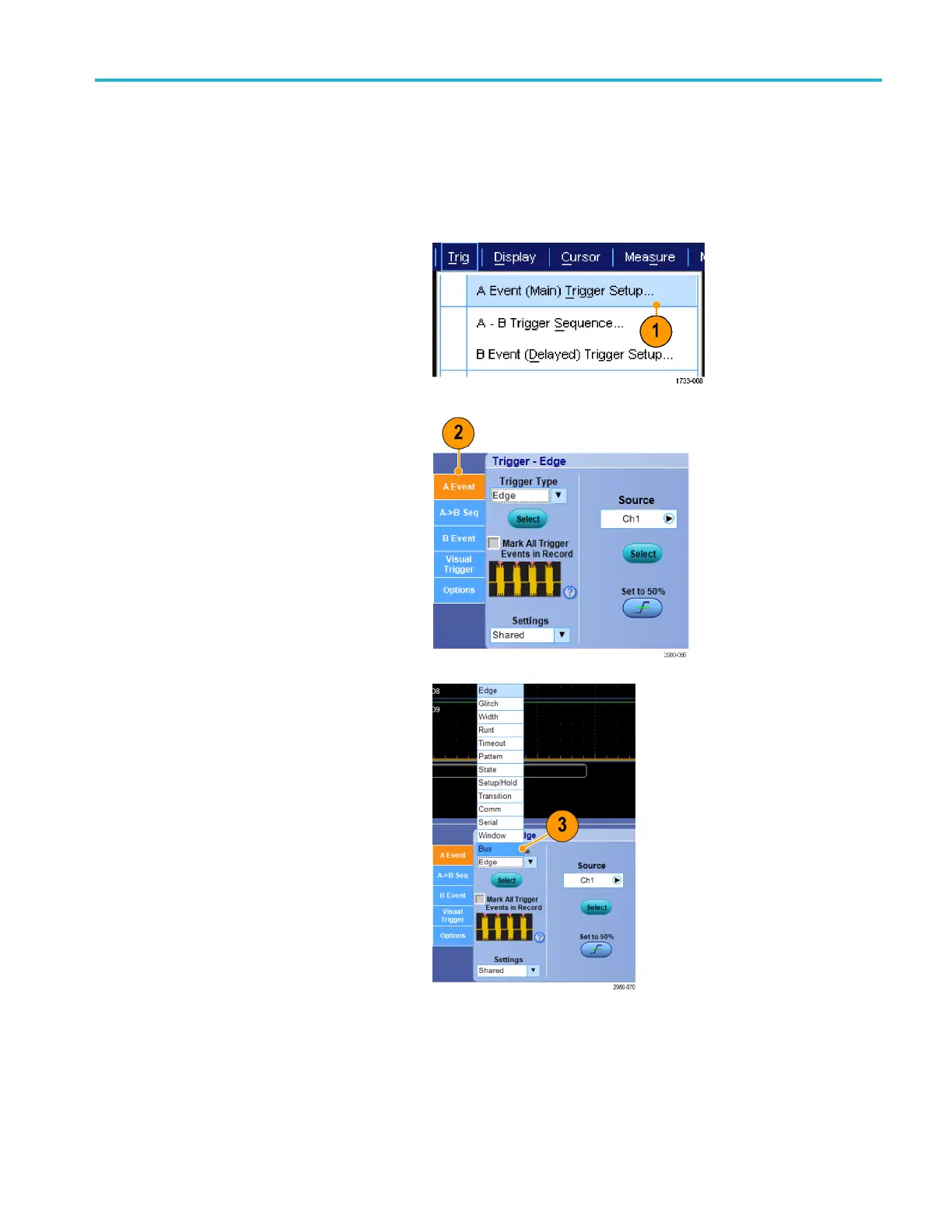 Loading...
Loading...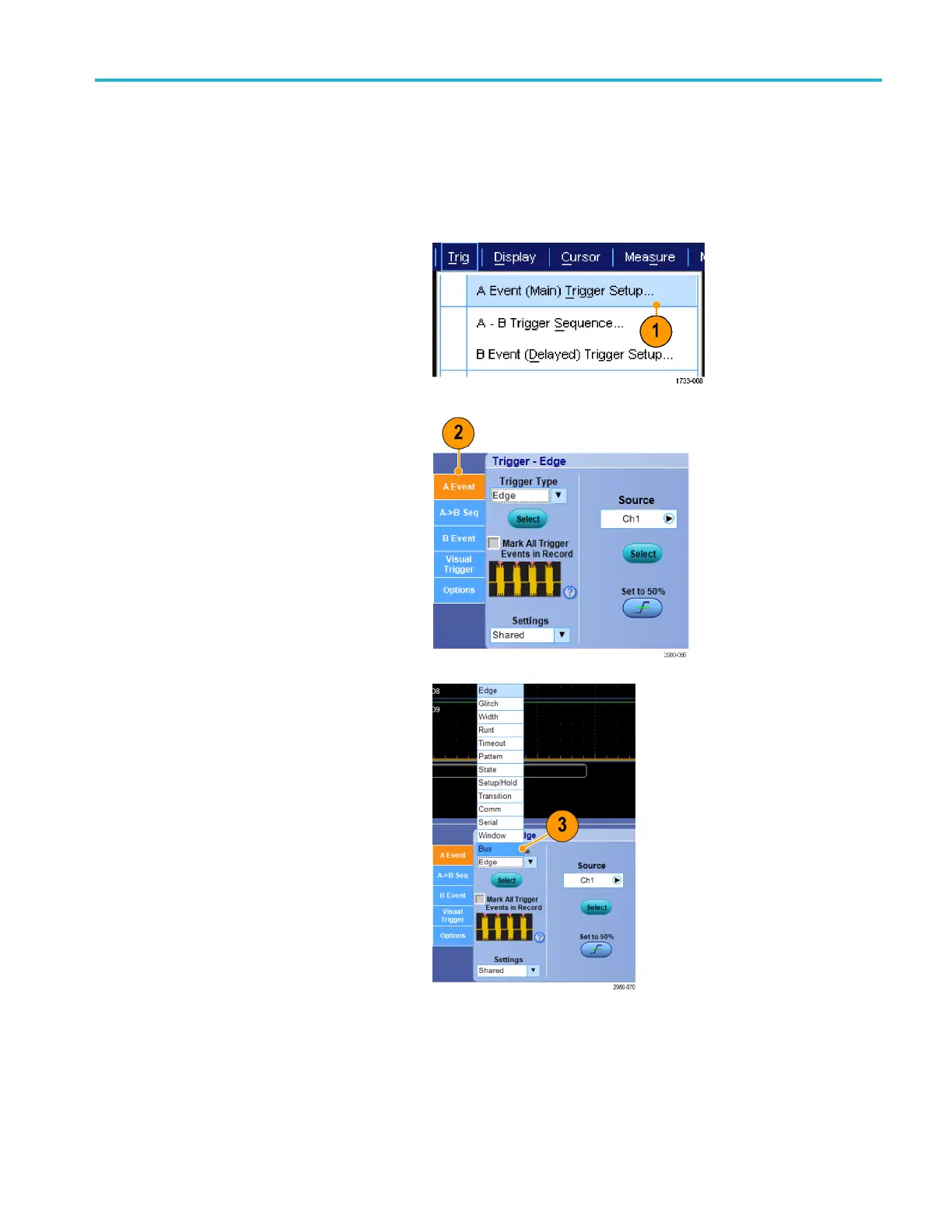
Do you have a question about the Tektronix MSO73304DX and is the answer not in the manual?
| Bandwidth | 33 GHz |
|---|---|
| Channels | 4 |
| Form Factor | Benchtop |
| Input Coupling | AC, DC, GND |
| Memory Depth | 1 Gpts |
| Vertical Resolution | 8 bits |
| Input Impedance | 50 Ω or 1 MΩ |
| Maximum Input Voltage | 5 Vrms |
| Trigger Modes | Edge, Pulse, Runt, Timeout, Video |
| Interface | USB, LAN, HDMI, GPIB |
| Operating Temperature | 0°C to +50°C |
| Sample Rate | 100 GS/s (on 2 channels), 50 GS/s (on 4 channels) |











