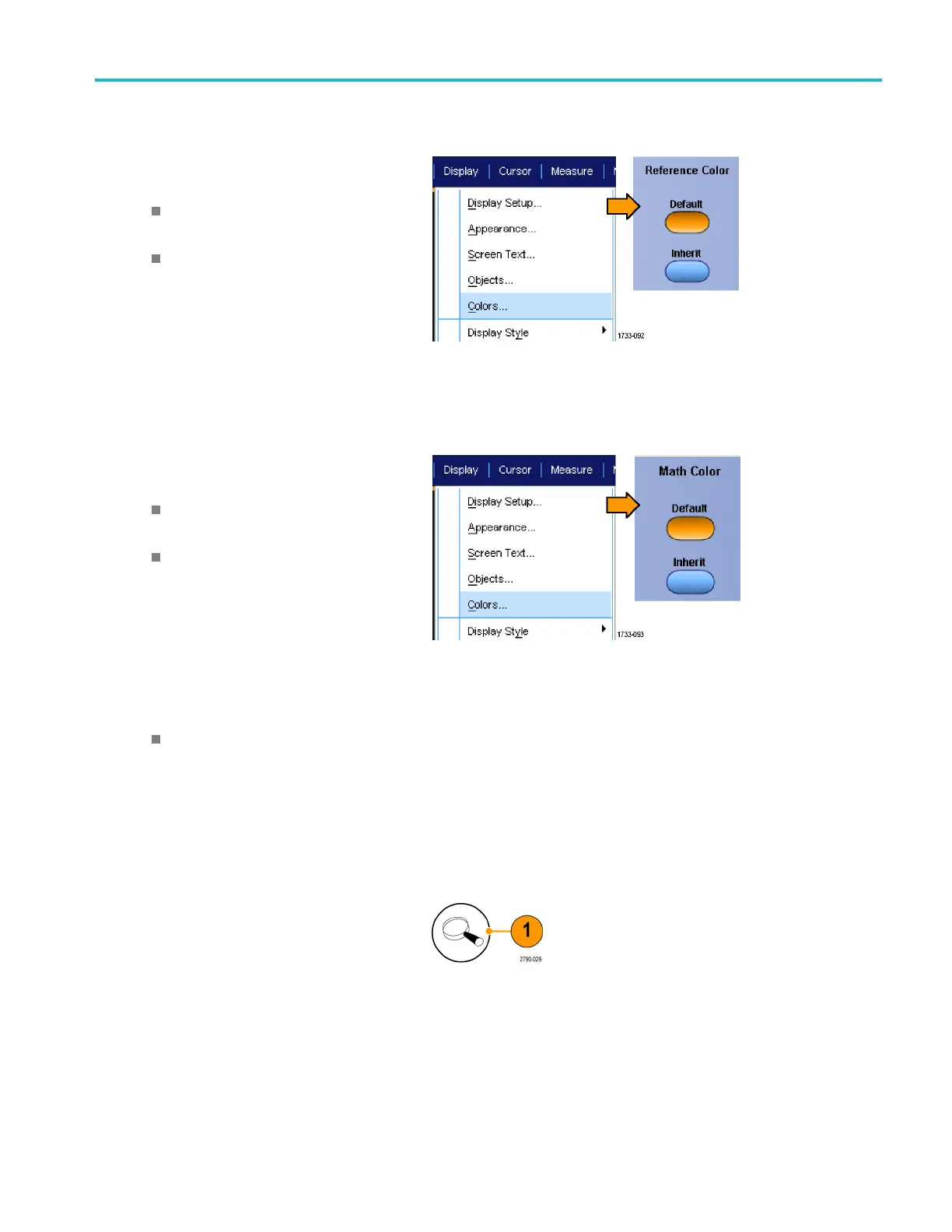Display a wavefo
rm
Setting reference waveform colors
Select Displa
y > Colors..., and then select
one of the following:
Default uses the default system color for
reference waveforms.
Inherit uses the same color for the
reference wa
veform as the original
waveform.
Setting Math Waveform Colors
Select Display > Colors..., and then select
one of the following:
Default uses the default system color for
math waveforms.
Inherit uses the same color for the
math waveform as the lowest numbered
channel waveform the m ath function is
based on.
Quick tips
The default color for math and reference waveforms are different for each waveform.
Using MultiView Zoom
Use the MultiView Zoom function to magnify a w aveform vertically, horizontally, or in both dimensions. Zoomed waveforms
can also be aligned, locked, and automatically scrolled. Scale and Position affect only the display, not the actual waveform
data
.
1. If MultiView Zoom is off, push MultiView
Zoom to split the screen and add a zoom
gra
ticule.
MSO/DPO70000DX, MSO/DPO70000C, DPO7000C, and MSO/DPO5000B Series User Manual 99
