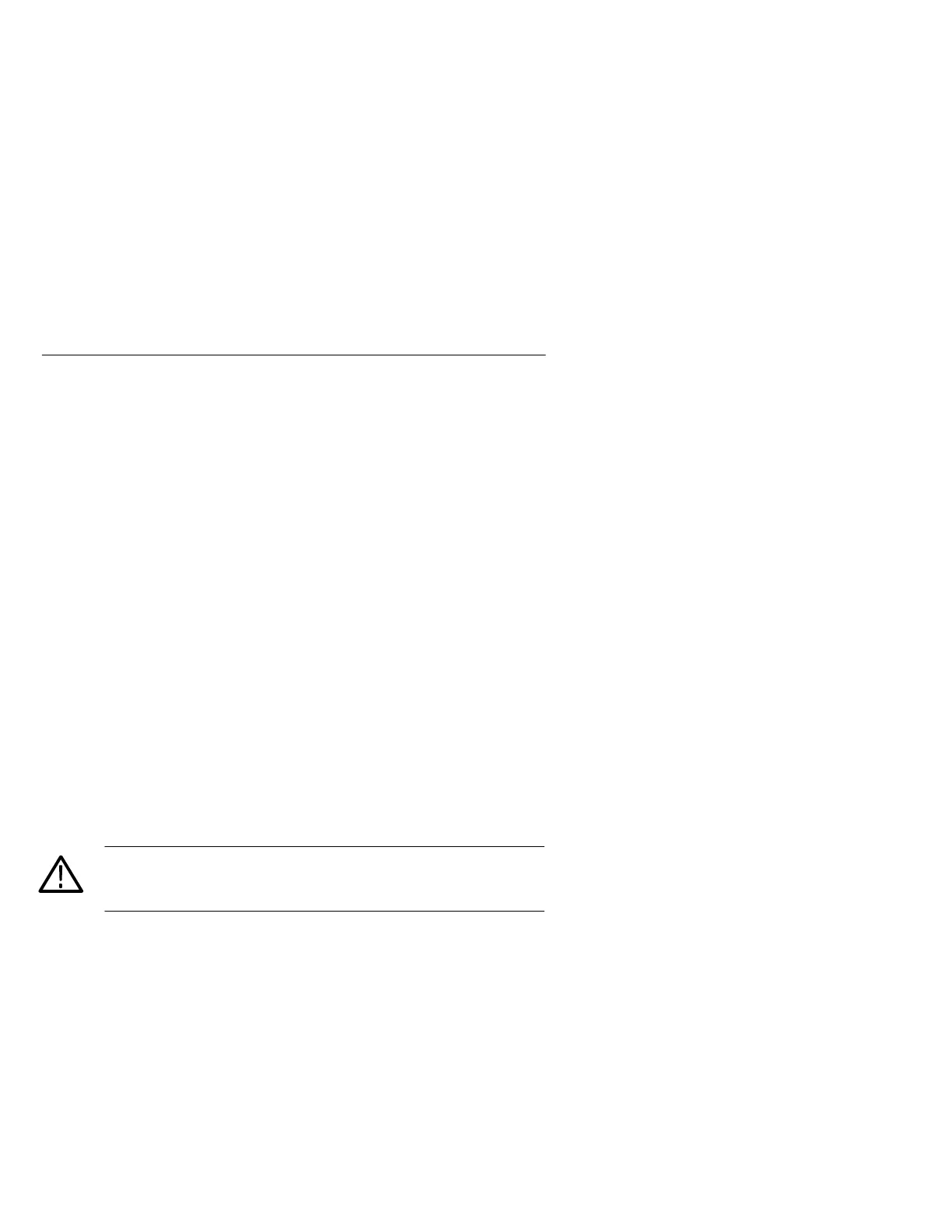Appendix B: Maintenance
30
PS280 & PS283 User Manual
Troubleshooting
Electronic maintenance on the power supply must be performed by a
trained technician. However, an operator can perform some basic and
routine maintenance. Perform the following steps to isolate the fault:
1. The power switch is on. The instrument is plugged in. Neither the
C.C. nor the C.V. indicator is lighted.
Check the output terminals with a voltmeter.
a. Set the voltage control of the voltmeter to midrange.
b. Ensure that the range and polarity settings are correct.
c. Place the voltmeter jacks in the PS280 or PS283 output
terminals.
d. Determine if the terminals are producing any output.
Are the outputs working?
Yes Go to step 2.
No Go to step 3.
2. Refer to a service technician.
WARNING. To prevent electrical shock, unplug the power cord and
disconnect the test cables from any power source before checking or
replacing the fuse.
3. Check the fuse with a multimeter.
a. Set the multimeter to the low ohms range.
b. Apply the multimeter probes across the fuse.
c. Determine if a continuous circuit exists.
Is the fuse okay?
Yes Go to step 5.
No Go to step 4.
4. Replace the fuse.
