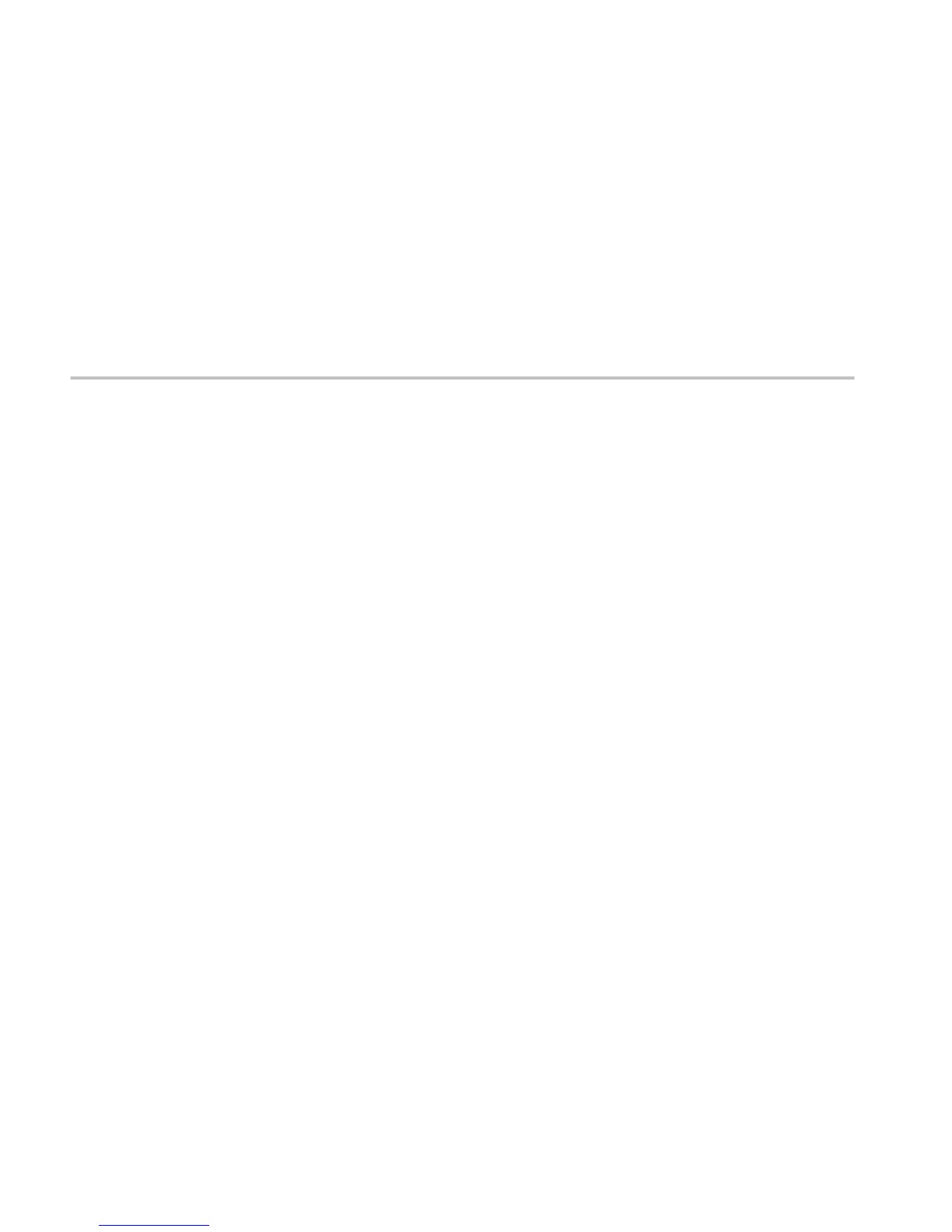Setup
As with any test, one of the first steps is to connect the instrument to the device under test. For the initial exploration,
a demo board has been provided to output signals needed for the demo. After you’ve completed the demo and have
gained an understanding of how the RSA306 operates, connect to your own system and see how the RSA306 can
help in your day-to-day work.
1. Install SignalVu-PC
■
Install the SignalVu-PC software onto your PC. You can download the software from www.tektronix.com/
downloads, or it is available on the flash drive that is provided with the RSA306.
2. Set up the RSA306
■
Power the RSA306 by connecting the USB 3.0 cable to the USB 3.0 port of your PC.
■
Install the N-BNC adaptor on RSA306.
3. Setup the demo board
■
Connect one end of the USB Y-Cable to the demo board.
■
Connect the other end of the USB Y-Cable to 2 USB ports either on your PC or a separate USB power
supply.
Introduction
8 RSA306 Self-Guided Demo
