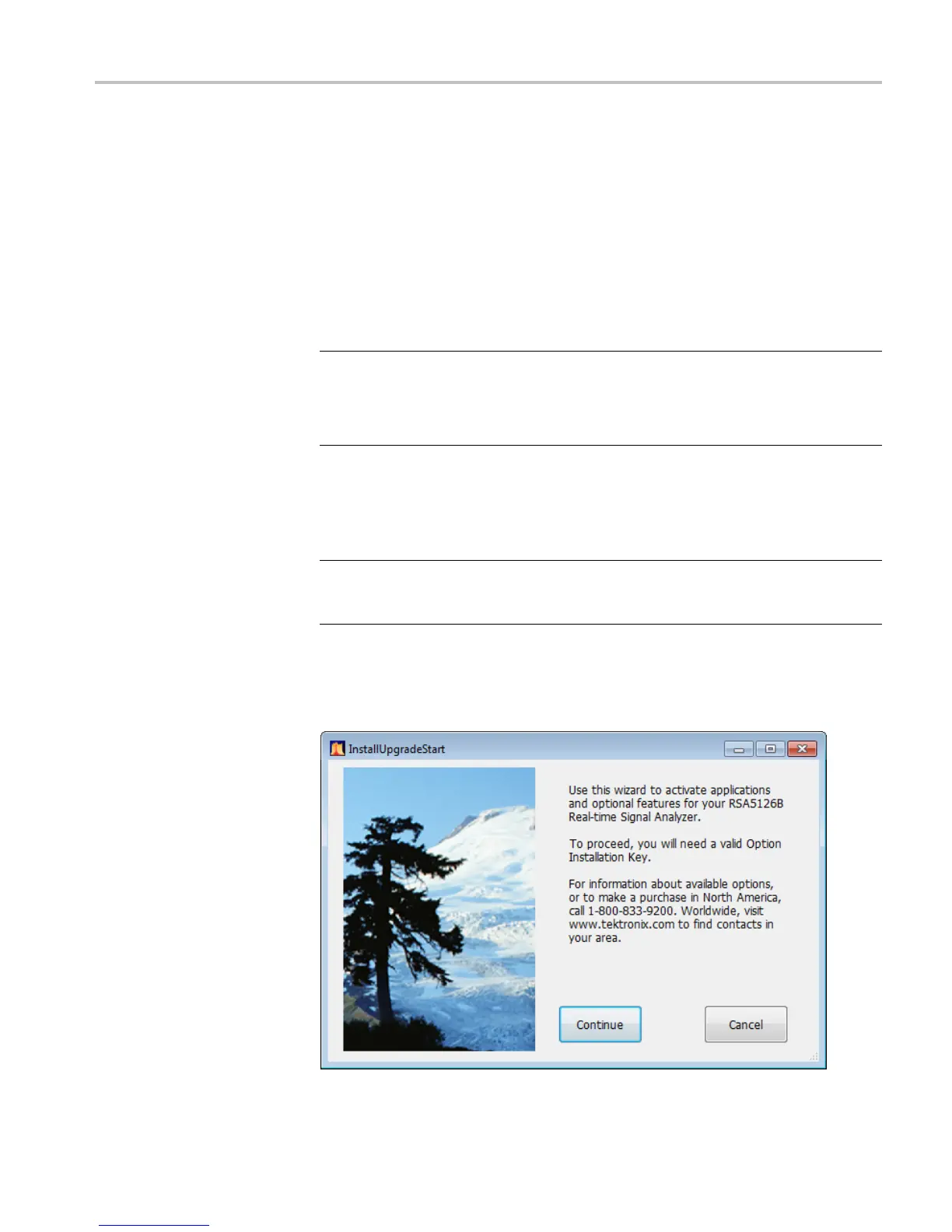Installation instructions
8. Align the four s
crew holes on each side in the top and bottom c overs with the
holes in the chassis, and install eight T15 Torx-head screws, four on each
side. Torque these screws to 8.0 in/lb.
9. Position the plastic carrying handle and its bracket on the right side of the
instrument, and install the two T15 Torx-head screws that secure it in place.
To rque these screws to 8.0 in/lb.
Install option key
NOTE. RSA5100A Series - If adding Option 5566 to an RSA5100A Series
instrument, the software most likely requires updating to recognize the new
feature. This should be done before installing the new option key.
See the procedure “Verify instrument software version”.
To activate your new option, you must enter a new option key.
1. Power on the instrument.
NOTE. When the application launches, it will display an error message indicating
that the current option key does not s upport the new option hardware. Click
OK to clear the error m essage.
2. Select Tools > Install Upgrades... to start the upgrade installation process.
3. Click Continue from the Install U pgrades introduction screen.
RSA5100A/B Series Digital I/Q and Zero Span Upgrades 11
