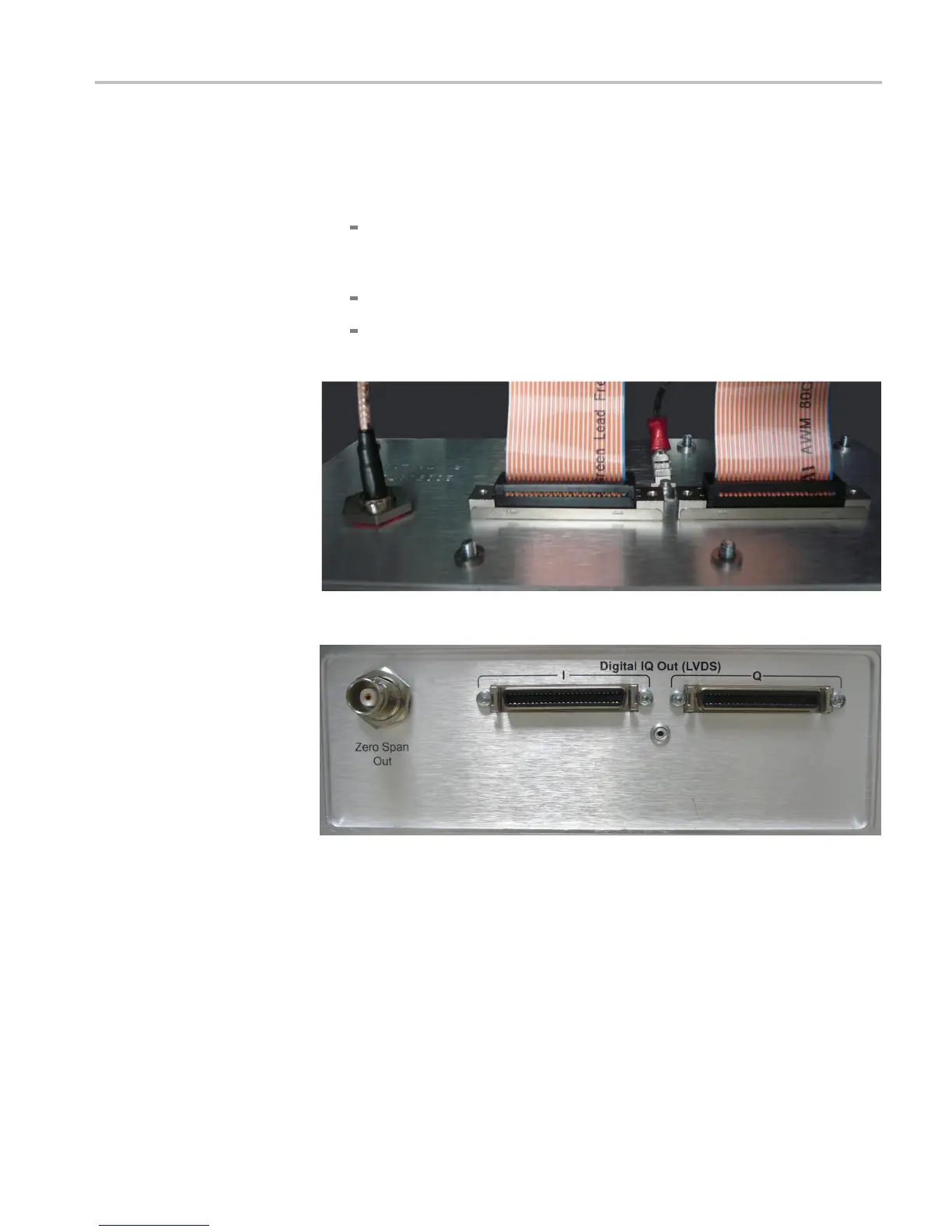Installation instructions
Attach cables to rear-panel cover insert
1. Install the cables to the new rear-panel cover p rovided in this kit. (See
Figure 2.)
Install the two IQ Output ribbon cables onto the rear panel cover using
four T8 Torx-head screws provided in the kit. Tighten the screws using a
torque driver set to 5.5 in-lb.
Install the Ground cable onto the spade connector on the rear-panel cover.
Install the Zero Span Output BNC cable to the rear-panel cover. Use the
BNC washer and 5/8″ nut that is provided with the BNC connector.
Fig
ure 2 : Installing cables
RSA5100A/B Series Digital I/Q and Zero Span Upgrades 7
