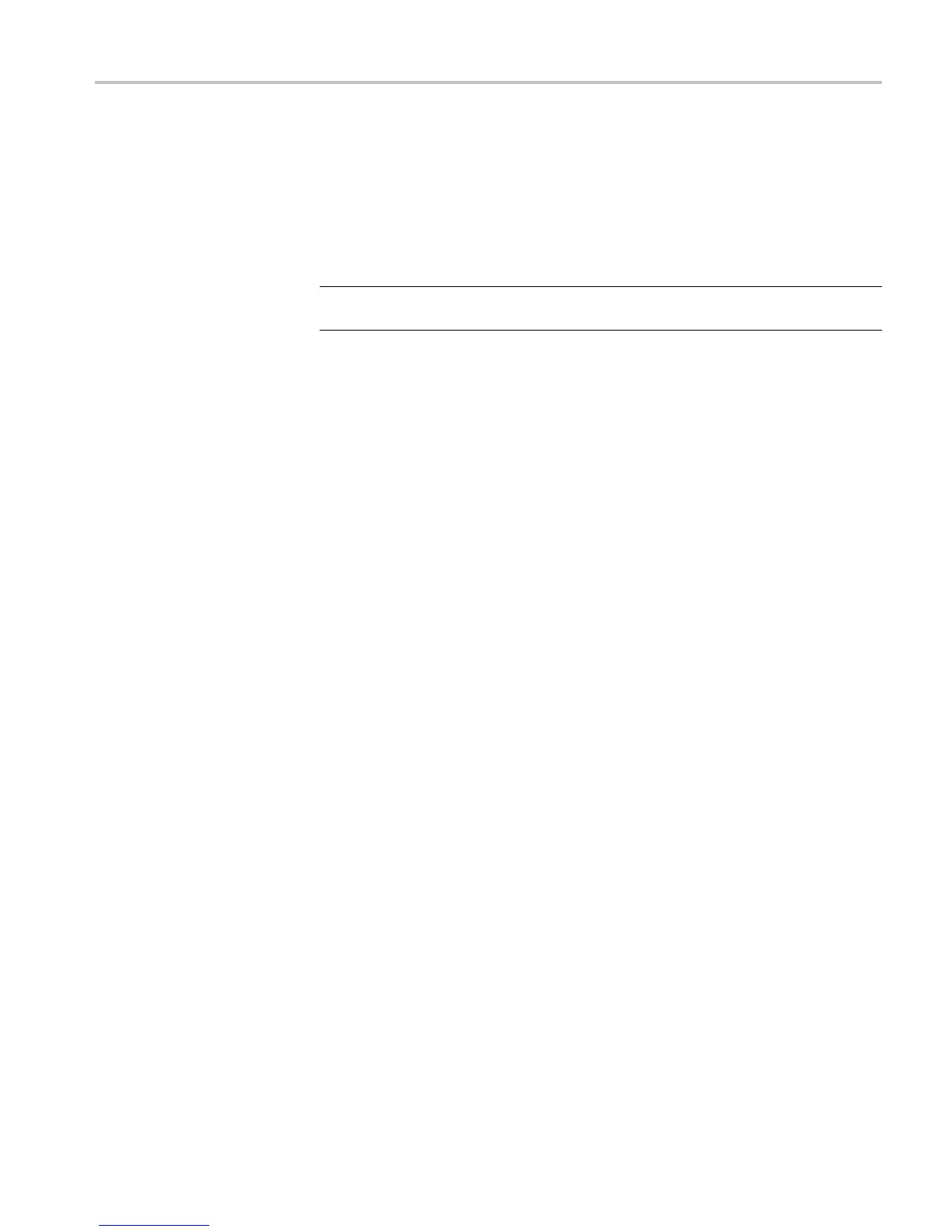Installation instructions
3. Remove the two T
15 Torx-head screw s that secure the plastic carrying handle
to the side o f the instrument. (It is not necessary to remove the black metal
handles.) (See Figure 1.)
4. Remove four T15 Torx-head screws along each side that secure the top and
bottom covers to the instrument, and two T20 Torx-head screws near the front
edge of the top cover (next to the folding handles).
NOTE. Early models of the RSA5100A Series instruments used four 5/32″ Allen
socket cap screws in place of the T15 Torx-head screws.
5. Remove the top and bottom covers. Remove the top cover by pulling straight
back about 1 inch. Then pull out on the sides of the top cover outward,
flexing t
hem slightly to clear the instrument chassis, and pull it away from the
instrument.
6. Remove t
he eighteen T15 Torx-head screws that secure the top shield to the
chassis and remove the shield.
RSA5100A/B Series Digital I/Q and Zero Span Upgrades 5
