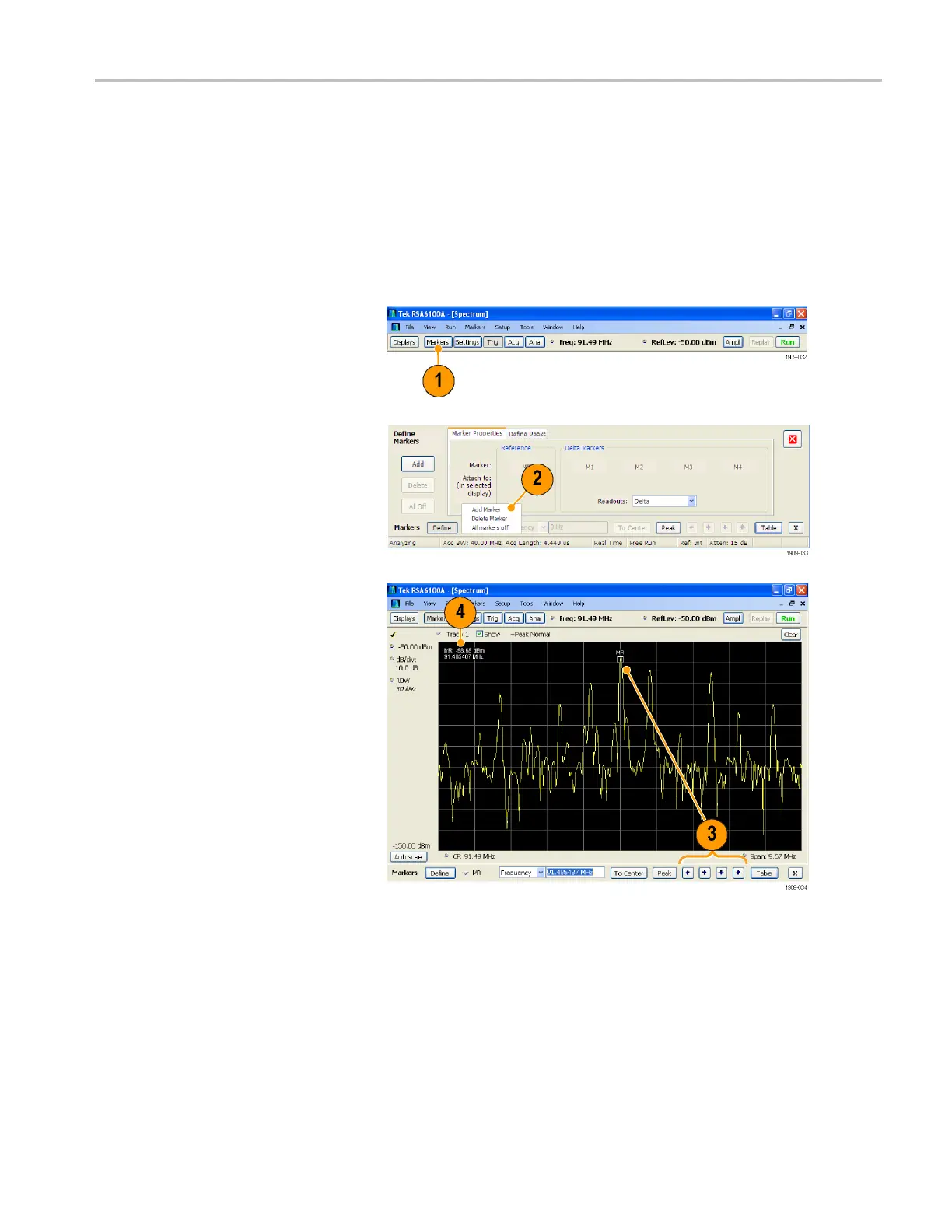Operation
Markers
Use markers to measure time, frequency, power and other results. Markers measure absolute values and can also measure
the difference between markers.
Using Markers to Measure Frequency and Power
The following procedure shows how to use markers in the Spec trum display to measure frequency and power. The example
assumes that
all markers are turned off and that a signal is on the screen.
1. Click Markers to open the
Marker toolbar at the bottom of
the Analysi
s window.
2. Select Add Marker from the
drop-down list on the Marker
Toolbar.
The first marker is designated
the marker reference (MR).
3. Position the marker on the
screen using the arrow buttons in
the Marker toolbar. You can also
drag the marker to the desired
position using the touch screen
or the mouse.
4. Read the frequency and power
level from the marker readout on
the display.
RSA6100A Series & RSA5100A Series Q uick Start User Manual 37
