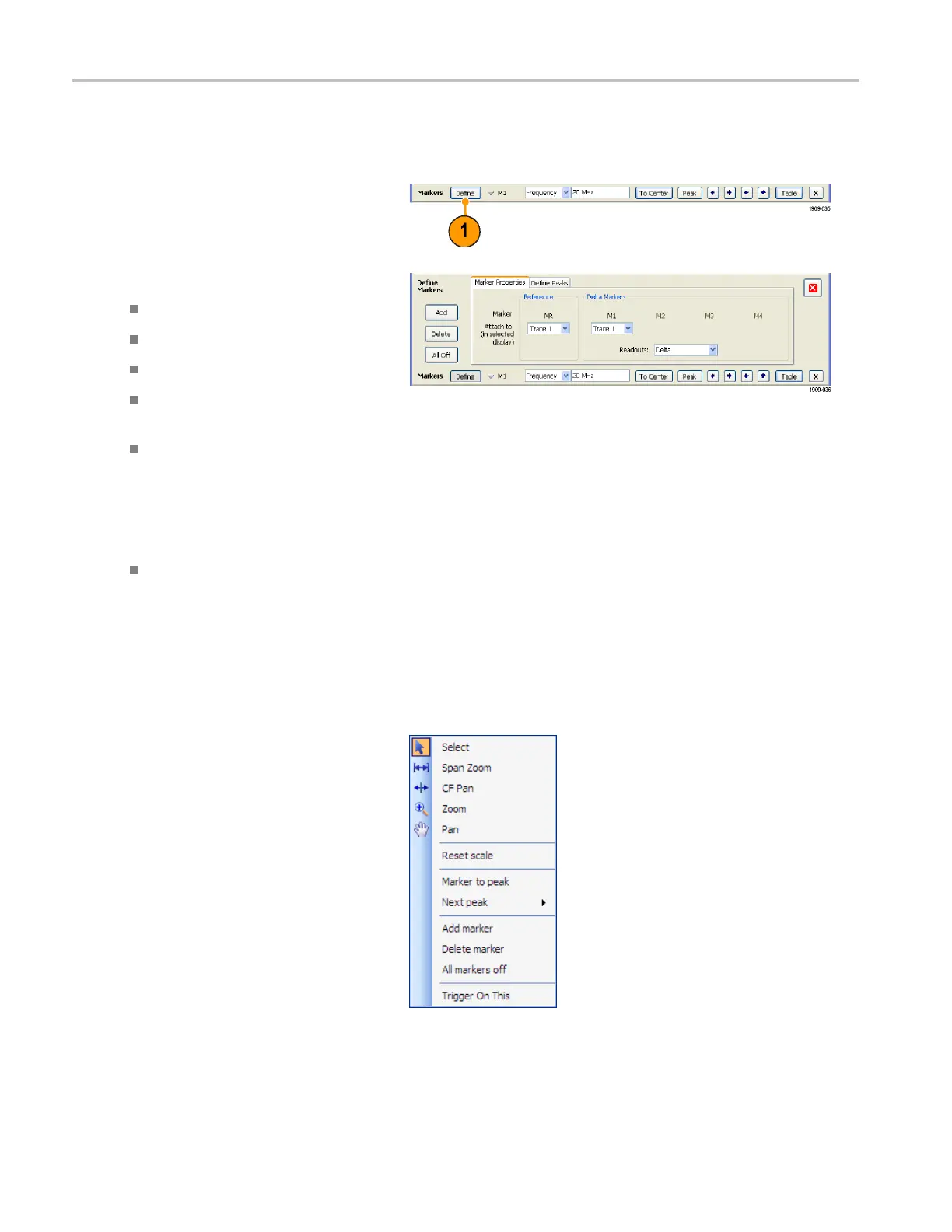Operation
Defining Markers
Use the D efine Markers control panel to define the marker settings.
1. Click Define to open the Define Markers
control panel.
Use the control panel to:
Add or delete markers.
Turn markers off.
Assign markers to specifictraces.
Set the marker readouts to absolute or
delta.
Define the t
hreshold and excursion
values.
Quick Tip
You can add or delete markers from the drop-down list next to Define in the M arker toolbar.
Touchscreen Actions
You can use the touchscreen to change marker settings and how waveforms are displayed by using the Touchscreen Actions
menu. T
o use the Touchscreen Actions menu, touch the display and hold for one second, then remove your finger. You can
also use a m ouse to display the Touchscreen Action menu by clicking the right mouse button.
Some s elections in the Touchscreen Actions
menu a
re selectable only when a marker is
defined.
Touchscre en Actions menu
40 RSA6100A Series & RS A5100A Series Quick Start User Manual
