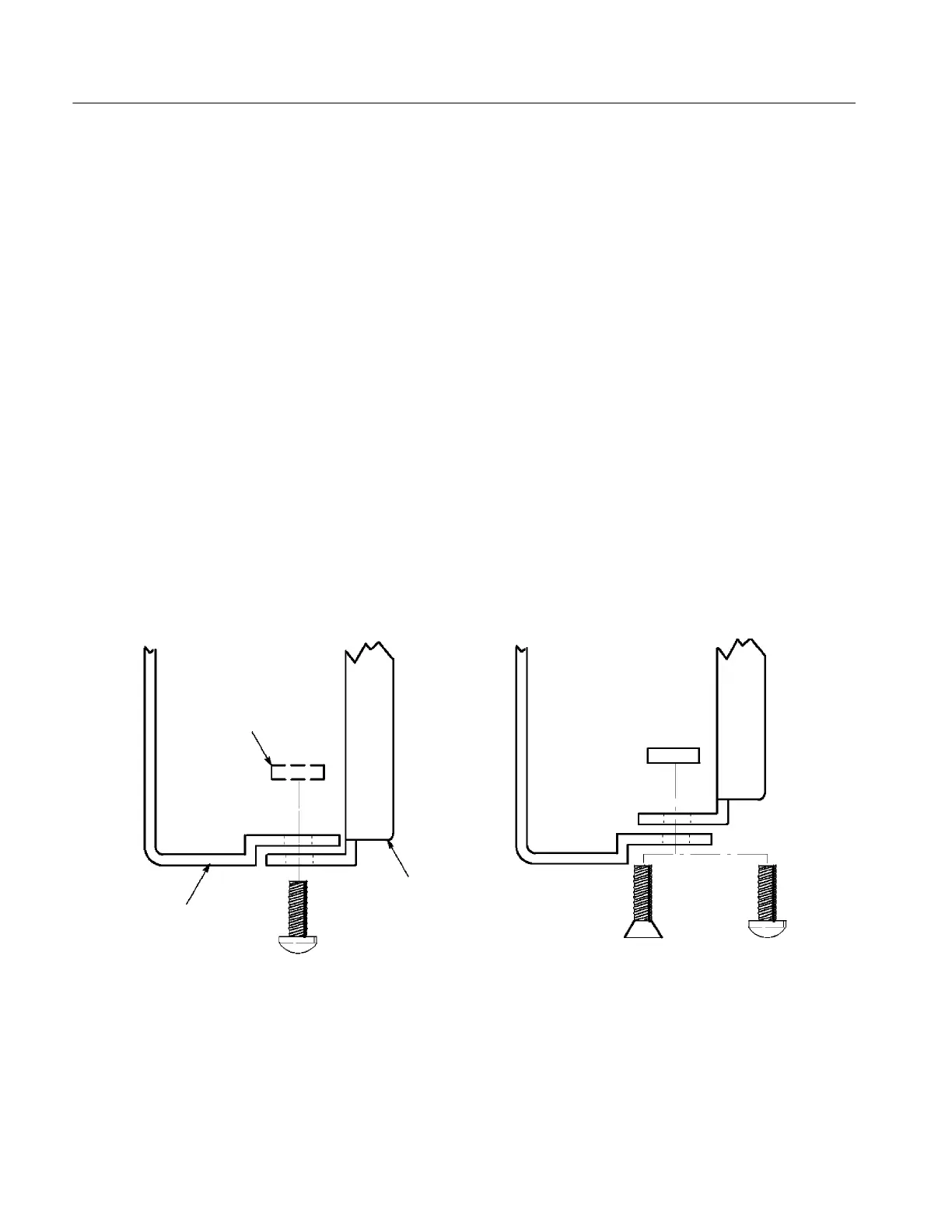Rackmounting the Instrument (SP G600 Only)
30
SPG600 & SPG300 Sync Pulse G enerators Quick Reference Manual
1. Select a 1/2 inch spaced hole in the front rail.
2. Select the mounting method according to your rack type:
H To mount the slide-out tracks with their front and rear flanges outside of
the front and rear rails, use method A shown in Figure 29 when doing
step 3. Add a bar nut to the installation only if the rails have untapped
holes.
H To mount with front and rear flanges inside of rack rails, use mounting
method B shown in Figure 29. This mounting method assumes untapped
holes.
3. Using the method and hardware determined from step 2, secure the right
slide-out track assembly to the equipment rack front and rear rails. The
screws should be fully, but lightly, seated so that you can adjust the rack
later.
4. Tighten the screws, applying 28 inch-lbs of torque, left loose in step 4 in
Assembling the Slide-out Tracks on page 28 to fix the front to rear flange
spacing of the slide-out track assembly.
5. Repeat steps 1 through 4 to mount the left slide-out track assembly.
Left slide-out track Left slide-out track
Use a bar nut if front rails
are not tapped
Left slide-out track
assembly
Left-front rail
10-32 Panhead
screw
10-32 Flat head
screw
10-32 Panhead
screw
Use flat head screws if the cabinet rails have
countersunk mounting holes; otherwise use
panhead screws
Mounting Method A Mounting Method B
Figure 29: Installation of slide-out track assemblies in rack (top view)
Mounting the Slide -out
Tracks
