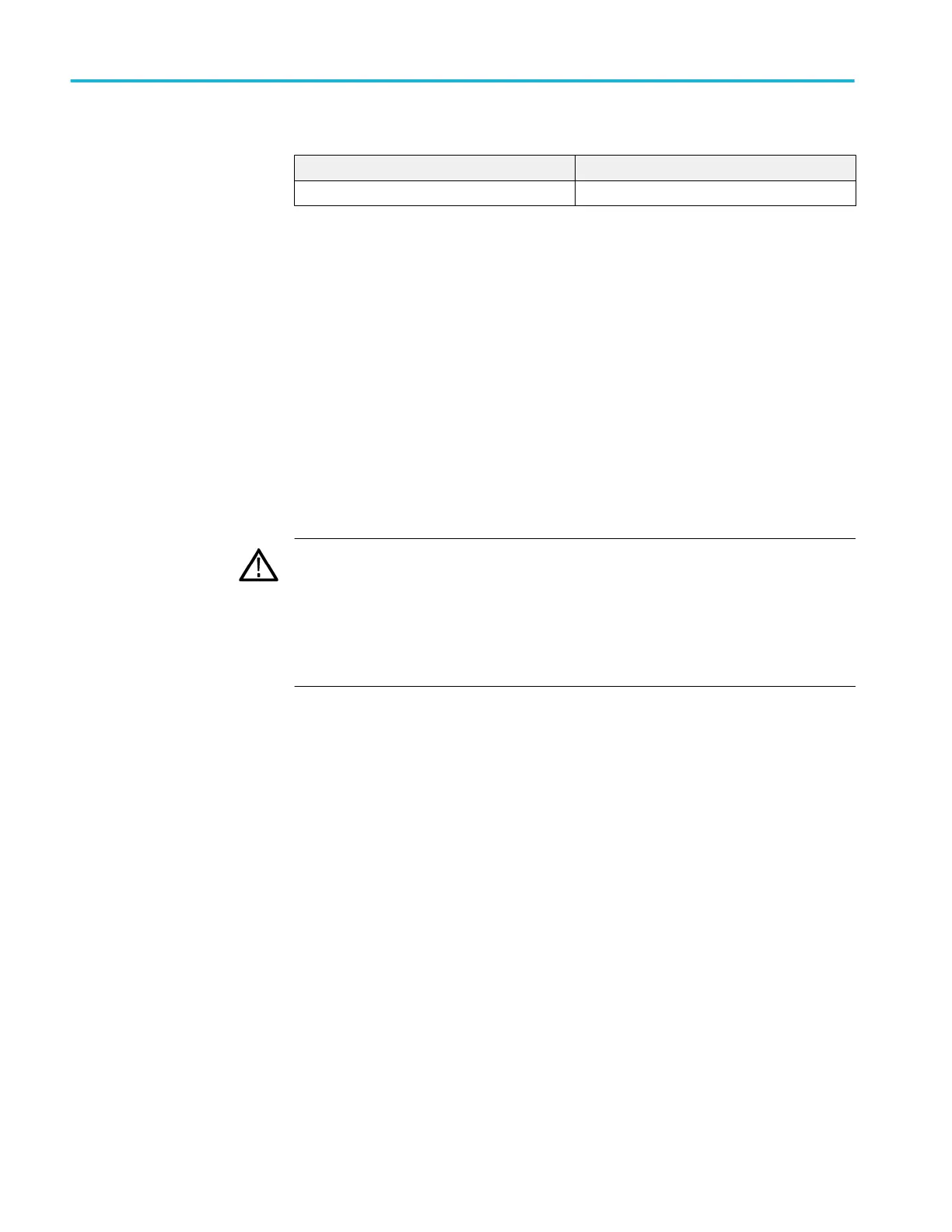Required tools and
equipment
You need the following equipment to troubleshoot the instrument.
Tools and equipment Example
DMM 3.5 digits or above
To remove modules
■
To remove any of the instrument modules or assemblies, you must first
remove the rear cover and separate the front chassis from the rear chassis.
■
To remove the Front Panel board assembly or the front panel case assembly,
you must first remove the Main board assembly and the front chassis.
■
To remove or install the keypad, do not touch the switch contacts with your
fingers. The oils on your fingers will degrade or damage the switch contacts.
To help prevent damage to the keypad, use cotton gloves when removing or
installing the keyboard pad.
Troubleshooting
CAUTION. Before performing this or any other procedure in this manual, read the
General Safety Summary and Service Safety Summary found at the beginning of
this manual.
To prevent possible injury to service personnel or damage to electrical
components, please read information on Preventing ESD. (See Preventing ESD
on page 9.)
This section contains information and procedures designed to help you isolate
faults to a module.
This section requires that service personnel have the appropriate skills to work on
this instrument, including PC troubleshooting and Microsoft Windows operating
system skills. Details of PC and Windows operation and service are not in this
manual.
For assistance, contact your local Tektronix Service Center.
Maintenance
14 TBS2000B Series Service Manual
