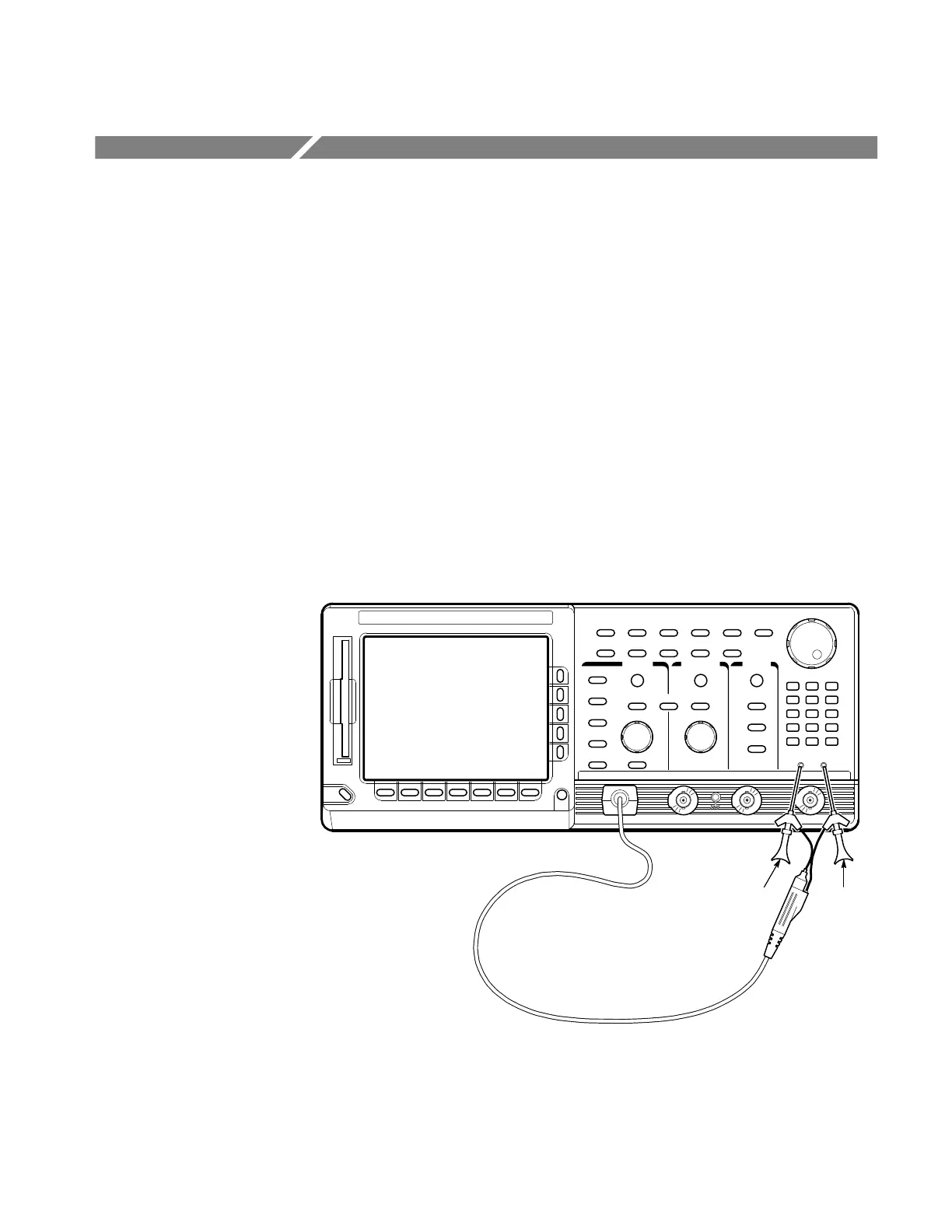TDS 500B, TDS 600B, & TDS 700A User Manual
2–9
Tutorial
This section quickly makes you acquainted with some of the fundamental
operations required to use the TDS Oscilloscope to take measurements. Start this
tutorial by doing Setting Up for the Examples on this page.
Setting Up for the Examples
Perform the following tasks to connect input signals to the TDS Oscilloscope, to
reset it, and to become acquainted with its display screen. Once completed, these
tasks ready the oscilloscope for use in the examples that follow.
Remove all probes and signal inputs from the input BNC connectors along the
lower right of the front panel. Then, using an appropriate probe (such as the
P6245), connect from the CH 1 connector of the oscilloscope to the PROBE
COMPENSATION connectors. (See Figure 2–1.)
Signal Gnd
Figure 2–1: Connecting a Probe for the Examples (P6245 shown)
Connect the Input Signal
