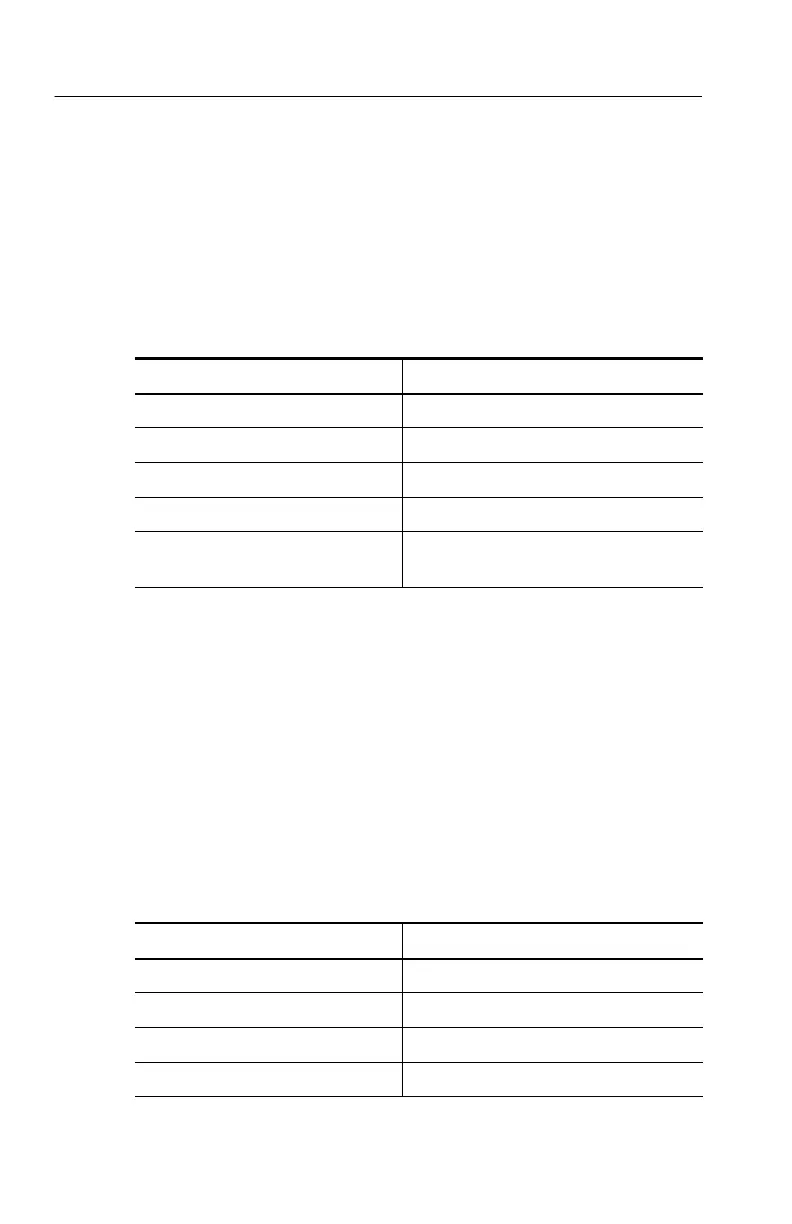Command Groups
2−18
TDS200/1000/2000 Series Oscilloscope Programmer Manual
Hard Copy Commands
The hard copy commands let you control the format of hard copy
output and control the starting and stopping of hard copies.
Table 2-11 lists and describes Hard Copy commands.
Table 2−11: Hard Copy commands
Header Description
HARDCopy Start or terminate hard copy
HARDCopy:FORMat Set/query the hard copy output format
HARDCopy:INKSaver
1
Set/query the hard copy ink saver option
HARDCopy:LAYout Set/query the hard copy orientation
HARDCopy:PORT Set/query the hard copy port for output
(RS232, GPIB, or Centronics)
1
TDS1000 and TDS2000 series only.
Horizontal Commands
Horizontal commands control the time bases of the oscilloscope.
You can set the position and time per division of both the main and
window time bases. You can substitute SECdiv for SCAle in all
appropriate horizontal commands. This provides program compati-
bility with previous Tektronix digitizing oscilloscopes. Table 2-12
lists and describes Horizontal commands.
Table 2−12: Horizontal commands
Header Description
HORizontal? Return horizontal settings
HORizontal:DELay:POSition Position window
HORizontal:DELay:SCAle Set/query window time base time/division
HORizontal:DELay:SECdiv Same as HORizontal:DELay:SCAle
