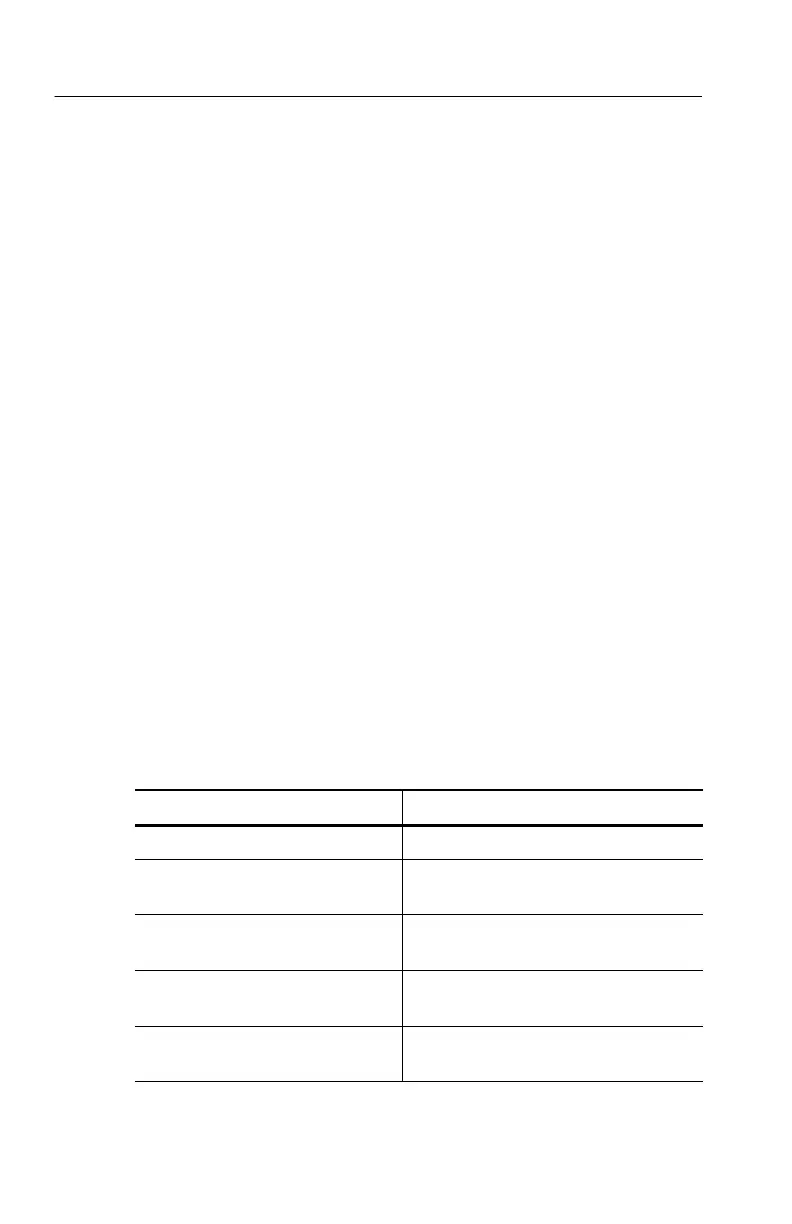Command Groups
2−20
TDS200/1000/2000 Series Oscilloscope Programmer Manual
Measurement Commands
Measurement commands control the automated measurement
system. Up to four (TDS200 series) or five (TDS1000 and TDS2000
series) automated measurements can be displayed on the oscillo-
scope screen. In the commands, these measurement readouts are
named MEAS<x>, where <x> can be 1, 2, 3, or 4 (or 5 for TDS1000
and TDS2000 series).
The best method for taking measurements over the computer
interface is to use the MEASUREMENT:IMMED commands and
queries. The immediate measurement has no front-panel equivalent,
and the oscilloscope never displays immediate measurements.
Because they are computed only when they are requested, immediate
measurements slow the waveform update rate less than displayed
measurements.
Use the VALue? query to obtain measurement results of either
displayed or immediate measurements.
Several measurement commands set and query measurement
parameters. You can assign some parameters, such as waveform
sources, differently for each measurement readout.
Table 2-14 lists and describes Measurement commands.
Table 2−14: Measurement commands
Header Description
MEASUrement? Return all measurement parameters
MEASUrement:IMMed? Return immediate measurement param−
eters
MEASUrement:IMMed:SOUrce Set/query channel to take the immediate
measurement from
MEASUrement:IMMed:TYPe Set/query the immediate measurement
to be taken
MEASUrement:IMMed:UNIts? Return the immediate measurement
units
