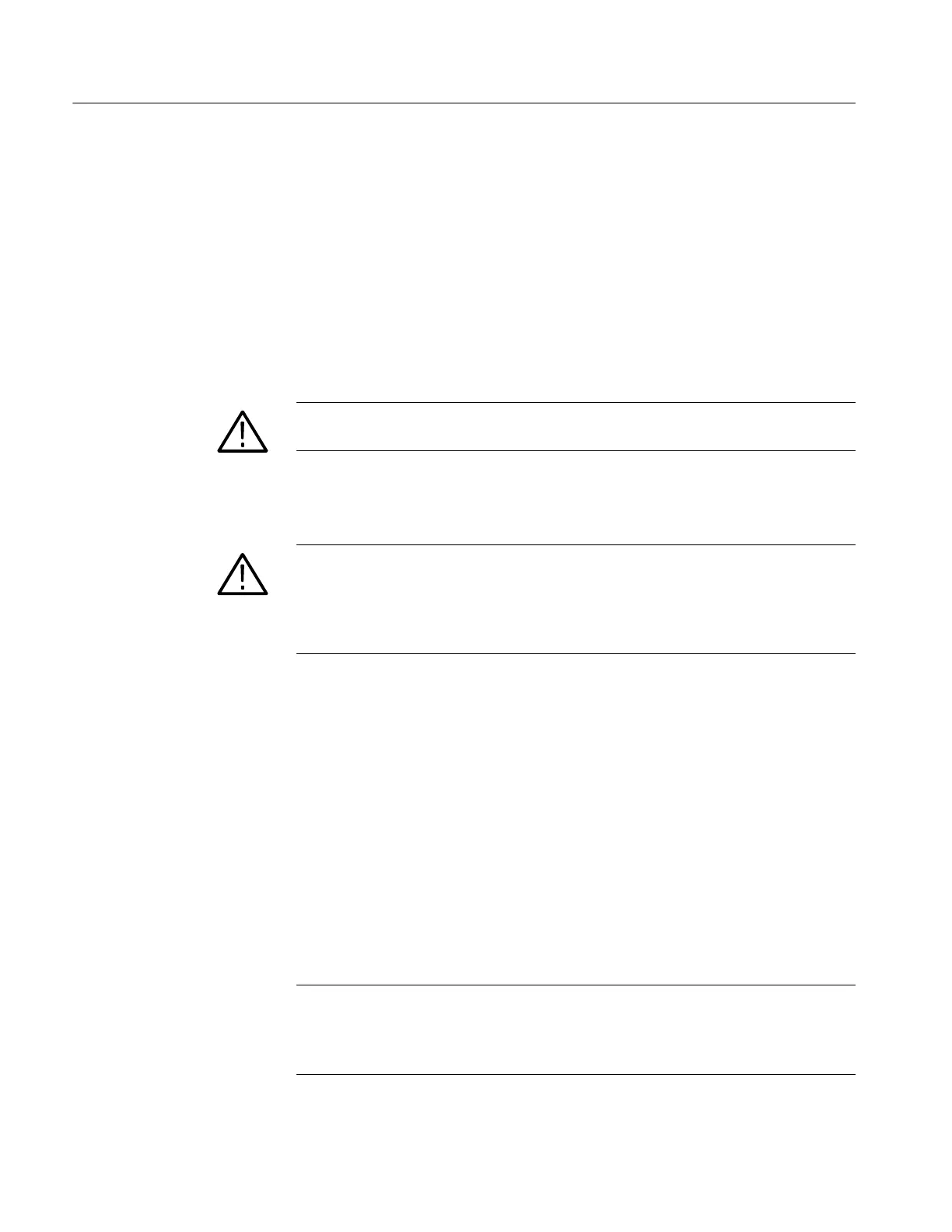Maintenance
6-- 10
TDS1000B and TDS2000B Series Oscilloscope Service Manual
Installation. Use this procedure to install the rear case.
1. Place the oscilloscope face down on a soft surface (such as an anti-static
mat).
2. Place the rear case onto the assembled oscilloscope and ensure that:
H All of the edges align with the front case.
H The Li--ION battery is vertical in the battery location.
H The slots align near the USB connector and near the battery.
CAUTION. Be careful not to pinch any wires or other parts between the front and
rear cases.
3. Install the five screws in the rear case. Tilt the handle to better access the top
two holes.
CAUTION. Avoid cross threading the screws that secure the rear case to the front
case. An easy way to avoid this is to slip the screw into the hole and, using slight
pressure, slowly rotate the screw counterclockwise until you feel the screw slip
into the screw threads. Then tighten the screw clockwise. A properly started
screw will have very little resistance going in.
4. Install the power button as described on page 6--9.
You will need a torque-limiting Torx T-15 screwdriver and pliers for this
procedure.
Removal. First, remove the power button and rear case using the procedures on
page 6--9. Then, slide the front feet out of the front case as shown in Figure 8--1
for 2-channel models, or Figure 8--2 for 4-channel models.
Installation. Slide the feet into the slots provided in the front case as shown in
Figure 8--1 for 2-channel models, or Figure 8--2 for 4-channel models. Use the
installation procedures for each module removed to reassemble the oscilloscope.
NOTE. If the front feet are not installed, but are available, they can be inserted by
carefully pinching them and pushing them into their slots. For example, you may
need to do this if the rear case has been removed, and a foot has been rubbed off
and unnoticed until the case is being reassembled.
Front Feet
