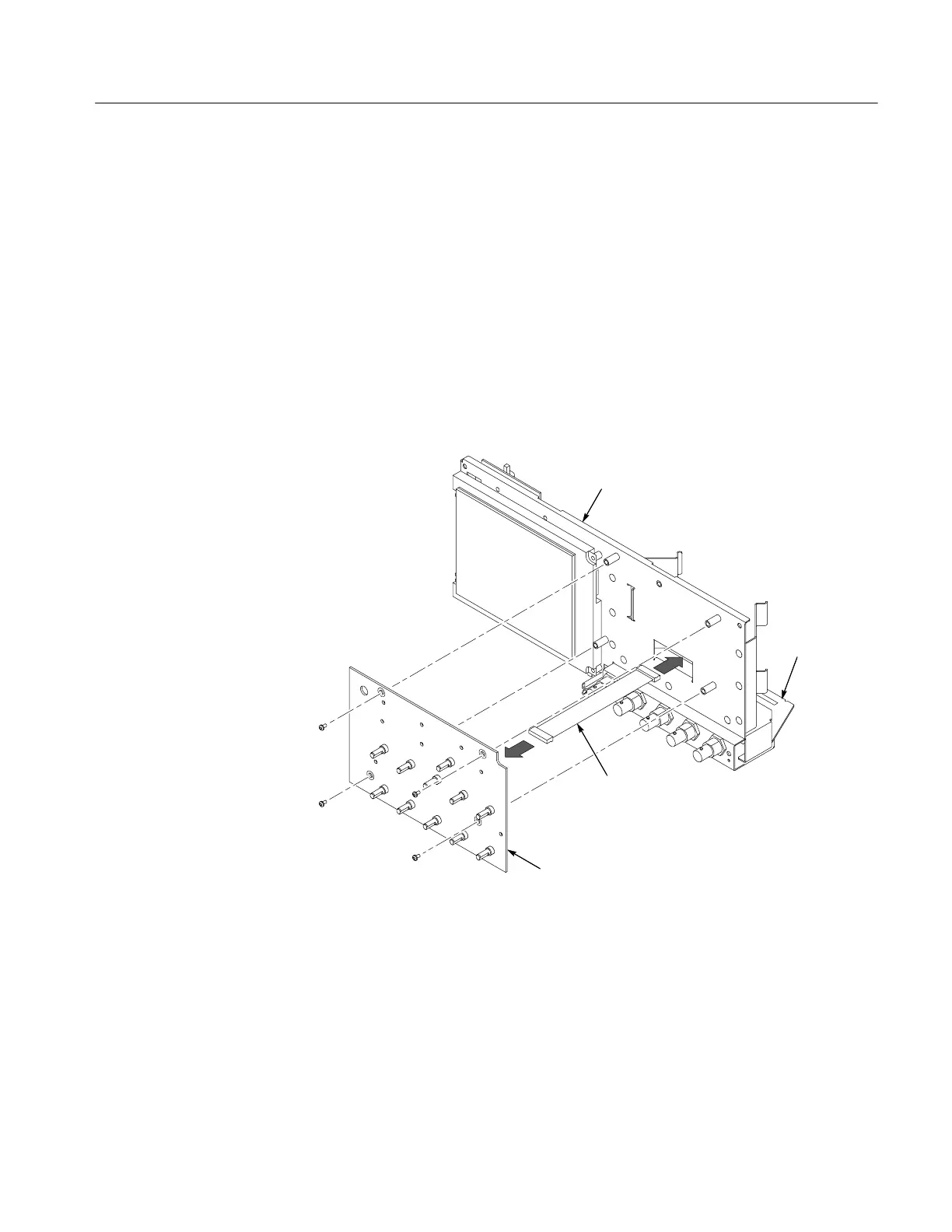Maintenance
TDS1000 and TDS2000 Series Digital Storage Oscilloscopes Service Manual
6-- 27
Installation. To install the front-panel module, refer to Figure 6--17 and follow
these steps:
1. Reconnect the front-panel cable at J202 on the main board by pushing the
cable straight down into the connector.
2. Route the front-panel cable through the opening in the internal assembly. For
more information, see the procedure on page 6--21.
3. Install the four screws to attach the front-panel module to the internal
assembly.
4. Use the installation procedure for each module removed to reassemble the
oscilloscope.
Internal
assembly
Main
board
module
Front-panel
ribbon cable
Front-panel module
Figure 6--17: Installing the front-panel module
