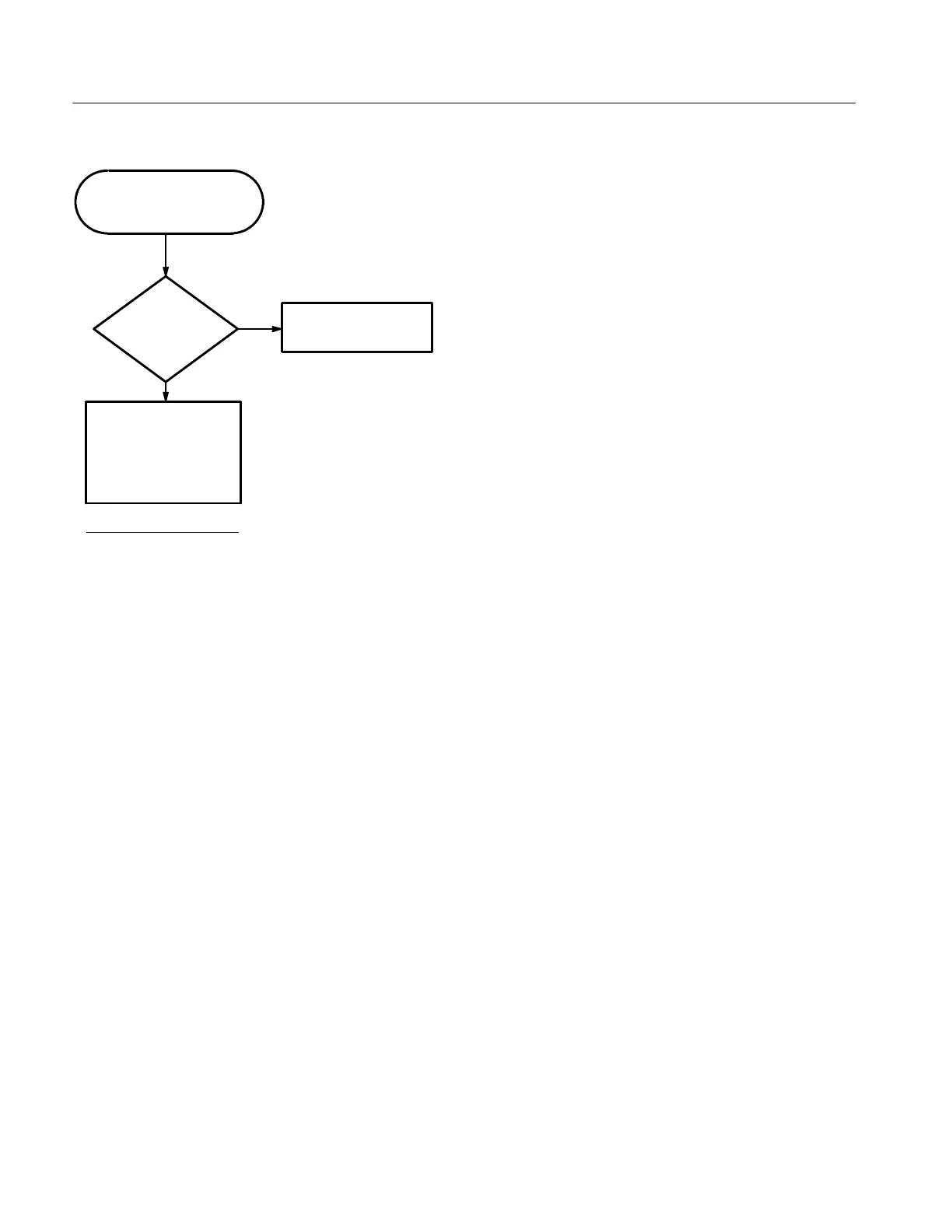Maintenance
6-42
TDS3000B Series Service Manual
This procedure assumes that
the oscilloscope displays
power-up diagnostics
messages.
¯ Push UTILITY.
¯ Push System to select Diags.
¯ Push OK Confirm Run Test.
¯ Determine failure.
¯ Use table to select module to
replace.
Oscilloscope is operating OK.
Does
the power-up
screen report any
errors?
Yes
No
Failed Test Most Likely Cause
Acquisition Main board
CPU Main board
Display Main board
Front Panel Front Panel (or Main board)
I/O Comm module (or Main board)
ROM Main board
Disk Drive Main board (or disk unit or cable)
App Modules Front Panel (or App keys)
Figure 6- 29: Module isolation troubleshooting procedure
