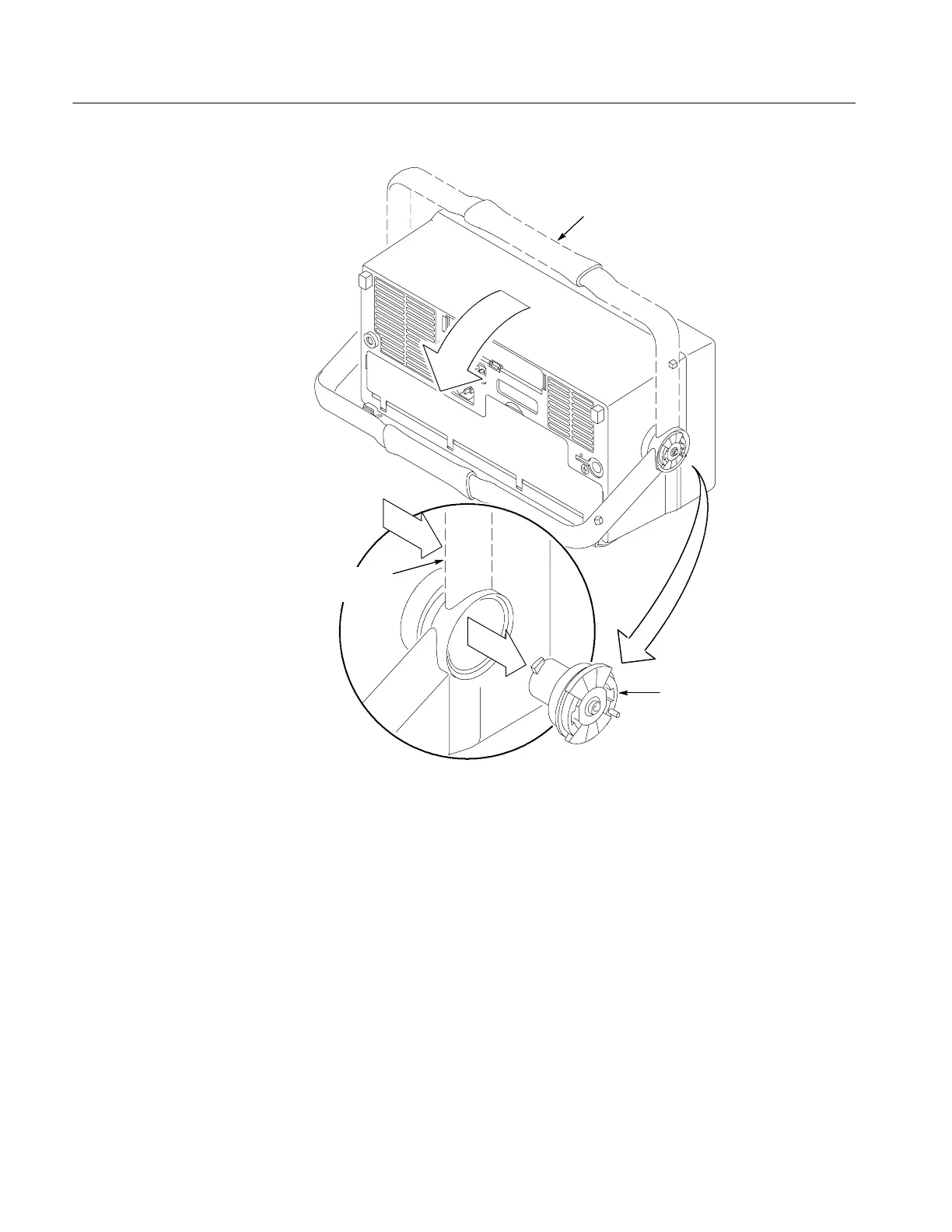Maintenance
4-10
TDS3000C Series S ervice Manual
Rotate the handle
Hub
Pull out on the
handle
Figure 4- 2: Releasing the hub assembly
8. Locate the remaining hub on the opposite side of the oscilloscope. Place the
oscilloscope with the remaining hub facing you. Keep the handle at the same
position used in step 6.
9. Use the needle-nose pliers to pull the metal pin in the remaining hub outward
approximately 6 mm (0.25 in).
10. Raise the handle to its full upright position. The hub should rotate with the
handle. If the hub does not rotate with the handle, return the handle to the
down position, pull the pin out a little farther, and then rotate the handle
toward the top of the oscilloscope.
