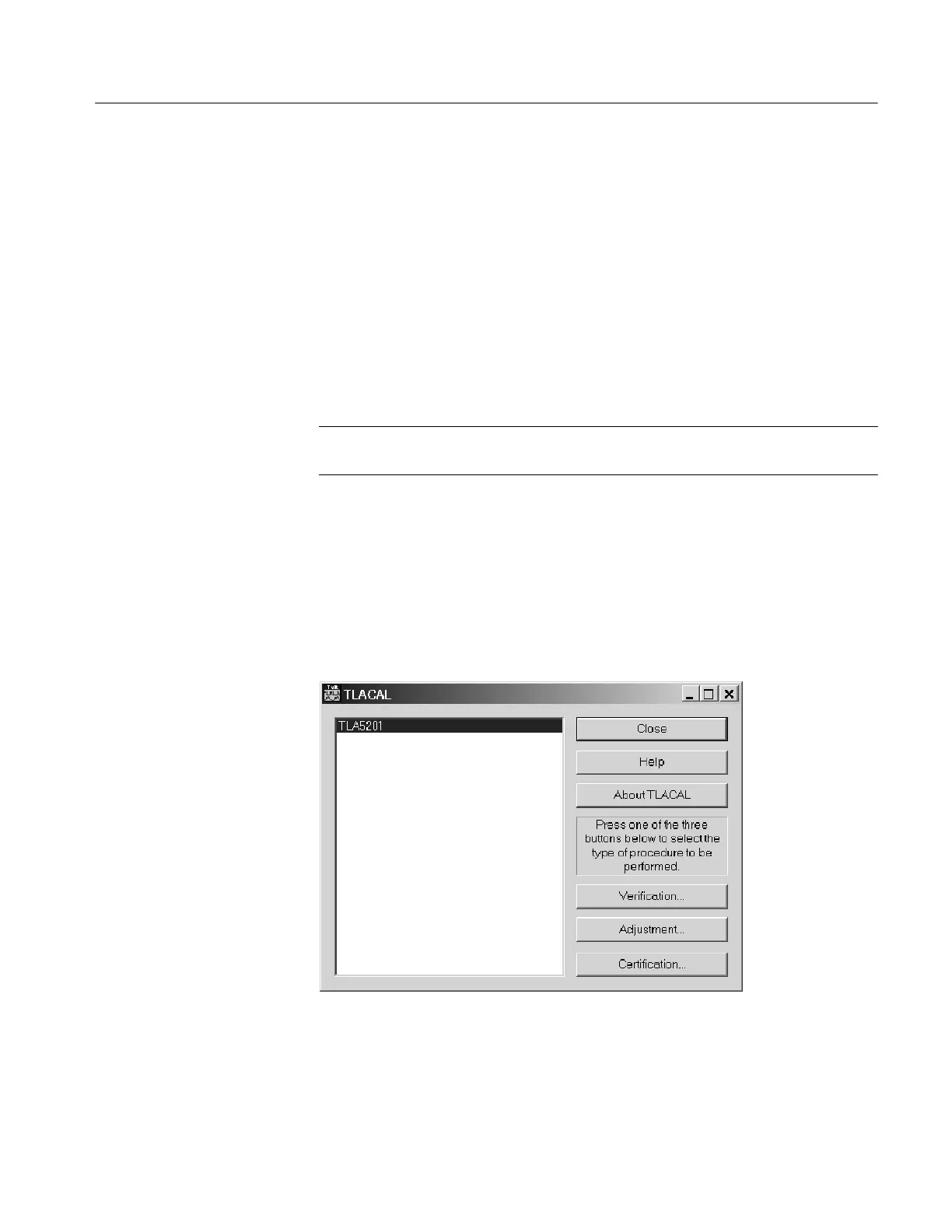Adjustment Procedures
TLA5000 Series Service Manual
5-5
Module+Probe Timing Procedures
The Module+Probe Timing procedures consist of the deskew adjustments. These
procedures are required to adjust the logic analyzer. These procedures use the
logic analyzer probes connected to the Deskew and Minimum Pulse connections
on the test fixture.
These procedures require the same setups as described in the Performance
Verification chapter of this manual. It is assumed that the logic analyzer is
already connected to the test fixture and that the performance verification
software is installed on the hard disk of the logic analyzer.
NOTE. To obtain the best results, keep the probes connected to the logic analyzer
and only move the connections on the test fixture.
Complete the following steps to s tart the software and to run the adjustments:
1. Exit the TLA application.
2. Double-click the Performance Verification icon on the desktop. An applica-
tion window similar to F igure 5--2 appears.
Figure 5- 2: Performance verification software startup window
3. Click the Adjustment button to start the software. An Adjustment dialog box
similar to Figure 5--3 on page 5--6 appears.
Equipment Setups
Start the Software
