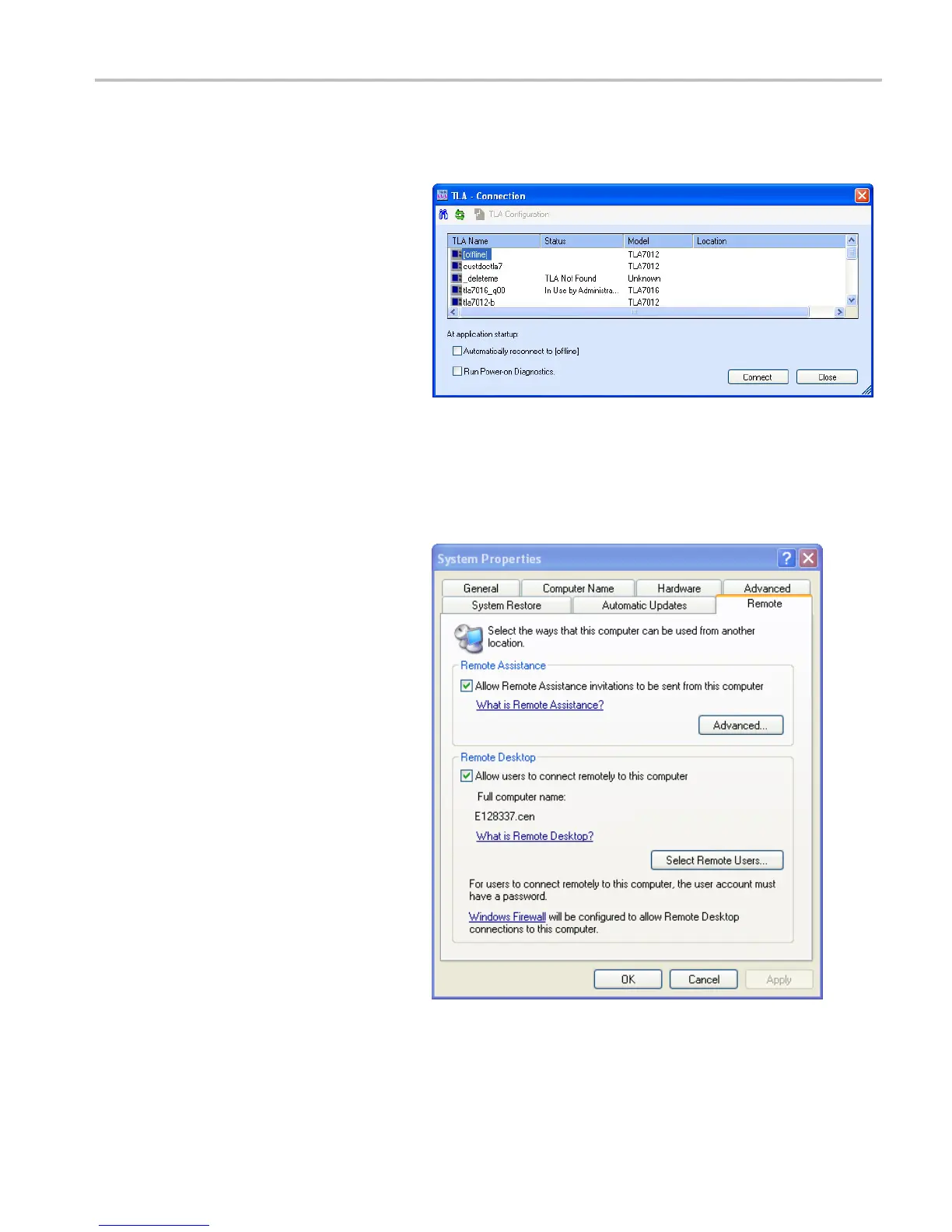Basic Setups
Offline
You can work offline, without connecting to an instrument, to modify setups or view data fi les that you previously saved.
Click the TLA Application on the desktop and
then select Offline.
Remote Desktop
Connect as Remote Desktop when you want to run the application on the instrument from your PC and store the data
on the instrument.
To enable the Remote Desktop, ensure that
the Micro
soft Windows System Properties
dialog box on the instrument is setup as
shown.
See the M
icrosoft Web site
http://www.microsoft.com for more
information on w orking remotely.
TLA Quick Start User Manual 3
