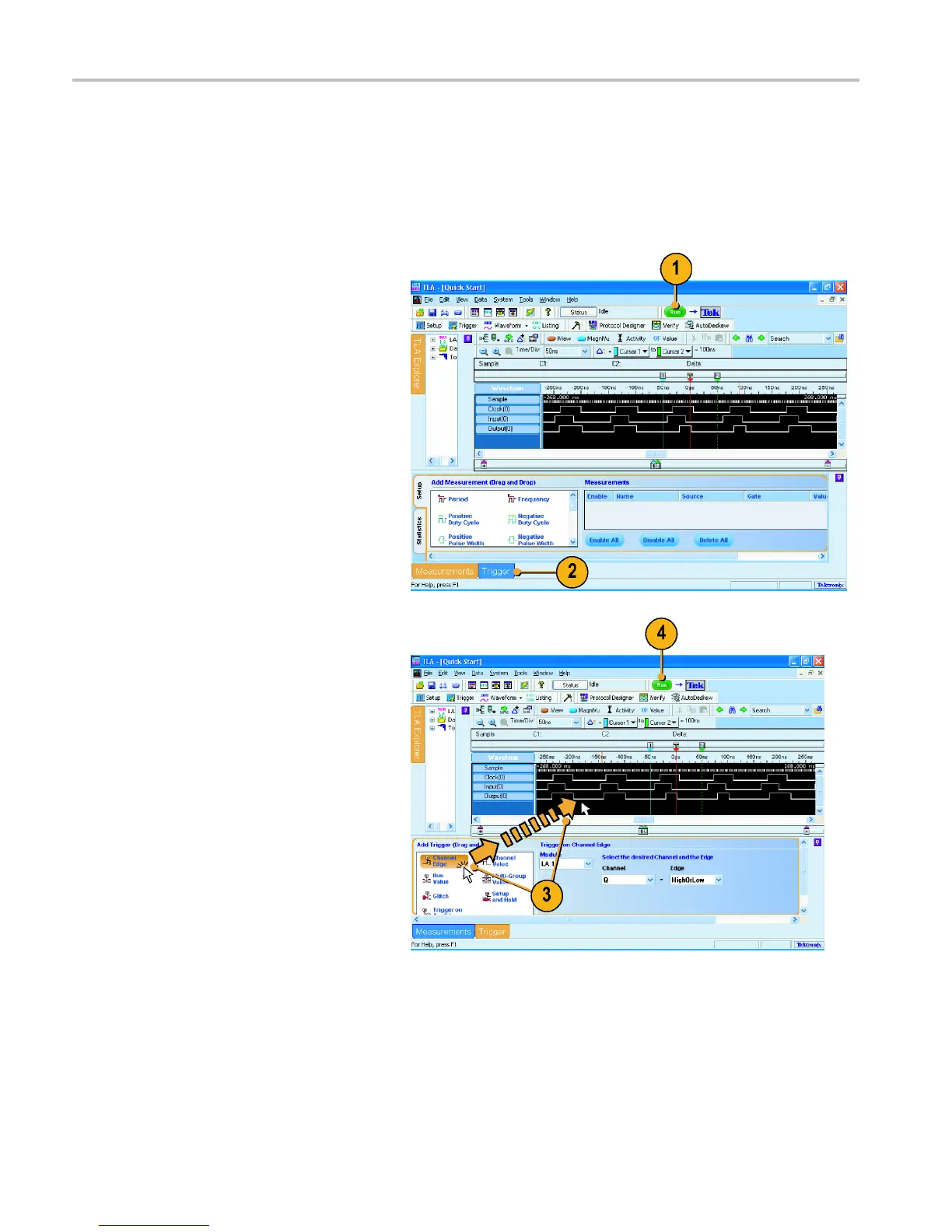Getting Acquain
ted with Your Instrument
Using the Tabbed Trigger Window
You can define a trigger program using the Tabbed Trigger window without closing the Waveform or Listing window. The
following example s hows how to set up the instrument to trigger on a channel edge.
Yo u can also use this procedure to quickly define other trigger programs. To acquire complex data, you can still use
the Power Trigger window.
1. Click Run.
Data must be present before you can use the
Tabbed Trigger window.
2. Click Trigger in the tabbed window.
3. Click and drag the Channel Edge icon
from the Tabbed Trigger window to the
Output
waveform.
The instrument will display the details of
the program in the Trigger Details area.
The det
ails are similar to those in the
Power Trigger window. You can edit any
of the details.
4. Click Run to acquire data and trigger
the in
strument based on the new trigger
program.
20 TLA Q uick Start User M anual
