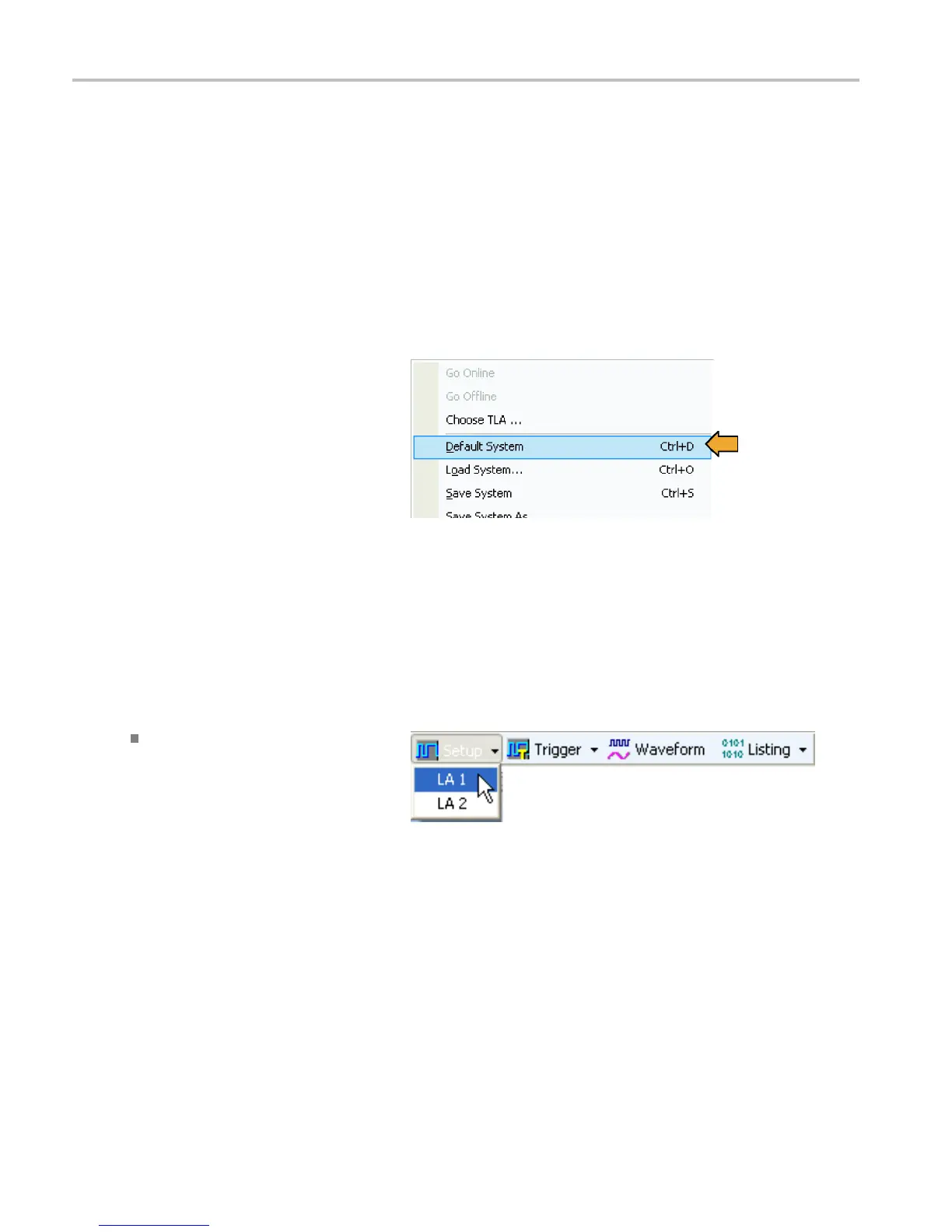Getting Acquain
ted with Your Instrument
Getting Acqua
inted with Your Instrument
The following sections show how to set up the logic analyze r and to do timing analysis using data from a simple D-type
flip-flop. Flip-flops serve as building blocks in digital systems. Although most flip-flops are buried inside complex ASICS and
other devices, they are useful for showing hardware debugging techniques using a logic analyzer. The examples in this
document use only a few channels to acquire data. However, you can use the same concepts with hundreds of channels.
SettheDefaultSystem
Use the Default System setup to load the factory default settings.
1. Power on the instrument and wait for
the instru
ment to complete the power-on
tests.
2. Select Default System from the File
menu.
3. Click OK.
Configure the Setup Window
Use the following procedures to define data s ignals, to set the clocking, to set the probe threshold voltages, and to use
other features of the Setup window.
Open the Setup Window
Click the Setup button in the TLA toolbar
and to select the Setup window for your
instrument.
8 TLA Q uick Start User M anual
